Network Password

How can I create a strong password policy for my network ?
Creating a strong password policy is crucial for the security of your network. Follow these steps to create an effective password policy: 1. Determine the purpose of the password policy. 2. Define password requirements. 3. Enforce password changes. 4. Store passwords securely. 5. Train users on password security. 6. Monitor and audit password use.
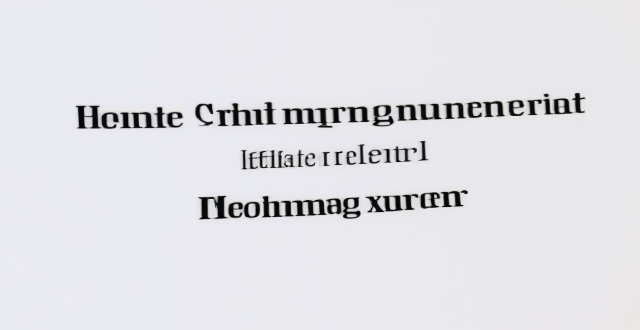
How can I reset my Apple ID password ?
This guide provides a step-by-step process for resetting an Apple ID password, including visiting the official account page, signing in, choosing a reset method (via email or security questions), creating a new strong password, and confirming it. Additional tips include updating devices with the new password, using a password manager, and enabling two-factor authentication for increased security.

How can I ensure the security of my wireless network ?
Securing a wireless network involves changing the default administrator password, using WPA2 encryption, enabling network encryption, using a firewall, and updating firmware regularly.

What are the most common types of network attacks and how can they be prevented ?
The article outlines the most common types of network attacks and their prevention measures. These include phishing, malware, DoS/DDoS, MitM, SQL injection, XSS, insecure network services, insider threats, password attacks, and wireless network attacks. For each type of attack, the text provides a brief explanation followed by specific prevention strategies. The conclusion emphasizes the importance of a layered security approach that combines education, monitoring, and rapid response to mitigate risks and protect assets.

How do I connect to a public Wi-Fi network ?
Connecting to a public Wi-Fi network is essential in today's digital age. Here are the steps: locate the Wi-Fi settings, select the network, connect to it, verify the connection, and troubleshoot if needed. Remember to use a VPN, limit sensitive activities, and keep software updated for security reasons.

What steps can I take to secure my home network ?
Securing your home network is crucial in today's digital age where cyber threats are constantly evolving. Here are some steps you can take to ensure the safety and privacy of your home network: Change default router settings, use strong encryption, set up a guest network, update device software, use firewall and encrypt data, secure your wireless signal, control device access, and monitor network activity. By following these steps, you can significantly enhance the security of your home network and protect your personal information from potential cyber threats.
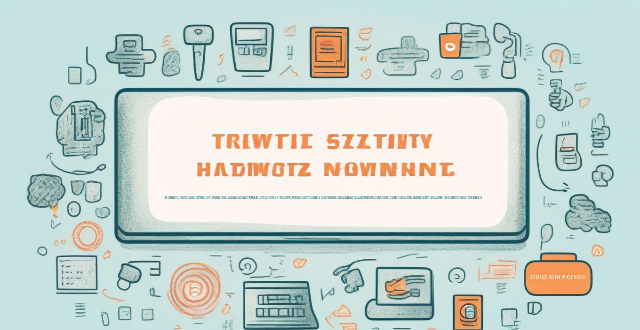
How can I protect my home network from cyber attacks ?
The text provides a topic summary on how to protect your home network from cyber attacks. It suggests changing default settings such as passwords and firmware, using strong passwords, securing your Wi-Fi network with WPA2 encryption, keeping devices updated with software patches and antivirus software, and educating yourself and family members about safe online practices. Following these steps can help reduce the risk of cyber attacks and keep personal information secure.

What is the purpose of a VPN (Virtual Private Network) device in a business network ?
The purpose of a VPN device in a business network is to provide secure and encrypted connections for remote access to the organization's resources, ensuring that employees, partners, and customers can access the company's data and applications securely from any location. Key features include encryption, authentication, firewall protection, scalability, and flexibility. Benefits of using a VPN device in a business network include enhanced security, improved productivity, cost savings, and simplified IT management.

What are the best practices for network security protection ?
The text provides a detailed outline on the best practices for network security protection, which can be summarized in the following points: 1. **Use Strong Passwords**: Create complex passwords using a mix of characters and numbers, change them regularly, avoid personal information, and use a password manager. 2. **Keep Software Up-to-date**: Regularly update all software to patch vulnerabilities and enable automatic updates where possible. 3. **Implement Firewall Protection**: Use both hardware and software firewalls, configure rules to allow necessary traffic only, and monitor firewall logs. 4. **Use Encryption**: Encrypt sensitive data in transit and at rest, use VPNs for remote connections, and implement end-to-end encryption for high-security communications. 5. **Educate Employees on Security Best Practices**: Conduct regular training, encourage safe online behavior, and establish clear policies for device and internet use. 6. **Limit Access Rights**: Grant access based on need, review and revoke unnecessary rights, and use multi-factor authentication for sensitive resources. 7. **Backup Data Regularly**: Create regular backups, test them periodically, and implement version control for important files. 8. **Monitor Network Activity**: Use IDS and IPS systems, set up alerts for unusual activity, and conduct regular security audits. By adhering to these practices, organizations can significantly enhance their network security posture and mitigate the risks associated with cyber threats.