The text provides a topic summary on how to protect your home network from cyber attacks. It suggests changing default settings such as passwords and firmware, using strong passwords, securing your Wi-Fi network with WPA2 encryption, keeping devices updated with software patches and antivirus software, and educating yourself and family members about safe online practices. Following these steps can help reduce the risk of cyber attacks and keep personal information secure.
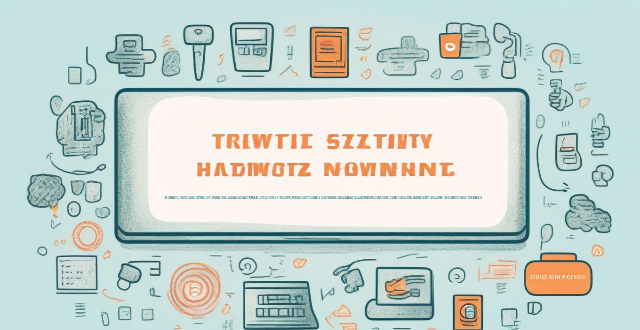
Protecting Your Home Network from Cyber Attacks
Cyber attacks can be a serious threat to your home network, as they can lead to data breaches, identity theft, and other forms of cybercrime. To protect your home network from these threats, you should take the following steps:
Change Default Settings
1. Change Default Passwords: The default password for your router is easy to guess, so change it to something unique and complex.
2. Update Firmware: Keep your router's firmware up-to-date to ensure that any security vulnerabilities are patched.
3. Disable UPnP: This feature can allow external devices to access your network, so it's best to disable it.
4. Enable Firewall: Turn on your router's firewall to block incoming connections from the internet.
Use Strong Passwords
5. Create Strong Passwords: Use a combination of uppercase and lowercase letters, numbers, and symbols to create a strong password.
6. Use Two-Factor Authentication: Add an extra layer of security by using two-factor authentication for your online accounts.
7. Change Passwords Regularly: Change your passwords every few months to keep them secure.
Secure Your Wi-Fi Network
8. Hide Your Wi-Fi Network: Make your Wi-Fi network invisible to nearby devices by disabling the SSID broadcast.
9. Use WPA2 Encryption: This is the most secure encryption method available for Wi-Fi networks.
10. Limit Access: Restrict access to your Wi-Fi network by only allowing trusted devices to connect.
Keep Your Devices Updated
11. Update Software: Keep all devices on your network updated with the latest software patches and security updates.
12. Install Antivirus Software: Install antivirus software on all devices to protect against malware and viruses.
13. Enable Auto-Updates: Set devices to automatically update their software to ensure they are always protected.
Educate Yourself and Your Family
14. Educate Yourself: Learn about common types of cyber attacks and how to prevent them.
15. Educate Your Family: Teach your family members about safe online practices and the importance of keeping their devices secure.
16. Be Cautious: Be wary of suspicious emails, links, and downloads, as they can contain malware or viruses.
By following these steps, you can significantly reduce the risk of cyber attacks on your home network and keep your devices and personal information safe.