Sync Support

**Does Apple provide customer support for solving iCloud sync issues ?
Apple offers various support channels for solving iCloud sync issues, including a website with troubleshooting guides, online chat and phone support, in-person assistance at Apple Stores or authorized providers, email support, and community forums. These options ensure that users can find help suited to their preferences and needs.

**How does iCloud handle sync between multiple devices ?
iCloud is a cloud storage service that allows users to store data on remote servers for download to multiple devices. It offers automatic sync, background updates, selective sync, and cross-platform compatibility. To use iCloud sync, sign in with the same Apple ID on all devices, enable iCloud for each app you want to sync, choose what to sync, manage storage, stay connected, and troubleshoot issues if necessary. Benefits of using iCloud sync include convenience, security, backup and recovery, and sharing.

**How do I troubleshoot when iCloud doesn’t sync properly between my devices ?
Troubleshooting iCloud Sync Issues When iCloud doesn't sync properly between your devices, it can be frustrating. Here are some steps to troubleshoot the issue: 1. Check Your Internet Connection 2. Sign Out and Sign In Again 3. Enable iCloud Sync for Each App 4. Check iCloud Storage 5. Update Your Devices 6. Restart Your Devices 7. Contact Apple Support
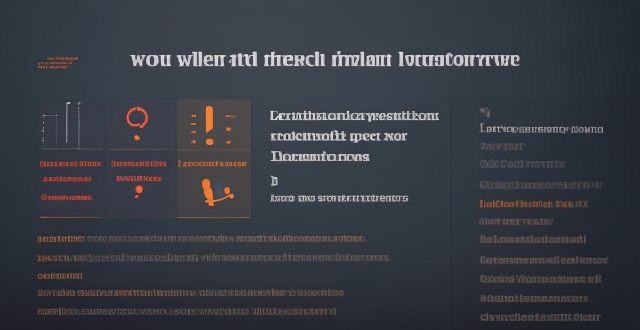
How do I sync my iPhone with my Mac ?
Syncing your iPhone with a Mac is a straightforward process that involves preparing both devices, using iTunes or Finder (depending on the macOS version), and selecting the content you want to sync. Before starting, ensure both devices are charged, backed up to iCloud, connected to the same Wi-Fi network, and updated to the latest software. For macOS Mojave and earlier, use iTunes; for macOS Catalina and later, use Finder. Choose what to sync, such as music, movies, or photos, and start the sync process. After completing the sync, verify the transferred content and safely eject your iPhone before disconnecting it. This ensures your data and media files are up to date on both your iPhone and Mac.
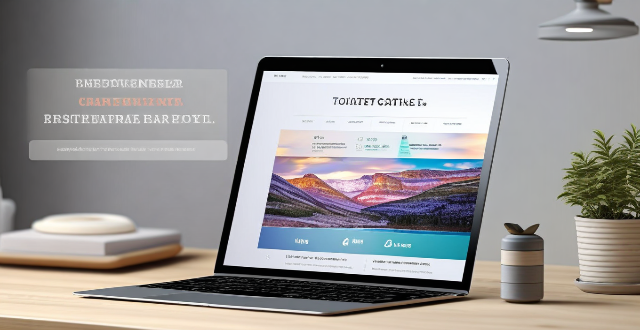
Can I selectively sync certain folders from my Mac to my iPhone or iPad ?
Yes, you can selectively sync certain folders from your Mac to your iPhone or iPad using the Files app and iCloud Drive, which saves space and keeps your device organized. To do this, access iCloud Drive settings in System Preferences on your Mac and choose which folders to sync. On your iPhone or iPad, use the Files app to view and manage these folders. Selective sync offers benefits such as saving storage space, maintaining organization, improving performance, and customizing your experience based on your needs.

How do I keep my calendar events in sync across my Mac, iPhone, and iPad ?
Keeping your schedule organized and up-to-date is essential in today's fast-paced world. If you use multiple devices such as a Mac, iPhone, and iPad, synchronizing your calendar events across these devices can help you stay on top of your appointments and tasks without missing a beat. Here's how you can achieve seamless synchronization: ### Using iCloud #### Step 1: Set Up iCloud on All Devices Make sure that you are signed in with the same Apple ID on all your devices. To enable iCloud for calendars: - On your **Mac**, go to System Preferences > Apple ID > iCloud and ensure that "Calendars" is checked. - On your **iPhone or iPad**, go to Settings > [Your Name] > iCloud and turn on "Calendars." #### Step 2: Adjust Sync Settings Ensure that each device is set to sync its calendars with iCloud: - On your **Mac**, open the Calendar app and go to Preferences > Accounts. Select iCloud and make sure "Enable this account" is checked. - On your **iPhone or iPad**, open the Settings app, tap on Passwords & Accounts, select your iCloud account, and ensure "Calendars" is toggled on. #### Step 3: Verify Internet Connectivity All devices need to be connected to the internet for iCloud synchronization to work: - Make sure your devices are connected to either Wi-Fi or cellular data. #### Step 4: Check Calendar App Settings Ensure that the calendars you want to sync are visible and selected: - Open the Calendar app on your devices, and check if the calendars you wish to sync are enabled. ### Troubleshooting Tips If your calendar events are not syncing properly, try these troubleshooting steps: - **Check for Software Updates**: Ensure that all your devices are running the latest operating system updates. - **Restart Devices**: Sometimes a simple restart can resolve sync issues. - **Toggle iCloud Calendars Off and On**: Turn off calendar syncing in iCloud settings on all devices, wait a few minutes, and then turn it back on. - **Sign Out and Back In to iCloud**: Sign out of iCloud on all devices and sign back in with your Apple ID. - **Check iCloud System Status**: Visit the Apple System Status page to see if there are any known issues with iCloud services. By following these steps, your calendar events should now be in sync across your Mac, iPhone, and iPad, allowing you to manage your schedule from any device.
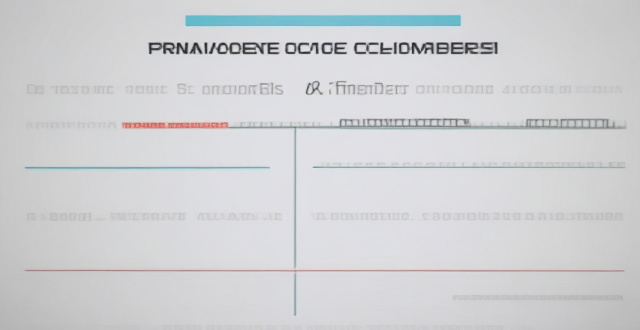
**Can I use iCloud to sync my calendars and reminders across devices ?
The text provides a step-by-step guide on how to use iCloud to synchronize calendars and reminders across various devices, including iPhones, iPads, iPod touches, Macs, and PCs. It outlines the process of enabling iCloud sync on each device type and describes how to access the synced information. Additionally, it offers troubleshooting tips for resolving any issues that may arise during the syncing process.

How do I troubleshoot problems with Bluetooth sync between my Mac and my Apple Watch ?
Troubleshooting Bluetooth Sync Issues between Mac and Apple Watch If you're experiencing problems with Bluetooth sync between your Mac and your Apple Watch, there are several steps you can take to troubleshoot the issue. Here's a detailed guide on how to do so: Check Your Devices' Bluetooth Settings First, ensure that both your Mac and Apple Watch have Bluetooth enabled and are in range of each other. To do this, follow these steps: - On Your Mac: - Click on the Apple menu in the top left corner of your screen. - Select System Preferences. - Click on Bluetooth. - Make sure that Bluetooth is turned on and that your Apple Watch appears in the list of devices. - On Your Apple Watch: - Open the Settings app on your watch. - Tap on Bluetooth. - Ensure that Bluetooth is turned on. Restart Both Devices Sometimes, simply restarting both your Mac and Apple Watch can resolve sync issues. Here's how to do it: - Restart Your Mac: - Click on the Apple menu in the top left corner of your screen. - Select Restart. - Restart Your Apple Watch: - Press and hold the side button until the power off slider appears. - Drag the slider to turn off your watch. - Once it's off, press and hold the side button again until you see the Apple logo to turn it back on. Unpair and Re-Pair Your Devices If restarting doesn't work, try unpairing and re-pairing your devices. Here's how: - Unpair Your Apple Watch from Your iPhone: - On your iPhone, open the Watch app. - Tap on My Watch, then tap on All Watches at the top of the screen. - Tap on the info button next to your watch, then tap Unpair Apple Watch. - Unpair Your Apple Watch from Your Mac: - On your Mac, click on the Apple menu in the top left corner of your screen. - Select System Preferences, then click on Bluetooth. - Hover over your Apple Watch in the list of devices and click on the 'x' that appears. - Re-Pair Your Devices: - Put your Apple Watch back into pairing mode by pressing and holding the side button until you see the pairing screen. - Follow the prompts on your iPhone and Mac to re-pair your devices. Update Your Software Make sure that your Mac, iPhone, and Apple Watch are all running the latest software updates. To do this: - On Your Mac: - Click on the Apple menu in the top left corner of your screen. - Select About This Mac, then click on Software Update. - On Your iPhone: - Open the Settings app, then tap on General. - Tap on Software Update. - On Your Apple Watch: - Open the Settings app on your watch, then tap on General. - Tap on Software Update. Contact Apple Support If none of the above steps work, it may be time to contact Apple Support for further assistance. They can help diagnose and resolve more complex sync issues between your Mac and Apple Watch.

What are the steps to sync bookmarks between Safari on my Mac and my iPhone ?
To sync bookmarks between Safari on a Mac and an iPhone, users need an iCloud account and must ensure both devices are running compatible operating systems. The process involves enabling Safari in iCloud settings on both devices and requires a stable internet connection. If syncing issues arise, troubleshooting steps include checking internet connectivity, verifying iCloud preferences, restarting devices, ensuring software is up to date, checking iCloud storage, and contacting support if necessary.

What is the best way to sync contacts between an Apple computer and an iPhone ?
Syncing contacts between an Apple computer and an iPhone is crucial for staying connected. There are several methods to achieve this, including using iCloud, iTunes/Finder, or third-party apps. Before syncing, make sure both devices are signed in with the same Apple ID and have iCloud enabled. With iCloud, enable contact syncing on both devices and wait for them to sync. Using iTunes/Finder involves connecting the iPhone to the Mac and selecting the desired contact group(s) to sync. Third-party apps like Google Contacts or CardDAV offer alternative options for syncing. Choose the method that best suits your needs to keep your contacts up-to-date on both your Mac and iPhone.

Is it possible to sync the desktop and document files between my Mac and iPhone ?
The article discusses the possibility of syncing desktop and document files between a Mac and an iPhone. It explains that this can be achieved through various methods, such as using iCloud Drive or third-party apps like Dropbox or Google Drive. The steps to set up each method are provided, along with a recommendation to choose the method that best suits one's needs and preferences.
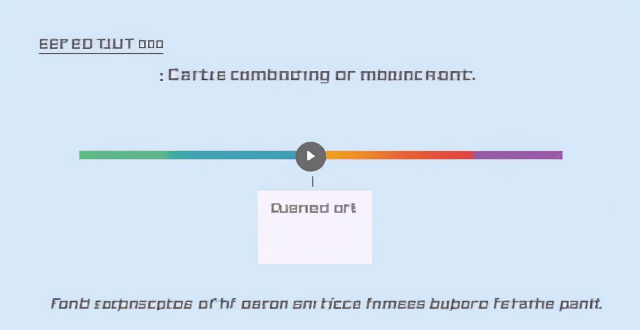
What are some tips for optimizing sync speed when transferring large files from my Mac to my iPhone ?
Optimizing sync speed is key when transferring large files from Mac to iPhone. Tips include using a solid Wi-Fi connection, enabling iCloud Drive, utilizing AirDrop for direct transfer, optimizing files before transfer, updating devices, and considering third-party applications. These practices can make the process faster and more efficient.

Is there a third-party tool that can help me sync my files between a Mac and an iPhone more efficiently ?
There are several third-party tools available that can help you sync your files between a Mac and an iPhone more efficiently, including Dropbox, Google Drive, iCloud Drive, and AirDrop.

Is there a way to automatically sync photos from my iPhone to my Mac without using iCloud ?
This guide provides three methods for syncing photos from an iPhone to a Mac without using iCloud. The first method involves using AirDrop, a built-in feature on both iOS and macOS that allows wireless file transfer between devices. The second method uses Image Capture, a built-in application on macOS that imports photos from various devices, including the iPhone. The third method uses iMazing, a third-party software that offers advanced features for managing iOS devices, including photo syncing. Each method is explained step by step for easy understanding and implementation.
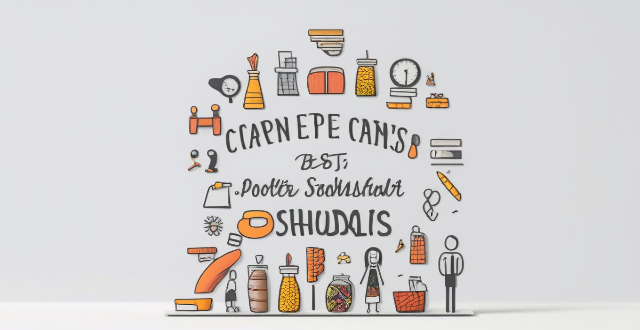
How can schools best support students with special education needs ?
Schools can best support students with special education needs by implementing individualized education programs, fostering inclusive classrooms, encouraging collaborative teamwork, providing differentiated instruction, offering accessible learning materials, and adopting positive behavioral interventions and supports.
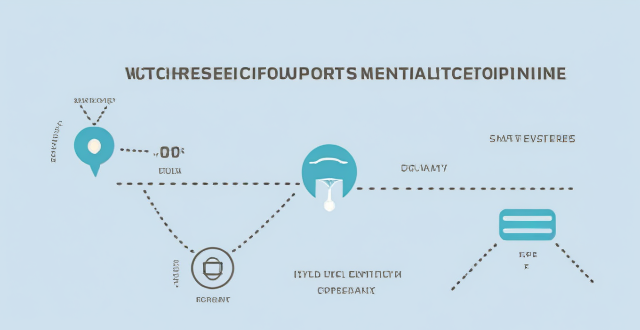
Can existing devices support 5G network ?
This article discusses whether existing devices can support 5G network and what factors influence this compatibility. The most important factor determining whether a device can support 5G is its hardware, including the modem, antenna, and other components required for 5G connectivity. Another factor that can affect compatibility is the software on your device, such as an outdated operating system or lack of necessary drivers and firmware updates. Finally, even if your device has the necessary hardware and software, you still need to have a carrier that supports 5G in your area. To check if your device is compatible with 5G, you can check your device's specifications, ensure that it is running the latest operating system and has all necessary drivers and firmware updates installed, contact your carrier to see if they offer 5G service in your area and if your plan includes access to this network, and consult with a professional or contact the manufacturer for assistance.

What types of infrastructure are needed to support widespread use of electric vehicles ?
The widespread adoption of electric vehicles necessitates the development and expansion of various types of infrastructure to support their charging needs, including public and residential charging stations, energy infrastructure, information systems, maintenance and support services, and urban planning and design.

Can the new iPhone model support dual SIM cards ?
The latest iPhone models support dual SIM cards, offering users more flexibility and convenience when managing their calls and messages. Key features of dual SIM support include dual standby, data switching, international travel, and separate work and personal numbers. To set up dual SIM on your iPhone, insert two Nano-SIM cards, enable dual SIM support in settings, choose a default line, assign labels to each SIM card, and manage data plans accordingly.

Five minutes of plate support every day to improve posture and unlock the correct posture of plate support
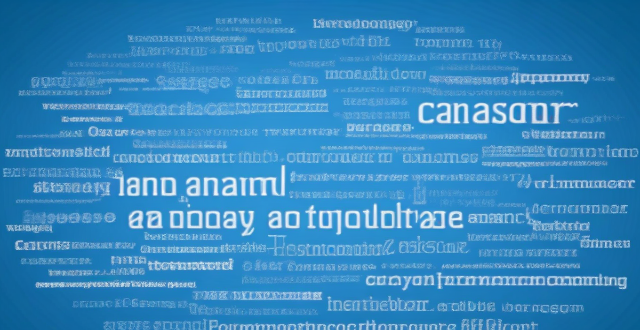
What should I do if my Mac and iPhone are not syncing properly after updating to a new version of macOS or iOS ?
When your Mac and iPhone are not syncing properly after updating to a new version of macOS or iOS, there can be several reasons for the issue. This guide will help you troubleshoot and resolve common sync problems between your Apple devices by following these steps: checking internet connection, restarting devices, signing out and back in to your Apple ID, turning on Handoff, updating both devices, checking iCloud sync settings, resetting network settings, and contacting Apple Support if needed.

What are the most common types of fan support activities for musicians ?
Musicians depend on various fan support activities to build their careers, including attending concerts, streaming music, following on social media, participating in online communities, writing reviews, creating fan art, and organizing fundraising campaigns. These activities help generate income, increase exposure, strengthen connections with fans, and provide valuable feedback and support for musicians' endeavors.

How do fan support events impact an artist's success and popularity ?
Fan support events play a crucial role in shaping an artist's success and popularity by increasing visibility, strengthening fan loyalty, providing monetization opportunities, and enhancing reputation and credibility. These events offer platforms for fans to connect with artists, generate media coverage, create social media buzz, foster personal connections, offer exclusive experiences, sell merchandise, increase ticket sales, gain industry recognition, and influence critic opinions. Overall, fan support events are essential components of an artist's career development strategy.

How can schools support the holistic development of teenagers ?
Schools play a crucial role in the holistic development of teenagers by providing various support systems. Here is a breakdown of how schools can support the overall growth of young individuals: ### **Academic Excellence** - **Curriculum Design**: Offer a diverse range of subjects to cater to different interests and aptitudes. - **Extracurricular Activities**: Encourage participation in sports, arts, music, etc., to promote physical health and creativity. - **Mentorship Programs**: Pair students with mentors for academic and personal guidance. - **Study Skills Workshops**: Conduct workshops on time management, note-taking, and test preparation. ### **Emotional Well-being** - **Counseling Services**: Provide mental health support and address personal issues. - **Stress Management Classes**: Teach techniques like meditation, yoga, or mindfulness. - **Social Emotional Learning (SEL) Programs**: Integrate SEL into the curriculum to develop emotional intelligence. - **Peer Support Groups**: Create safe spaces for sharing experiences and mutual support. ### **Character Building** - **Moral Education**: Incorporate values like integrity, respect, and responsibility into school culture. - **Community Service Projects**: Foster empathy and social responsibility through volunteering. - **Leadership Opportunities**: Allow students to take on leadership roles within the school community. - **Cultural Exchange Programs**: Promote diversity through cultural exchange programs or international trips. ### **Career Planning** - **Career Counseling**: Offer guidance based on individual strengths and interests. - **Internships & Apprenticeships**: Partner with local businesses for hands-on experience. - **College & University Fairs**: Host fairs for interaction with higher education representatives. - **Entrepreneurship Clubs**: Support entrepreneurial endeavors through clubs or classes focused on business skills. ### **Health & Physical Well-being** - **Physical Education**: Ensure regular PE classes to promote fitness. - **Health Education**: Teach about nutrition, substance abuse prevention, and wellness. - **Sports Teams**: Organize competitive and recreational sports teams. - **Health Services**: Have nurses or health professionals available for medical advice and first aid. ### **Technology & Innovation** - **Computer Literacy Courses**: Teach basic computer skills and programming concepts. - **STEM Clubs**: Foster interest in STEM through extracurricular clubs. - **Digital Citizenship**: Educate about responsible internet use and digital ethics. - **Innovation Labs**: Establish spaces for creative projects and research using modern technology. ### **Environmental Stewardship** - **Sustainability Initiatives**: Implement recycling programs and energy-saving measures. - **Green Clubs**: Form environmental clubs focusing on conservation efforts. - **Field Trips**: Visit national parks, nature reserves, or sustainability centers. - **Service Learning Projects**: Connect classroom learning with real-world environmental issues. By adopting these strategies, schools create an environment that nurtures the intellectual, emotional, moral, physical, and creative aspects of teenagers' lives, preparing them for success in all facets of adulthood.

How can parents and teachers effectively collaborate to support student learning ?
Effective parent-teacher collaboration requires open communication, shared goals, consistent expectations, and supportive resources. By working together, parents and teachers can create a positive learning environment that fosters academic success and personal growth for students.
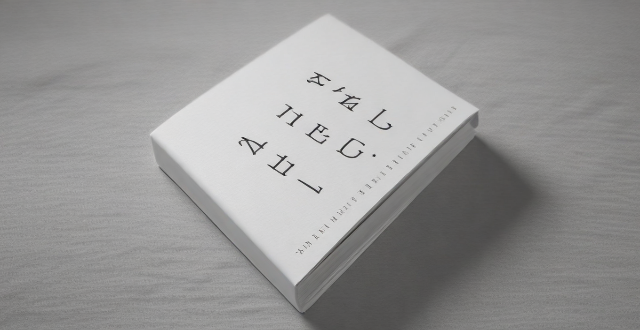
What banks and credit card providers support Apple Pay ?
Apple Pay is a mobile payment and digital wallet service that works with Apple devices. It allows users to make secure purchases in person, in iOS apps, and on the web using Safari. Many banks and credit card providers support Apple Pay, including Bank of America, Capital One, Chase, Citi, Wells Fargo, American Express, Discover, MasterCard, and Visa. Adding your card to Apple Pay is a straightforward process involving opening the Wallet app, tapping the plus sign, and following the steps to add a new card. The availability of Apple Pay and the specific cards it supports may vary by country or region, so it's important to check with your bank or card issuer to confirm compatibility and get any necessary instructions.
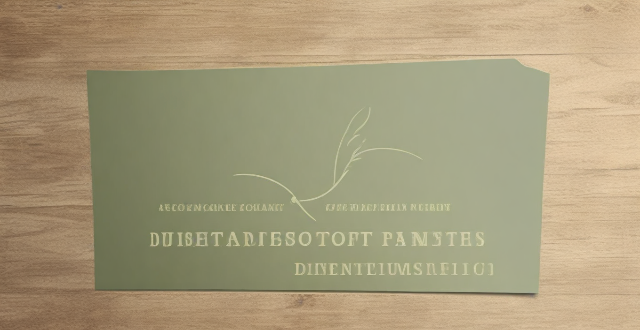
In what ways does mental health support impact overall women's health ?
This text discusses the importance of mental health support for women's overall health, highlighting its impact on physical health, emotional well-being, relationships, and work performance. It emphasizes that good mental health can reduce the risk of chronic diseases, improve sleep quality, and help manage pain. Additionally, it mentions how mental health support can enhance emotional well-being by reducing stress, improving mood, and increasing resilience. The text also points out that mental health support can strengthen relationships through improved communication, better emotional regulation, and greater empathy. Lastly, it notes that mental health support can enhance work performance by improving focus, reducing absenteeism, and increasing job satisfaction.
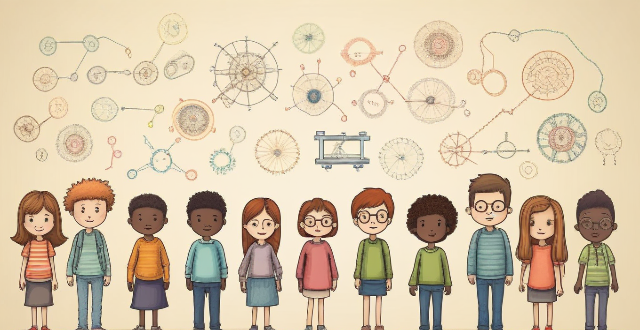
How can parents support their children in overcoming test anxiety ?
Test anxiety is a common issue among students, butTest anxiety is a common issue among students, but overcome it by encouraging positive thinking but parents can help their children overcome it by encouraging positive thinking, practicing time management, staying calm and supportive, and seeking professional help if needed. By following these tips, parents can support their children in developing the skills they need to succeed academically and beyond.
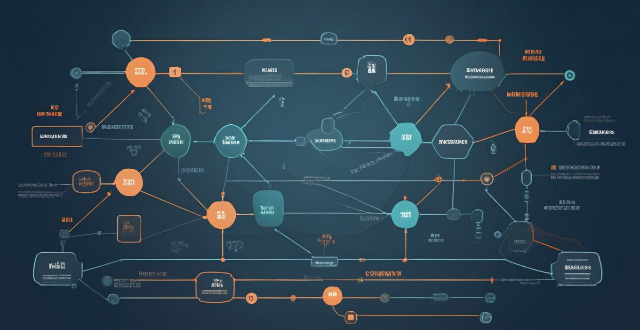
What settings do I need to change to ensure seamless syncing of my Apple Notes across all my devices ?
Ensure seamless syncing of Apple Notes across devices by verifying iCloud account, enabling iCloud sync for Notes, updating software versions, checking network connection, avoiding conflicting changes, using same region and language settings, troubleshooting with iCloud website, and contacting Apple Support if needed.
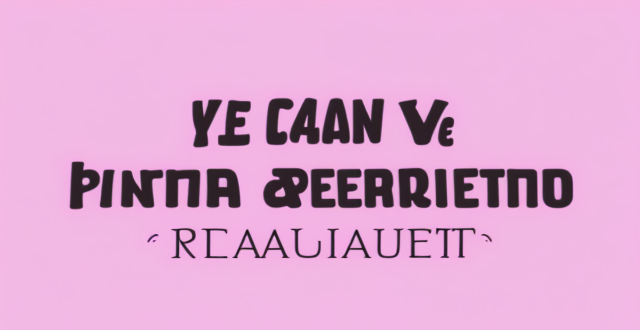
How can we support women who have experienced trauma or abuse ?
Supporting women who have experienced trauma or abuse requires a comprehensive approach that addresses their mental, emotional, and physical well-being. Key ways to support these women include providing safe spaces, offering emotional support, providing practical assistance, and promoting healing and recovery. By creating a safe environment, listening without judgment, respecting privacy and boundaries, showing empathy and compassion, encouraging self-care, connecting with others, assisting with legal issues, providing financial assistance, offering resources, encouraging professional help, promoting healthy coping mechanisms, and celebrating milestones, we can help these women navigate their difficult journeys towards healing and empowerment.