Apple Pay is a mobile payment and digital wallet service that works with Apple devices. It allows users to make secure purchases in person, in iOS apps, and on the web using Safari. Many banks and credit card providers support Apple Pay, including Bank of America, Capital One, Chase, Citi, Wells Fargo, American Express, Discover, MasterCard, and Visa. Adding your card to Apple Pay is a straightforward process involving opening the Wallet app, tapping the plus sign, and following the steps to add a new card. The availability of Apple Pay and the specific cards it supports may vary by country or region, so it's important to check with your bank or card issuer to confirm compatibility and get any necessary instructions.
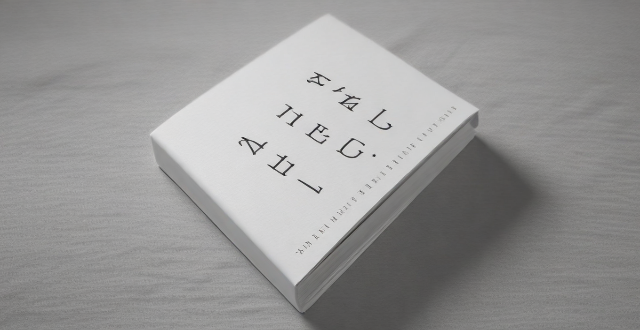
Banks and Credit Card Providers that Support Apple Pay
Apple Pay is a mobile payment and digital wallet service by Apple Inc. that allows users to make secure purchases in person, in iOS apps, and on the web using Safari. It is designed to work with Apple devices. Let's look at some of the banks and credit card providers that support Apple Pay.
Major Banks Supporting Apple Pay
Here is a list of major banks that support Apple Pay:
- Bank of America
- Capital One
- Chase
- Citi
- Wells Fargo
Credit Card Providers Supporting Apple Pay
Apart from banks, there are several credit card providers that also support Apple Pay. Here are a few:
- American Express
- Discover
- MasterCard
- Visa
How to Add Your Card to Apple Pay
Adding your card to Apple Pay is a straightforward process. Here are the steps:
1. Open the Wallet app on your iPhone.
2. Tap the plus sign.
3. Follow the steps to add a new card. You may need to verify your information with your bank or card issuer.
Once your card is added, you can start using Apple Pay for your transactions.
> Note: The availability of Apple Pay and the specific cards it supports may vary by country or region. Always check with your bank or card issuer to confirm compatibility and get any necessary instructions.