Security Password

How can I create a strong password policy for my network ?
Creating a strong password policy is crucial for the security of your network. Follow these steps to create an effective password policy: 1. Determine the purpose of the password policy. 2. Define password requirements. 3. Enforce password changes. 4. Store passwords securely. 5. Train users on password security. 6. Monitor and audit password use.
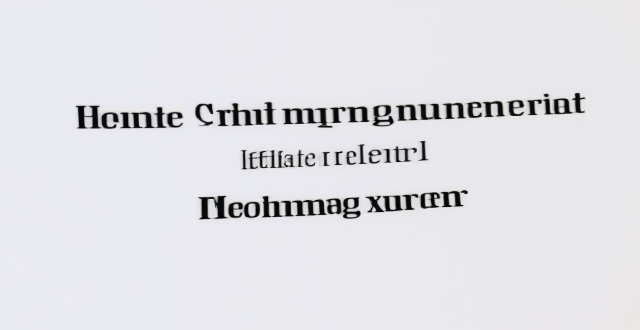
How can I reset my Apple ID password ?
This guide provides a step-by-step process for resetting an Apple ID password, including visiting the official account page, signing in, choosing a reset method (via email or security questions), creating a new strong password, and confirming it. Additional tips include updating devices with the new password, using a password manager, and enabling two-factor authentication for increased security.

How does two-factor authentication enhance security ?
Two-factor authentication (2FA) is a security process that requires two different factors to verify the user's identity, enhancing security by reducing the risk of unauthorized access, providing alerts for suspicious activities, protecting against various types of attacks, increasing user confidence in online services, and helping maintain compliance with security standards. Its implementation should be carefully planned considering both security requirements and user convenience.

How do remote education platforms ensure data privacy and security ?
Remote education platforms ensure data privacy and security through encryption, access controls, two-factor authentication, regular security audits, and data retention policies. These measures help protect user data during transmission and storage, restrict access to sensitive information, add an extra layer of security, identify and fix vulnerabilities, and minimize the risk of data breaches.

How to check and manage my Apple ID security questions and settings ?
This guide provides step-by-step instructions to check and manage Apple ID security questions and settings. It begins by signing into the Apple ID account page and navigating to the security section. From there, users can update their security questions or add new ones after verifying their identity. The guide also offers best practices for maintaining Apple ID security, such as using unique questions, providing accurate answers, regularly reviewing security settings, and enabling two-factor authentication.

What are the best practices for network security protection ?
The text provides a detailed outline on the best practices for network security protection, which can be summarized in the following points: 1. **Use Strong Passwords**: Create complex passwords using a mix of characters and numbers, change them regularly, avoid personal information, and use a password manager. 2. **Keep Software Up-to-date**: Regularly update all software to patch vulnerabilities and enable automatic updates where possible. 3. **Implement Firewall Protection**: Use both hardware and software firewalls, configure rules to allow necessary traffic only, and monitor firewall logs. 4. **Use Encryption**: Encrypt sensitive data in transit and at rest, use VPNs for remote connections, and implement end-to-end encryption for high-security communications. 5. **Educate Employees on Security Best Practices**: Conduct regular training, encourage safe online behavior, and establish clear policies for device and internet use. 6. **Limit Access Rights**: Grant access based on need, review and revoke unnecessary rights, and use multi-factor authentication for sensitive resources. 7. **Backup Data Regularly**: Create regular backups, test them periodically, and implement version control for important files. 8. **Monitor Network Activity**: Use IDS and IPS systems, set up alerts for unusual activity, and conduct regular security audits. By adhering to these practices, organizations can significantly enhance their network security posture and mitigate the risks associated with cyber threats.
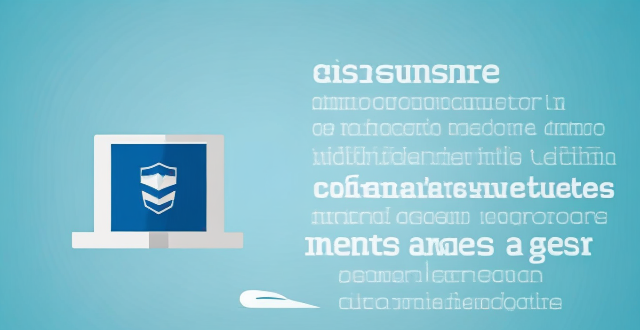
What are the main threats to communication security ?
The text discusses the main threats to communication security, which include eavesdropping and unauthorized access, malware and viruses, social engineering and phishing, insider threats, and DoS attacks. It also provides mitigation strategies for each threat, such as encryption, secure networks, physical security, antivirus software, firewalls, software updates, awareness training, email filters, multi-factor authentication, access controls, monitoring and auditing, termination procedures, rate limiting, content delivery networks (CDNs), and intrusion detection systems (IDS).

How to solve the problem that the wireless router cannot access the Internet by changing the password

How can I monitor my home security system remotely ?
This guide provides a comprehensive overview of how to monitor your home security system remotely. It covers choosing a reliable security system, connecting it to the internet, monitoring your home remotely, and maintaining your security system. The guide emphasizes the importance of researching and selecting a suitable security system, establishing a secure internet connection, setting up remote access, viewing live streaming footage, receiving alerts and notifications, controlling your security system remotely, regular maintenance, and software updates. By following these steps, you can ensure the safety and security of your home while away.

**How do I set up two-factor authentication for my iCloud account ?
Two-factor authentication for iCloud accounts adds an extra layer of security by requiring a second form of verification in addition to your password when signing in. To set it up, ensure you have an Apple ID with a password, a device running iOS 9 or later, macOS Sierra or later, or a Windows-based PC with iCloud for Windows, and access to a phone number where you can receive text messages or automated calls. Update all your devices to the latest operating system software, turn on two-factor authentication, provide a trusted phone number for verification purposes, trust devices, manage your account settings, and keep your information up to date. By following these steps, you can enable two-factor authentication for your iCloud account, adding an extra layer of protection against unauthorized access.

How do I find and manage my Apple ID verification codes ?
The text provides a comprehensive guide on how to find and manage Apple ID verification codes for enhanced account security. It emphasizes the importance of keeping trusted contact information updated, checking devices for received codes, and using the Settings app for generating codes. Additionally, it outlines steps for managing verification codes, such as updating trusted contact info, adding or removing trusted devices, generating app-specific passwords, reviewing security alerts, and regularly checking for unauthorized activity. The guide underscores the necessity of maintaining updated contact details and being vigilant about account activities to ensure the security of one's Apple ID.

How can I ensure the security of my wireless network ?
Securing a wireless network involves changing the default administrator password, using WPA2 encryption, enabling network encryption, using a firewall, and updating firmware regularly.