Iphone Photo

Can you suggest any apps to improve my iPhone photography skills ?
Apps to Improve iPhone Photography Skills Improving your iPhone photography skills requires practice, patience, and the right tools. Here are some apps that can help you take better photos with your iPhone: 1. Camera+ 2 - offers manual controls, advanced editing options, and creative shooting modes. 2. Halide - provides powerful manual camera controls, customizable settings, and RAW support. 3. ProCam - features full manual controls, multiple shooting modes, and RAW support. 4. Lightroom - offers advanced photo editing tools, presets, and cloud storage integration. 5. VSCO - provides stylish filters and presets, easy-to-use editing tools, and a social platform for sharing photos. 6. Snapseed - offers extensive photo editing tools, non-destructive adjustments, and creative filters. By using these apps, you can improve your iPhone photography skills by experimenting with different shooting modes, learning how to adjust various camera settings manually, and applying creative edits to your photos. Remember that practice makes perfect when it comes to photography, so don't be afraid to try new things and see what works best for you!

How do I take stunning landscape photos using my iPhone ?
To take stunning landscape photos using your iPhone, focusTo take stunning landscape photos using your iPhone, focus the rule of thirds and play with perspectives, and mind details such as color palette and moment timing. Post-process with editing apps and accessories like a tripod or external lenses for improved results.

Is there a way to automatically sync photos from my iPhone to my Mac without using iCloud ?
This guide provides three methods for syncing photos from an iPhone to a Mac without using iCloud. The first method involves using AirDrop, a built-in feature on both iOS and macOS that allows wireless file transfer between devices. The second method uses Image Capture, a built-in application on macOS that imports photos from various devices, including the iPhone. The third method uses iMazing, a third-party software that offers advanced features for managing iOS devices, including photo syncing. Each method is explained step by step for easy understanding and implementation.

Can I create my own custom iPhone wallpaper ?
Yes, you can create your own custom iPhone wallpaper. There are several ways to do this, depending on your preferences and the tools you have available. Here are some steps to follow: 1. Choose an image that you want to use as your wallpaper. 2. Edit the image (optional) using a photo editing app or software. 3. Save the image to your phone's camera roll or photo library in a compatible format like JPEG or PNG. 4. Set the image as your wallpaper by opening the Settings app, tapping on "Wallpaper," selecting "Choose New Wallpaper," choosing your custom image from your photo library, adjusting the size and position if needed, and tapping "Set." Your custom iPhone wallpaper is now set and ready to enjoy!

How do I take better photos with my iPhone camera ?
How to take better photos with your iPhone camera: - Know your camera and explore different shooting modes. - Master the basics like the rule of thirds, focus lock, and exposure control. - Utilize natural light for softer, warmer illumination. - Stabilize your shot by holding the phone steady or using a tripod. - Experiment with composition by trying different angles and perspectives. - Edit your photos within the Photos app to enhance their quality. - Get closer to your subject matter for more impactful images. - Keep the lens clean from fingerprints and smudges. - Practice consistently to improve your skills over time.

How can I edit my iPhone photos like a professional ?
Editing iPhone photos like a professional involves understanding the basics of photography, utilizing built-in and third-party editing apps, and applying post-production tips to refine your work. The native Photos app offers adjustment tools, filters, cropping, and rotation features for simple edits. For more control, advanced third-party apps provide advanced adjustments, presets, healing tools, and layers. Post-production tips include exporting at high resolution, backing up your work, and seeking feedback. With practice and experimentation, you can develop a personal style that reflects your creativity and technical skill.

How do I use the portrait mode on my iPhone camera ?
Using the Portrait mode on your iPhone camera is a great way to add a professional touch to your photos. This feature creates a depth-of-field effect, keeping your subject in sharp focus while blurring the background. Here's how you can use it: 1. Open the Camera app on your iPhone. 2. Choose Portrait mode. 3. Frame your shot. 4. Adjust lighting. 5. Take the photo. 6. Review and edit.

**What are the benefits of using iCloud Photo Library ?
iCloud Photo Library is a service that offers automatic backup, syncing, space optimization, and enhanced search capabilities for managing photo libraries across multiple devices. It allows for editing across devices, third-party app integration, and cross-platform accessibility. The service also emphasizes privacy and security with encrypted photos. Overall, iCloud Photo Library provides a comprehensive solution for managing, storing, and sharing photo libraries, making it beneficial for photography enthusiasts and professionals alike.

How do I change my iPhone wallpaper ?
Summary: Changing the wallpaper on your iPhone is a simple process that can personalize your device and make it uniquely yours. Here's how you can do it: 1. Choose a new wallpaper from the Photos app or take a new photo using your iPhone camera. 2. Set the wallpaper by moving it around, adjusting its size, and finding the perfect position for it. 3. Choose where to set the wallpaper (lock screen, home screen, or both). 4. Enjoy your new wallpaper and remember that you can change it as often as you like.

How can I make my iPhone pictures look more vibrant and colorful ?
To make iPhone photos more vibrant and colorful, adjustTo make iPhone photos more vibrant and colorful, adjust or underexposed pictures, experiment with lighting conditions like golden hour and cloudy days, and use third-party apps like Adobe Lightroom and VSCO for advanced editing.
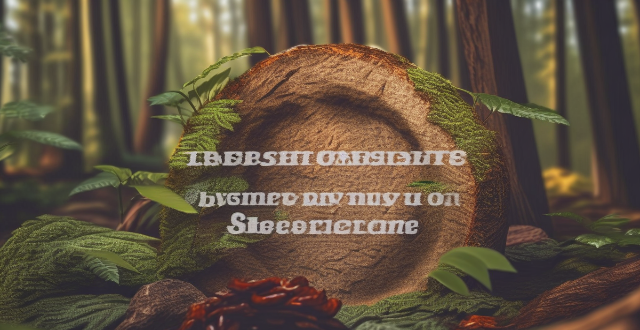
What are some hidden features of iPhone that most people don't know about ?
The iPhone is packed with features that are hidden in plain sight. Here are some lesser-known features that can enhance your iPhone experience: Emergency SOS, Reachability, Hidden Trackpad, Keyboard Shortcuts, Camera Level, Night Shift and True Tone Display, Hidden Icon Dock, Search with Photos, Custom Vibration Patterns, and Screen Time. By harnessing these hidden features, you can take full advantage of your iPhone and tailor its functionality to suit your needs and preferences.

What role does lighting play in capturing the perfect food photo ?
The role of lighting in food photography is crucial for capturing the perfect photo. Key aspects to consider include color temperature and mood, directionality and shadows, intensity and exposure, background and ambiance, and experimentation and creativity. Warm lighting enhances warm, comfort foods while cool lighting complements cold dishes like salads or seafood. Natural light provides soft, even illumination while artificial light allows for more control over directionality. Bright lighting captures vibrant colors but can cause overexposure, while dim lighting creates a moody effect but may require longer exposure times. Simple backgrounds with subtle lighting accents allow the food to be the main focus, while elaborate setups incorporate additional lighting elements for an immersive dining experience. Experimenting with multiple light sources and using reflectors and diffusers can achieve a balanced and pleasing result. Mastering lighting techniques can elevate food photos from ordinary to extraordinary.
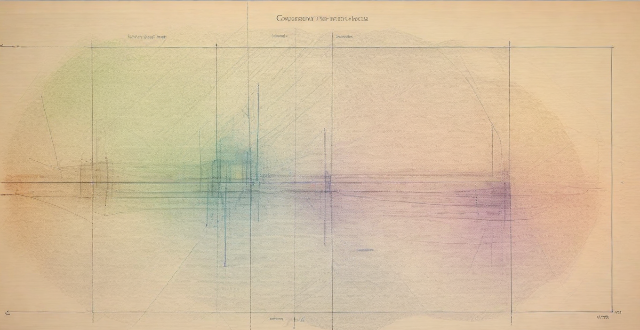
What are some creative composition techniques for iPhone photography ?
Creative composition techniques for iPhone photography include the rule of thirds, leading lines, symmetry and patterns, frame within a frame, filling the frame, rule of odds, negative space, motion blur, playing with perspective, and using color and contrast. These techniques help create more balanced and interesting photos, draw attention to the subject, and add visual interest. By incorporating these techniques into iPhone photography, stunning images can be captured that stand out from the crowd.
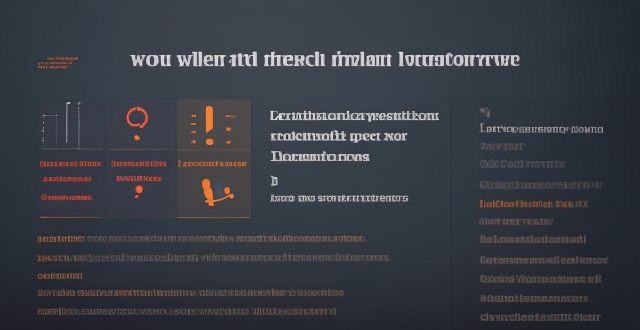
How do I sync my iPhone with my Mac ?
Syncing your iPhone with a Mac is a straightforward process that involves preparing both devices, using iTunes or Finder (depending on the macOS version), and selecting the content you want to sync. Before starting, ensure both devices are charged, backed up to iCloud, connected to the same Wi-Fi network, and updated to the latest software. For macOS Mojave and earlier, use iTunes; for macOS Catalina and later, use Finder. Choose what to sync, such as music, movies, or photos, and start the sync process. After completing the sync, verify the transferred content and safely eject your iPhone before disconnecting it. This ensures your data and media files are up to date on both your iPhone and Mac.
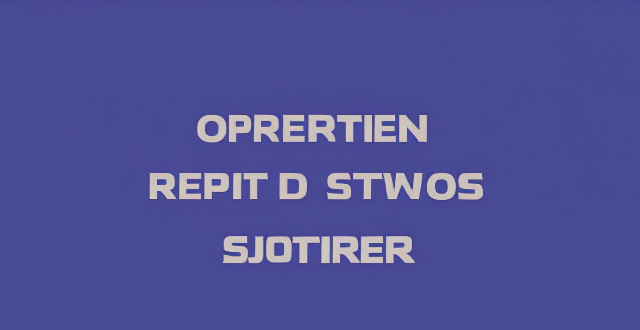
How do I know if my iPhone needs a software update or a hardware repair ?
The text is a guide that helps iPhone users determine whether their device requires a software update or hardware repair. It outlines steps to check for available updates, restart the device, and reset it to factory settings if needed. The guide also suggests inspecting the iPhone for physical damage, testing basic functions, and checking battery health as indicators of potential hardware issues. If unsure about the cause, the text advises visiting an Apple Store or authorized service provider for further diagnostics.

How can I find an iPhone wallpaper that matches my style or personality ?
Finding an iPhone wallpaper that matches your style or personality can be a fun and creative process. To help you find the perfect wallpaper, identify your style or personality, use online resources, search for specific themes or keywords, create your own wallpaper if necessary, and save and organize your favorites. With these tips, you'll be able to find the perfect wallpaper that reflects who you are and enhances your iPhone's appearance.

Does the new iPhone model have a better camera than the previous model ?
The new iPhone model has a better camera than the previous model due to hardware improvements like a larger sensor, increased aperture, and improved optical image stabilization. Software enhancements such as Deep Fusion, enhanced Night mode, and improved Portrait mode also contribute to higher image quality. Sample photos show that the new model produces images with better detail, color accuracy, and dynamic range, especially in low-light situations. Upgrading to the latest iPhone model is recommended for those who prioritize having a high-quality camera on their smartphone.

How can I optimize storage space on my iPhone without deleting important files ?
Managing storage space on your iPhone is crucial for maintaining its performance and ensuring that you have enough room for new apps, photos, and other files. However, deleting important files is not always the best solution. In this guide, we will explore some effective ways to optimize storage space on your iPhone without compromising your important data. Clearing app cache can free up storage space without affecting your important files. Reviewing large files such as old videos or music tracks and deleting the ones you don't need can also help free up space. Optimizing photo storage by selecting "Optimize iPhone Storage" in the Photos settings can save space without deleting any important memories. Managing messages by selecting a shorter duration for keeping messages can free up space without affecting recent conversations. Offloading unused apps can help free up space without deleting any important data associated with those apps. By implementing these strategies, you can ensure that your iPhone runs smoothly and has enough space for new content while keeping your important data safe and accessible.

How can I track my lost iPhone ?
Losing an iPhone can be distressing, but with the right steps, recovery chances increase. Enable Find My iPhone beforehand and use it to locate your device on a map. Play a sound if it's nearby but hidden. Lost Mode locks and tracks your phone. Report to local authorities and notify your carrier for lost or stolen cases. Change passwords to protect data. Stay calm and act quickly for best recovery results.

How often should I change my iPhone wallpaper ?
The frequency at which you change your iPhone wallpaper depends on personal preference, but there are some factors to consider when deciding how often to update your background image. The most important factor is your own personal preference - do you enjoy having a variety of backgrounds to choose from or prefer to stick with one that you really like? Seasonal changes can also play a role in how often you change your wallpaper - you may want to switch it up to reflect the current season or holiday. Your mood and emotions can also influence how often you change your wallpaper - if you're feeling down or need a pick-me-up, you might choose a bright and cheerful background. Maintenance and upkeep is another factor to consider - if you download new images frequently or take your own photos, you may want to update your wallpaper more regularly. Ultimately, the key is to find what works best for you and makes you happy.
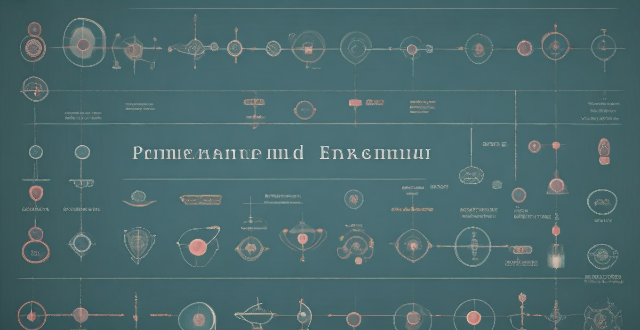
How do I ensure the authenticity of a second-hand iPhone ?
This guide provides tips and tricks for verifying the authenticity of a second-hand iPhone, including checking the physical appearance, software, and device settings. It is important to ensure that you are getting a genuine product when buying a used iPhone to avoid issues with quality and functionality. By following these steps, you can help protect yourself from purchasing a counterfeit device.

Where can I recycle my old iPhone ?
Recycling your old iPhone is environmentally responsible and ensures personal data security. Options include Apple Renew, third-party retailers like Best Buy and Walmart, online platforms such as Decluttr and Gazelle, and local recycling centers like EcoATM and drop-off centers. Always wipe your iPhone clean of personal data before recycling.

Are expensive iPhone cases really worth the investment ?
The debate over whether expensive iPhone cases are worth the investment has been ongoing for years. Some argue that spending a significant amount of money on a case is unnecessary, while others believe that the added protection and style make it a worthwhile purchase. In this article, we will explore the pros and cons of investing in an expensive iPhone case.

How does the iPhone recycling program work ?
The iPhone Recycling Program, offered by Apple Inc., allows customers to recycle their old iPhone devices in an environmentally friendly manner. The process involves gathering all components of the old iPhone, visiting an Apple Store or authorized service provider, handing over the device for inspection and receipt, and sending it to a recycling facility where its materials are separated and recycled into new products. Participating in the program helps reduce electronic waste, conserve resources, and offers discounts on new devices.

Are expensive iPhone screen protectors worth it ?
When it comes to protecting your iPhone's screen, there are a plethora of options available in the market. One of the most common types of screen protectors is the tempered glass screen protector. These screen protectors are made from a special type of glass that is designed to be more durable and resistant to cracks and scratches than regular glass. However, they can be quite expensive compared to other types of screen protectors. One of the main advantages of expensive iPhone screen protectors is their durability. These screen protectors are made from high-quality materials that are designed to withstand impacts and resist scratches. Another advantage of expensive iPhone screen protectors is their clarity. These screen protectors are designed to be crystal clear, which means that they won't interfere with your ability to see the display on your iPhone. Finally, expensive iPhone screen protectors are also designed to be highly sensitive to touch, which means that you won't experience any lag or delay when using your iPhone's touchscreen. The biggest downside of expensive iPhone screen protectors is their cost. These screen protectors can be quite pricey compared to other types of screen protectors, which may not be feasible for everyone's budget. Another potential downside of expensive iPhone screen protectors is their installation process. Some of these screen protectors can be difficult to install properly, which may require some practice or professional help. Finally, even the most expensive iPhone screen protectors have a limited lifespan. Over time, they may become scratched or damaged, which means that you'll need to replace them periodically. In conclusion, whether or not expensive iPhone screen protectors are worth it depends on several factors. If you value durability, clarity, and touch sensitivity above all else, then an expensive screen protector may be worth the investment. However, if you're on a tight budget or don't mind sacrificing some of those features for a lower price point, then a cheaper alternative may be more suitable for you. Ultimately, the decision comes down to personal preference and priorities.