The iPhone is packed with features that are hidden in plain sight. Here are some lesser-known features that can enhance your iPhone experience: Emergency SOS, Reachability, Hidden Trackpad, Keyboard Shortcuts, Camera Level, Night Shift and True Tone Display, Hidden Icon Dock, Search with Photos, Custom Vibration Patterns, and Screen Time. By harnessing these hidden features, you can take full advantage of your iPhone and tailor its functionality to suit your needs and preferences.
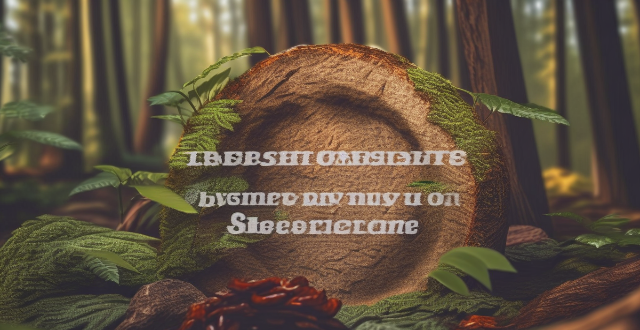
Hidden Features of iPhone
The iPhone is packed with features that are hidden in plain sight. Most people only use a fraction of the capabilities of their device. Here are some lesser-known features that can enhance your iPhone experience:
1. Emergency SOS
Quick Access to Emergency Services
If you ever find yourself in an emergency situation, your iPhone has a feature called Emergency SOS that allows you to quickly and discreetly call for help. By pressing the side button and one of the volume buttons simultaneously, you can trigger a countdown to call emergency services.
2. Reachability
Easier One-Handed Use
Reachability is a feature that makes it easier to reach the top of your screen without adjusting your grip or switching hands. To activate this feature, simply double-tap (not press) the Home button or swipe down on the bottom edge of the display on newer models without a Home button.
3. Hidden Trackpad
Precision Text Editing
When you're typing something and make an error, you don't have to tap and hold to bring up the magnifying glass to move the cursor. Instead, press and hold the space bar to turn your keyboard into a trackpad, allowing you to precisely position the cursor.
4. Keyboard Shortcuts
Quick Text Expansion
In the Settings app under General > Keyboard, there's a "Text Replacement" section where you can create shortcuts for frequently typed phrases. For example, setting "btw" to automatically expand to "by the way" can save you time.
5. Camera Level
Ensure Straight Horizontal and Vertical Lines
When you're taking a photo, you might not always eyeball straight lines correctly. Open the Camera app and align the crosshairs in the middle of the screen with the object you want to be level; a small yellow "level" indicator will appear when everything is even.
6. Night Shift and True Tone Display
Reduce Eye Strain
Night Shift changes the display's color temperature to warmer tones in the evening, reducing blue light exposure, which can disrupt your sleep patterns. Meanwhile, True Tone adapts the display's color temperature to match the ambient light around you, making it more comfortable to view in various lighting conditions.
7. Hidden Icon Dock
App Switching Made Easy
On iPhones with no Home button, swipe up slightly and pause to reveal the dock with your favorite apps. This gesture is more subtle than a full swipe up to the middle of the screen and can be easier to trigger accidentally, but once mastered, it's a quick way to switch between apps.
8. Search with Photos
Find What You're Looking For
You can use the search feature within the Photos app to find pictures based on locations, dates, or even objects within the images thanks to machine learning. This is incredibly helpful when trying to locate a specific photo from a large library.
9. Custom Vibration Patterns
Unique Alerts for Important Contacts
In the Contacts app, you can set custom vibration patterns for individual contacts, so you know who's calling or messaging you without looking at your phone. This is particularly useful in situations where you need to be discreet.
10. Screen Time
Monitor and Control Device Usage
Screen Time provides insights into how much time you spend on your iPhone and which apps consume the most of your attention. You can set limits for specific apps or categories, helping you manage your digital well-being.
By harnessing these hidden features, you can take full advantage of your iPhone and tailor its functionality to suit your needs and preferences.