System Password

How can I create a strong password policy for my network ?
Creating a strong password policy is crucial for the security of your network. Follow these steps to create an effective password policy: 1. Determine the purpose of the password policy. 2. Define password requirements. 3. Enforce password changes. 4. Store passwords securely. 5. Train users on password security. 6. Monitor and audit password use.
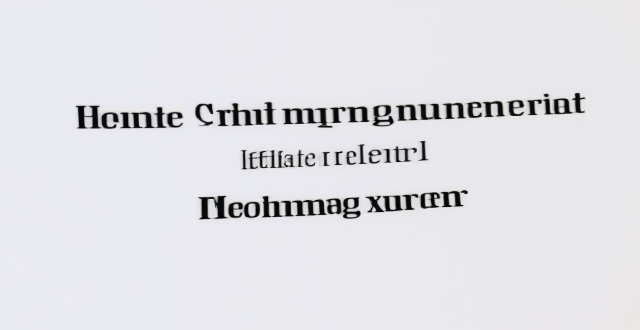
How can I reset my Apple ID password ?
This guide provides a step-by-step process for resetting an Apple ID password, including visiting the official account page, signing in, choosing a reset method (via email or security questions), creating a new strong password, and confirming it. Additional tips include updating devices with the new password, using a password manager, and enabling two-factor authentication for increased security.

How does a home security system work ?
A home security system is designed to protect your property and loved ones from potential threats such as burglary, fire, and other emergencies. It consists of various components that work together to detect, alert, and respond to different types of alarms. The control panel communicates with all other devices and connects to the monitoring center. Sensors detect movement, heat, smoke, or other environmental changes and send signals to the control panel. Surveillance cameras provide real-time video feeds that can be monitored remotely through a smartphone app or computer. Alarms produce loud sounds when an intrusion or emergency is detected. Keypads allow users to arm and disarm the system manually. Smart devices like smart locks, thermostats, and lights can be integrated into the system for additional convenience and control.

**How do I set up two-factor authentication for my iCloud account ?
Two-factor authentication for iCloud accounts adds an extra layer of security by requiring a second form of verification in addition to your password when signing in. To set it up, ensure you have an Apple ID with a password, a device running iOS 9 or later, macOS Sierra or later, or a Windows-based PC with iCloud for Windows, and access to a phone number where you can receive text messages or automated calls. Update all your devices to the latest operating system software, turn on two-factor authentication, provide a trusted phone number for verification purposes, trust devices, manage your account settings, and keep your information up to date. By following these steps, you can enable two-factor authentication for your iCloud account, adding an extra layer of protection against unauthorized access.

How can I monitor my home security system remotely ?
This guide provides a comprehensive overview of how to monitor your home security system remotely. It covers choosing a reliable security system, connecting it to the internet, monitoring your home remotely, and maintaining your security system. The guide emphasizes the importance of researching and selecting a suitable security system, establishing a secure internet connection, setting up remote access, viewing live streaming footage, receiving alerts and notifications, controlling your security system remotely, regular maintenance, and software updates. By following these steps, you can ensure the safety and security of your home while away.