Network Upgrade

Can I upgrade my broadband speed without changing my internet service provider (ISP) ?
To upgrade your broadband speed without changing your ISP, first check your current plan for upgrade options. If upgrading your plan isn't possible or enough, consider adding a secondary connection, using a Wi-Fi booster, upgrading your modem/router, or optimizing your network. Contacting your ISP's customer support team can also provide information on available plans and help you choose the right one for your needs.

How are communication base stations maintained and upgraded ?
Maintaining and upgrading communication base stations is essential for reliable and efficient wireless network operation. Regular maintenance includes inspection, cleaning, software updates, and hardware replacement. The upgrade process involves need assessment, design, procurement, installation, configuration, testing, and deployment. Best practices include preventive maintenance, remote monitoring, training, documentation, and collaboration with vendors and service providers. By following these guidelines, network operators can ensure the smooth operation of their wireless networks.
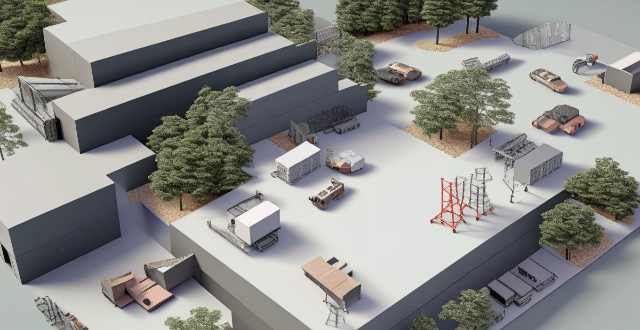
How much does it cost to upgrade to 5G network ?
The cost of upgrading to a 5G network varies depending on several factors, including your current plan, the carrier you are using, and the device you have. If you want to take advantage of 5G speeds, you will need a 5G-compatible device which can range from $200 to over $1000. The cost of upgrading to a 5G plan also depends on your carrier, with some offering unlimited data plans starting at around $70 per month. In addition to a new device and plan, you may also need to purchase accessories such as cases or screen protectors that are compatible with your new device. Finally, if you are installing a 5G network in your home or office, there may be additional costs associated with installation fees or equipment rental fees.
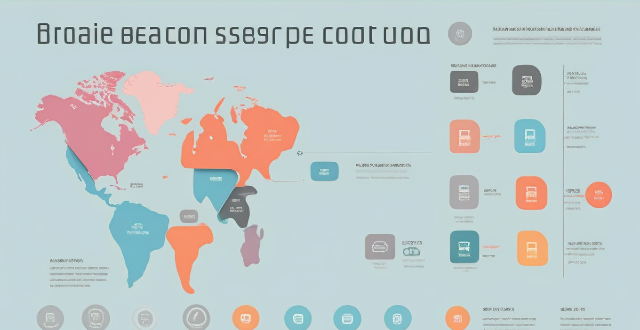
How long does it take to upgrade my broadband speed ?
Upgrading broadband speed improves internet experience but time varies. Factors influencing upgrade time include type of upgrade, service provider, availability in area, and technical issues. Key steps are researching plans, contacting providers, scheduling/installation, and testing performance. Timeframes can range from immediate changes to several days or a week.

Do I need new hardware to use Wi-Fi 6, or can I upgrade just my router ?
The article discusses the compatibility of Wi-Fi 6 with existing devices and whether an upgrade to a new router or new hardware is necessary. It explains that while older devices can still connect to a Wi-Fi 6 router, they will not fully utilize its benefits. Upgrading just the router allows all devices to connect using the latest technology, but for optimal performance, it's recommended to have devices that also support Wi-Fi 6. The article outlines the benefits of upgrading both the router and devices, such as increased speed, improved performance in crowded areas, and enhanced battery life. It also suggests considering factors like compatibility, cost, and future-proofing before making an upgrade decision.

Can upgrading my internet package reduce network latency ?
The text discusses the topic of network latency and whether upgrading an internet package can reduce it. It outlines various factors affecting network latency, including ISP infrastructure, type of connection, location, and network devices. The text then explores different upgrade scenarios, such as moving from DSL to fiber optic or increasing bandwidth, and their potential impact on reducing latency. It concludes that while upgrading can potentially reduce latency, the specifics of each situation should be considered before deciding to upgrade.

Can I upgrade the storage capacity of my iPhone without losing any data ?
Upgrading the storage capacity of an iPhone without losing any data is possible but risky. Options include official Apple upgrades, third-party repair services, and using cloud storage. Risks include data loss, voided warranty and insurance, compatibility issues, and high costs. It is recommended to carefully consider the potential risks before attempting a storage upgrade.
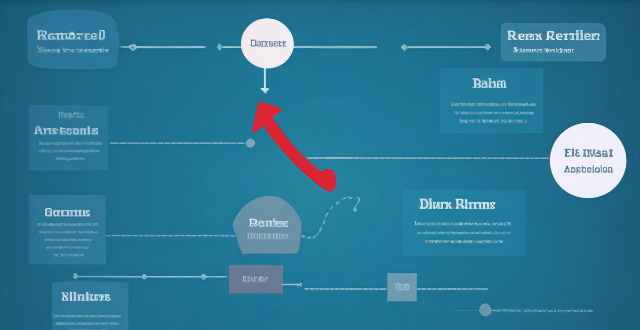
How can I reduce network latency in my home ?
To reduce network latency in your home, check your internet speed, upgrade your router, use wired connections, optimize router settings, limit bandwidth hogs, place your router strategically, use a Wi-Fi extender or mesh network, and close unused applications and tabs.
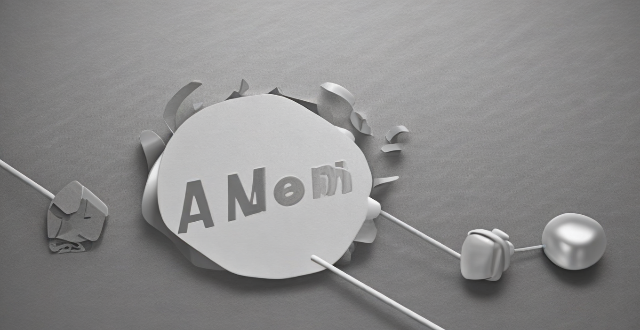
How can I improve my home network with Wi-Fi 6 ?
Wi-Fi 6, also known as 802.11ax, is the latest wireless networking standard that promises faster speeds, better range, and improved performance in congested areas. If you're looking to improve your home network with Wi-Fi 6, here are some tips: upgrade your router; place it strategically; use Wi-Fi extenders or mesh networks; and optimize your device settings.

What is considered high network latency ?
High network latency is a delay in data transmission that can negatively affect the performance of applications and services. It is influenced by various factors such as distance, congestion, hardware performance, bandwidth limitations, QoS settings, and interference. The definition of high latency varies depending on the context, but it is generally considered to be any delay that significantly impacts the usability of applications or services. Identifying high network latency can be done using tools like ping tests or traceroute commands. Mitigating high network latency can involve upgrading hardware, increasing bandwidth, optimizing QoS settings, reducing physical distance, and minimizing interference.

How often should I replace my network connectivity devices to maintain optimal performance ?
### **How Often Should I Replace My Network Connectivity Devices to Maintain Optimal Performance?** Maintaining optimal performance in your network connectivity devices is essential for seamless internet activities. The frequency of replacement depends on factors like the device's age, performance issues, compatibility with other devices, and future-proofing considerations. Most network devices have an expected lifespan of 3-5 years, but technology advances rapidly, offering improvements in speed, security, and features. Performance issues like slow speeds and frequent disconnections can indicate the need for replacement. Compatibility with newer tech and security standards is also crucial. Future-proofing by investing in the latest technology and scalable devices ensures longevity. Regular maintenance, monitoring performance through speed tests and user reviews, and strategic upgrading can help maximize the lifespan of your network equipment and ensure optimal performance.

How can I improve my home's Wi-Fi network coverage ?
The text provides tips on how to improve Wi-Fi network coverage at home, including upgrading the router, changing its location, using extenders or mesh networks, updating firmware, adjusting settings, limiting bandwidth-heavy activities, replacing old devices, and using wired connections where possible.
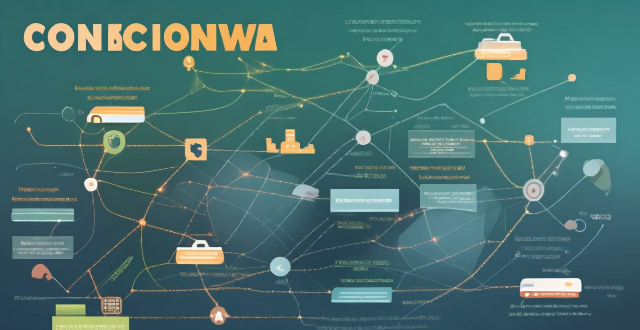
How does network congestion affect internet speed and how can it be managed ?
Network congestion slows down internet speed by causing delays, packet loss, and reduced throughput. Effective management strategies such as traffic shaping, load balancing, caching, QoS settings, infrastructure upgrades, CDNs, and congestion control algorithms can mitigate these issues and improve overall network performance.

How do I optimize my network connection device for video conferencing ?
Optimizing your network connection device for video conferencing is essential for a smooth and reliable communication experience. Here are some steps to follow: 1. Check Your Internet Speed: Test your connection speed and upgrade your plan if necessary. 2. Choose the Right Hardware: Use a wired Ethernet connection if possible, and ensure that your router and modem are up-to-date. 3. Optimize Your Network Settings: Set up Quality of Service (QoS) on your router and keep its firmware updated. 4. Minimize Interference: Reduce wireless interference and limit bandwidth usage during important video calls. 5. Use a Dedicated Network for Video Conferencing: Create a separate Virtual Private Network (VPN) or invest in business-grade networking solutions. By following these steps, you can optimize your network connection device for video conferencing, ensuring smooth and reliable communication with colleagues and clients around the world.
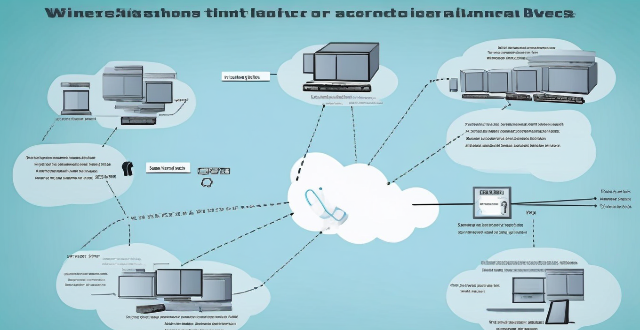
What strategies can be implemented to optimize wireless network connectivity ?
Optimizing wireless network connectivity is crucial for seamless internet access. Strategies include choosing the right location for the router, updating firmware and drivers, changing the wireless channel, using quality hardware, implementing Quality of Service (QoS) settings, securing the network, and reducing interference from other devices and appliances. These steps can improve wireless network performance and ensure efficient internet access.

Is there a way to check the strength of my internet connection's network coverage ?
Checking the strength of your network coverage is crucial for ensuring reliable and high-quality internet access. Here's a summary of key points from the text: 1. **Importance of Checking Network Coverage**: Strong network coverage ensures better performance, reliability, and accessibility of internet services. 2. **Methods to Check Network Coverage**: - Use network signal strength apps. - Run online speed tests. - Check router indicator lights. - Observe device built-in indicators. - Physically move around to gauge signal strength. 3. **Tips to Improve Network Coverage**: - Upgrade your router. - Optimize router placement. - Use Wi-Fi extenders. - Switch between different bands (2.4GHz and 5GHz). - Reduce interference from other electronic devices. By employing these methods and tips, you can assess and potentially enhance your internet connection's network coverage.

Why does my network latency fluctuate throughout the day ?
The article explores various reasons for fluctuations in network latency, including network congestion due to high traffic volume, large file transfers, and server load; physical distance and infrastructure issues related to geographical location, network hardware, and ISP differences; and local network conditions such as wireless interference, multiple devices sharing bandwidth, and malware or viruses affecting performance. It suggests ways to minimize latency fluctuations, like upgrading equipment, optimizing Wi-Fi setup, scheduling large downloads during off-peak hours, using wired connections, and scanning for malware.
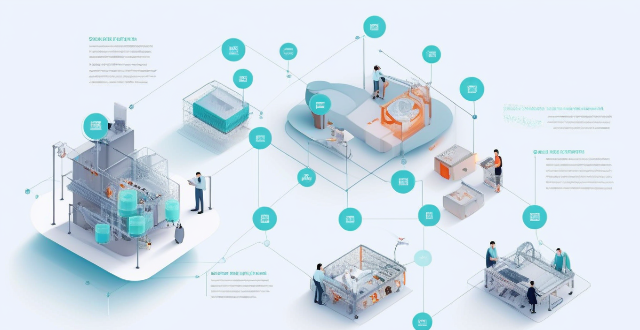
Are there any potential drawbacks or challenges with implementing network slicing ?
Network slicing is a promising technology that allows multiple virtual networks to coexist on a shared physical infrastructure. It enables operators to provide tailored network services for different use cases, such as enhanced mobile broadband (eMBB), ultra-reliable low-latency communications (URLLC), and massive machine-type communications (mMTC). However, there are potential drawbacks and challenges associated with implementing network slicing, including the complexity of management and orchestration, significant infrastructure investment required, standardization and interoperability issues, skill gap within organizations, and regulatory and legal aspects to consider.

How does the cost of building a charging network compare to traditional gas stations ?
Building a charging network for electric vehicles and traditional gas stations involve different costs and considerations. The initial investment may be higher for a charging network due to the need for electrical infrastructure, while operational costs may be lower due to lower electricity costs compared to fuel procurement. Additionally, the scalability and growth potential of a charging network may be higher as the market share of EVs continues to increase.

Will Wi-Fi 6 make my internet bill more expensive ?
Wi-Fi 6, the latest wireless networking standard, promises faster speeds and better performance but may come with additional costs. To fully utilize Wi-Fi 6, users may need to upgrade their router/gateway, change their internet plan, or invest in new compatible devices. However, there are ways to save money on these upgrades, such as shopping around for deals, negotiating with ISPs, considering a DIY approach, and evaluating your needs. By taking these steps, you can enjoy the benefits of Wi-Fi 6 without significantly increasing your internet bill.

How does network expansion affect the overall network performance ?
Network expansion can significantly impact overall performance, offering benefits such as increased bandwidth, improved redundancy, and enhanced connectivity. However, challenges like compatibility issues, security concerns, and complexity management must be addressed to maintain optimal performance. Careful planning is crucial for successful network expansion.
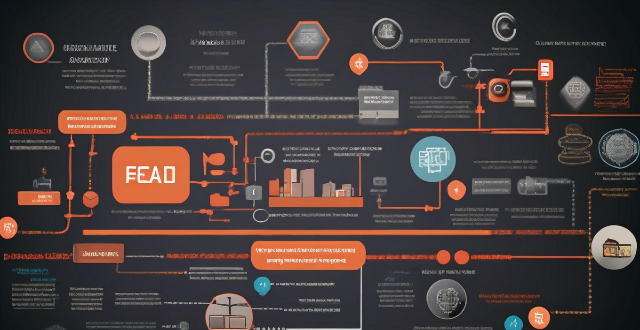
Can I upgrade my broadband speed while keeping my current phone line ?
Yes, you can upgrade your broadband speed without changing your current phone line. Check your current plan, contact your ISP, choose a new plan, and keep your current phone line while enjoying faster internet speeds. Benefits of upgrading include faster downloads and uploads, improved video quality, and better connectivity for multiple devices.

How does network slicing differ from traditional network management techniques ?
Network slicing, enabled by SDN and NFV, allows creating multiple virtual networks on a common infrastructure for tailored services like IoT and automotive systems. It offers dynamic resource allocation, scalability, better security, and can simplify management through automation. In contrast, traditional network management is monolithic with static resources, complex and potentially less secure. Network slicing is a more adaptable solution for diverse and growing connectivity needs.

How do compression algorithms contribute to network optimization ?
Compression algorithms are crucial for network optimization by reducing data transmission, thus improving speed, bandwidth consumption, and network performance. They also enhance security and disaster recovery capabilities.

What is the cost involved in expanding a network ?
Expanding a network involves costs in hardware, software, labor and other areas.

What causes network latency ?
Network latency is a critical metric in networking, referring to the delay that data experiences when traveling between two points in a network. Understanding the causes of network latency is essential for optimizing productivity, collaboration, and user experience in today's digitally reliant world. The article delves into the various factors contributing to network latency and why it matters.
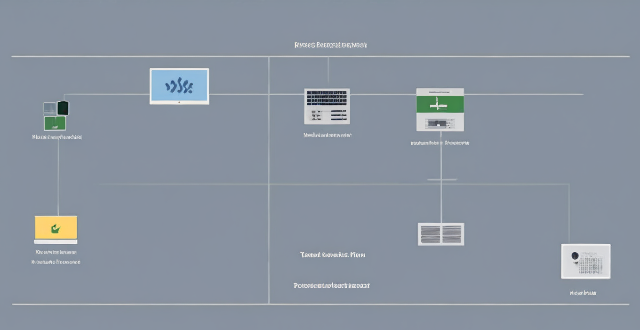
How can I improve my internet speed for better network performance ?
To improve internet speed and network performance, consider these steps: check your internet plan; optimize router position; upgrade router or modem; use wired connections; limit bandwidth hogs; scan for malware; update drivers; disable unused apps; clear cache; contact ISP.
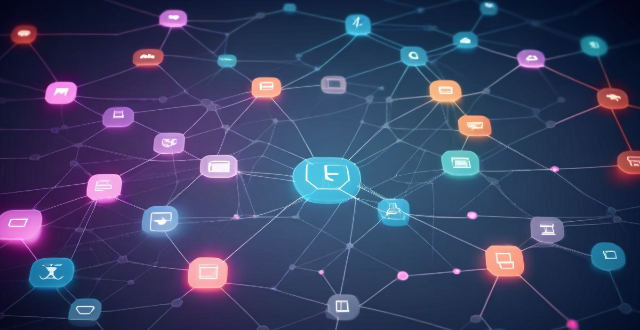
What factors affect wireless network coverage ?
**Wireless network coverage is influenced by multiple factors that include physical obstructions, distance from the access point, interference from other devices, environmental conditions, network infrastructure, device capabilities, regulatory limitations, and security settings.**