Wi-Fi 6, also known as 802.11ax, is the latest wireless networking standard that promises faster speeds, better range, and improved performance in congested areas. If you're looking to improve your home network with Wi-Fi 6, here are some tips: upgrade your router; place it strategically; use Wi-Fi extenders or mesh networks; and optimize your device settings.
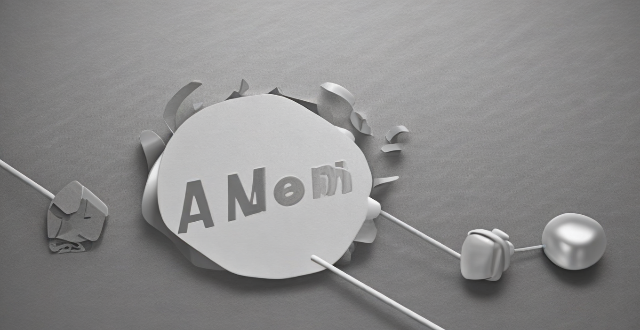
How Can I Improve My Home Network with Wi-Fi 6?
Wi-Fi 6, also known as 802.11ax, is the latest wireless networking standard that promises faster speeds, better range, and improved performance in congested areas. If you're looking to improve your home network with Wi-Fi 6, here are some tips:
Upgrade Your Router
The first step to improving your home network with Wi-Fi 6 is to upgrade your router. Look for a router that supports the 802.11ax standard and has the latest security features. Some popular options include:
- Netgear Nighthawk AX12 - This router offers high-speed internet connectivity and comes with advanced features like MU-MIMO and beamforming.
- TP-Link Archer AX50 - This budget-friendly option provides excellent value for money and supports all the latest Wi-Fi 6 features.
- Asus RT-AX88U - This router offers dual-band connectivity and has eight gigabit Ethernet ports for wired connections.
Place Your Router Strategically
The location of your router can significantly impact your Wi-Fi signal strength and coverage area. Here are some tips for placing your router:
- Central Location - Place your router in a central location in your home to ensure even coverage throughout the house.
- High Up - Place your router on a high shelf or mount it on the wall to avoid interference from other electronic devices.
- Away from Metal Objects - Keep your router away from metal objects like filing cabinets or radiators, which can interfere with its signal.
Use Wi-Fi Extenders or Mesh Networks
If you have a large home or experience dead zones where the Wi-Fi signal is weak, consider using Wi-Fi extenders or mesh networks to improve your coverage. Here are some options:
- Wi-Fi Extenders - These devices amplify your existing Wi-Fi signal and extend its range. They're easy to set up and don't require any additional wiring.
- Mesh Networks - Mesh networks consist of multiple nodes that work together to create a seamless network coverage throughout your home. They're more expensive than Wi-Fi extenders but offer better performance and reliability.
Optimize Your Device Settings
Finally, make sure your devices are optimized for Wi-Fi 6 by following these tips:
- Enable Wi-Fi 6 Support - Make sure your devices support Wi-Fi 6 and enable it in their settings. Most modern devices should automatically detect and connect to a Wi-Fi 6 network.
- Update Firmware - Keep your router's firmware up-to-date to ensure optimal performance and security. Check the manufacturer's website regularly for updates.
- Limit Bandwidth Hogs - Prioritize devices that need more bandwidth, such as gaming consoles or streaming devices, by limiting access for less important devices like smart home gadgets or smartphones.
In conclusion, upgrading to Wi-Fi 6 can significantly improve your home network's performance and range. By following these tips, you can ensure that your Wi-Fi 6 setup is optimized for maximum speed and coverage.