To reduce network latency in your home, check your internet speed, upgrade your router, use wired connections, optimize router settings, limit bandwidth hogs, place your router strategically, use a Wi-Fi extender or mesh network, and close unused applications and tabs.
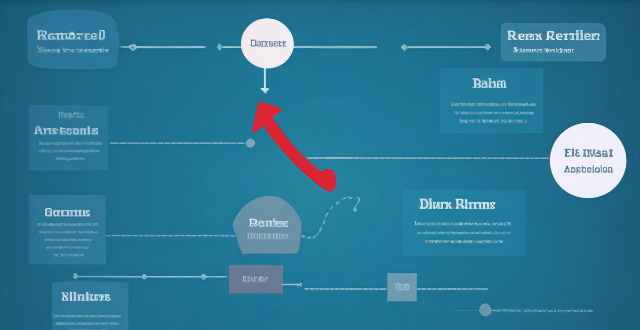
How to Reduce Network Latency in Your Home
Network latency, or lag, is the delay between the transmission of data and its receipt. It can be frustrating when you're trying to game online, stream videos, or even browse the web. Here are some ways to reduce network latency in your home:
1. Check Your Internet Speed
First, make sure that you're getting the internet speeds that you're paying for. You can use a site like Speedtest to check your download and upload speeds. If they're lower than expected, contact your internet service provider (ISP) to troubleshoot the issue.
2. Upgrade Your Router
An outdated router could be causing high latency. Consider upgrading to a newer model that supports the latest wireless standards, such as 802.11ac or 802.11ax (Wi-Fi 6). These newer routers often have better range and faster speeds.
3. Use Wired Connections
Wireless connections can be convenient, but they can also introduce more latency than wired connections. If possible, connect your devices directly to your router using Ethernet cables for the lowest latency possible.
4. Optimize Your Router Settings
Make sure your router is set up for optimal performance. This includes updating the firmware, enabling Quality of Service (QoS) settings to prioritize important traffic, and disabling unnecessary features like guest networks or parental controls that could slow down your connection.
5. Limit Bandwidth Hogs
Certain applications and devices can eat up a lot of bandwidth, leaving less for other devices on your network. Identify any bandwidth hogs in your home, such as streaming devices or gaming consoles, and limit their usage during peak hours if needed.
6. Place Your Router Strategically
The location of your router can affect its performance. Try placing it in a central location away from walls and obstructions, and avoid placing it near other electronics that could interfere with the signal.
7. Use a Wi-Fi Extender or Mesh Network
If your home is large or has multiple floors, a single router may not provide enough coverage. Consider adding a Wi-Fi extender or setting up a mesh network to improve coverage and reduce latency throughout your home.
8. Close Unused Applications and Tabs
Having too many applications or browser tabs open at once can slow down your device and increase latency. Close any unused applications and tabs to free up resources and improve performance.
By following these tips, you should be able to reduce network latency in your home and enjoy a smoother online experience.