To improve internet speed and network performance, consider these steps: check your internet plan; optimize router position; upgrade router or modem; use wired connections; limit bandwidth hogs; scan for malware; update drivers; disable unused apps; clear cache; contact ISP.
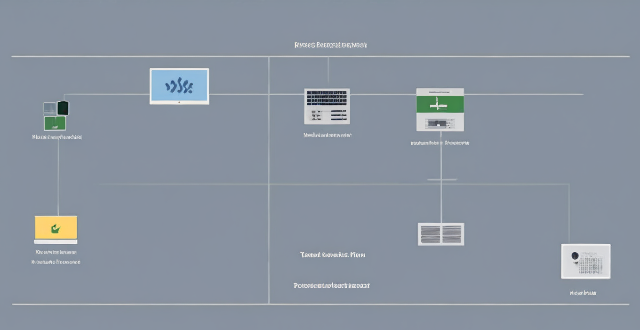
How Can I Improve My Internet Speed for Better Network Performance?
Improving your internet speed and overall network performance requires a multifaceted approach. Here are some steps you can take:
1. Check Your Internet Plan
Ensure that your current internet plan provides the speed you need. If you consistently use more data than your plan allows, consider upgrading to a higher-tier plan.
2. Optimize Your Router Position
- Place your router in a central location.
- Elevate it off the floor and away from walls and metal objects.
- Ensure it's not surrounded by other electronics that might cause interference.
3. Upgrade Your Router or Modem
- Older models may not support newer, faster internet standards.
- Consider purchasing a newer model with support for Wi-Fi 6 or a mesh network system.
4. Use a Wired Connection
When possible, use an Ethernet cable to connect directly to your router. This often provides more consistent speed compared to Wi-Fi connections.
5. Limit Bandwidth Hogs
- Identify devices or applications that consume a lot of bandwidth and limit their use during critical times.
- Prioritize which devices get more bandwidth using Quality of Service (QoS) settings on your router.
6. Scan for Malware and Adware
Malware and adware can slow down your computer and indirectly impact your internet speed. Regularly scan and remove any threats.
7. Update Device Drivers
Outdated network adapter drivers can hinder performance. Ensure all your device drivers are up to date, especially the one for your network card.
8. Disable Unused Applications
Close background applications that might be consuming internet bandwidth unnecessarily.
9. Clear Cache and Temporary Files
Regularly clear your browser cache and temporary files to optimize its performance.
10. Contact Your Internet Service Provider
If you've tried everything and still face issues, contact your ISP. There might be broader network issues or outages they can address.
By implementing these strategies, you should notice a significant improvement in your internet speed and overall network performance.