Upgrading broadband speed improves internet experience but time varies. Factors influencing upgrade time include type of upgrade, service provider, availability in area, and technical issues. Key steps are researching plans, contacting providers, scheduling/installation, and testing performance. Timeframes can range from immediate changes to several days or a week.
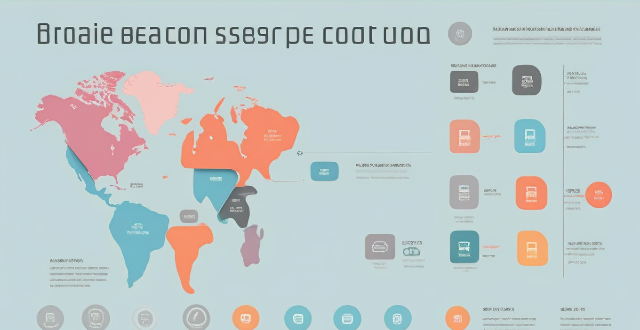
Upgrading Your Broadband Speed: A Comprehensive Guide
Introduction
Upgrading your broadband speed is a process that can significantly improve your internet experience. Whether you're streaming high-definition videos, downloading large files, or simply browsing the web, a faster connection can make a world of difference. However, the time it takes to upgrade your broadband speed can vary depending on several factors. In this guide, we'll explore the key considerations and steps involved in upgrading your broadband speed.
Factors Affecting Upgrade Time
The time it takes to upgrade your broadband speed can be influenced by the following factors:
1. Type of Upgrade
* Hardware Upgrade: If you need new equipment, such as a modem or router, the time will include both the delivery and installation of the device.
* Software Upgrade: If only configurations or settings need to be changed, this can often be done remotely and may take less time.
2. Service Provider
* Different providers have varying processes for upgrading speeds, which can affect the overall timeline.
3. Availability in Your Area
* The availability of higher speeds in your area can impact how quickly you can upgrade.
4. Technical Issues
* Unforeseen technical issues can sometimes arise during the upgrade process, potentially delaying completion.
Steps Involved in Upgrading Broadband Speed
Here are the typical steps involved in upgrading your broadband speed:
Step 1: Research and Selection
* Check Availability: Determine if faster speeds are available in your area.
* Compare Plans: Look at different plans and their pricing to find the best fit for your needs.
Step 2: Contact Your Service Provider
* Inquire About Upgrade Options: Contact your service provider to discuss available upgrade options.
* Request an Upgrade: Once you've chosen a plan, request the upgrade with your provider.
Step 3: Scheduling and Installation
* Schedule an Appointment: If necessary, schedule a time for technicians to visit your location.
* Installation: Technicians will install any new hardware or make necessary software changes.
Step 4: Testing and Verification
* Perform Speed Tests: After the upgrade, conduct speed tests to verify the improved performance.
* Resolve Any Issues: If there are any problems, work with your provider to resolve them promptly.
Expected Timeframes
While it's difficult to provide a specific timeframe without knowing the details of your situation, here are some general guidelines:
* Instant Changes: Some upgrades, especially those that are purely software-based, can take effect immediately after confirmation from your service provider.
* Same-Day Installation: If a technician needs to visit your home, they may be able to come on the same day you request the upgrade.
* Next-Day Installation: For more complex upgrades or if your provider has a high volume of requests, installation might occur within one business day.
* Several Days to a Week: In some cases, especially if new equipment needs to be shipped or there's high demand for technicians, it could take several days up to a week to complete the upgrade.
Conclusion
Upgrading your broadband speed is an exciting step towards enjoying faster internet connections. By understanding the factors that influence upgrade times and the steps involved in the process, you can manage your expectations and plan accordingly. Remember to stay in communication with your service provider throughout the process to ensure a smooth transition to your new, improved broadband speed.