Optimizing wireless network connectivity is crucial for seamless internet access. Strategies include choosing the right location for the router, updating firmware and drivers, changing the wireless channel, using quality hardware, implementing Quality of Service (QoS) settings, securing the network, and reducing interference from other devices and appliances. These steps can improve wireless network performance and ensure efficient internet access.
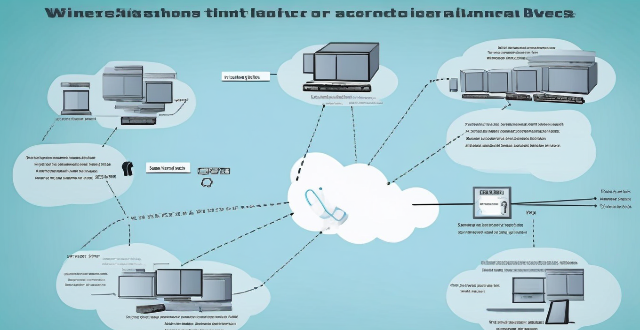
Strategies to Optimize Wireless Network Connectivity
Optimizing wireless network connectivity is crucial for ensuring seamless and efficient internet access. Here are some strategies that can be implemented to improve wireless network performance:
1. Choose the Right Location for Your Router
- Elevation: Place your router in an elevated position, such as on a bookshelf or wall mount. This helps to reduce interference from furniture and other objects.
- Central Location: Position your router in a central location within your home or office to ensure even coverage throughout the area.
- Avoid Obstructions: Keep your router away from walls, metal objects, and large appliances that can block or interfere with the signal.
2. Update Firmware and Drivers
- Router Firmware: Check for firmware updates regularly and install them when available. Manufacturers often release updates to fix bugs and improve performance.
- Device Drivers: Ensure that your devices have the latest wireless adapter drivers installed. Outdated drivers can cause compatibility issues and reduced performance.
3. Change Wireless Channel
- Analyze Channel Usage: Use a tool like Wi-Fi Analyzer to see which channels are less crowded in your area. Switching to a less congested channel can significantly improve your connection quality.
- Channel Bands: If you're using a dual-band router, consider switching between the 2.4GHz and 5GHz bands based on your needs. The 2.4GHz band offers better range but slower speeds, while the 5GHz band provides faster speeds at a shorter range.
4. Use Quality Hardware
- Upgrade Your Router: Invest in a high-quality router with support for the latest wireless standards (e.g., Wi-Fi 6). A more powerful router can provide better coverage and faster speeds.
- High-Gain Antennas: Consider replacing your router's antennas with high-gain ones to extend its range and improve signal strength.
5. Implement Quality of Service (QoS) Settings
- Prioritize Traffic: Use QoS settings on your router to prioritize important traffic types, such as video streaming or online gaming, over less critical tasks like file downloads.
- Bandwidth Control: Allocate specific bandwidth limits to individual devices or applications to prevent any single device from consuming all available bandwidth.
6. Secure Your Network
- WPA2/WPA3 Encryption: Ensure that your network is using WPA2 or WPA3 encryption to protect it from unauthorized access and potential security threats.
- Strong Passwords: Create strong, unique passwords for your wireless network and change them periodically to maintain security.
7. Reduce Interference
- Limit Devices: Be mindful of the number of devices connected to your network, as too many can slow down your connection. Prioritize essential devices and disconnect those not in use.
- Avoid Interfering Appliances: Keep your router away from appliances that may cause electromagnetic interference, such as microwaves, baby monitors, and cordless phones.
By implementing these strategies, you can optimize your wireless network connectivity and enjoy faster, more reliable internet access.