System Software
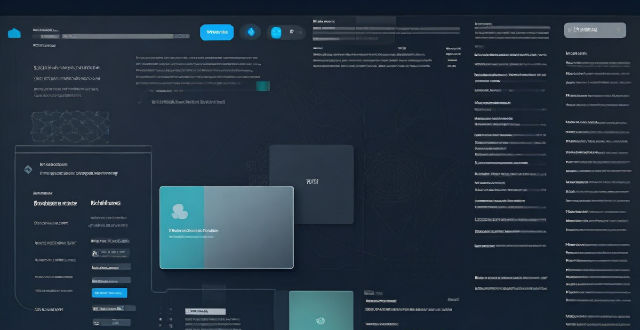
What is ransomware and how does it work ?
Ransomware is malicious software that blocks access to computer systems or data until a ransom is paid. It spreads through phishing emails, exploit kits, and drive-by downloads. Once activated, it encrypts files and demands a ransom for the decryption key. Paying the ransom doesn't guarantee data recovery, and the malware may remain on the system. The impact includes data loss, downtime, reputational damage, and financial costs. Prevention involves regular backups, software updates, user education, security tools, and an incident response plan.

How can I improve my productivity with educational software ?
Educational software can be a powerful tool to enhance your productivity, but it's essential to use it effectively. Here are some tips on how you can improve your productivity with educational software: 1. Set clear goals and objectives before using any educational software. This will help you select the right software that aligns with your needs and ensure that you stay focused on what you want to achieve. 2. Choose the right software for your specific needs. Look for software that is user-friendly, engaging, and relevant to your learning goals. Consider factors like cost, accessibility, and compatibility with your devices. 3. Use the software regularly. Consistency is key when it comes to improving your productivity with educational software. Make a schedule for when you will use the software and stick to it. Even if you can only devote a few minutes each day, regular use will help reinforce your learning and keep you on track. 4. Take advantage of interactive features like quizzes, games, and simulations. These can be great tools for reinforcing your learning and making the process more engaging. Be sure to take advantage of these features whenever possible. 5. Track your progress. Keeping track of your progress is an excellent way to stay motivated and see how far you've come. Many educational software programs have built-in tracking features that allow you to monitor your progress over time. If your software doesn't have this feature, consider using a separate tool like a spreadsheet or journal to track your progress manually.

How can I monitor my home security system remotely ?
This guide provides a comprehensive overview of how to monitor your home security system remotely. It covers choosing a reliable security system, connecting it to the internet, monitoring your home remotely, and maintaining your security system. The guide emphasizes the importance of researching and selecting a suitable security system, establishing a secure internet connection, setting up remote access, viewing live streaming footage, receiving alerts and notifications, controlling your security system remotely, regular maintenance, and software updates. By following these steps, you can ensure the safety and security of your home while away.