Network Internet
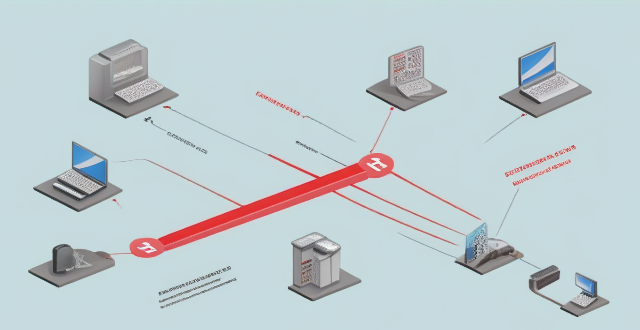
How does network expansion improve internet speed ?
Network expansion enhances internet speeds by reducing congestion, shortening transmission distances, increasing bandwidth, improving redundancy, and allowing for scalability. This process involves adding more nodes to the network, such as routers and switches, which improve data transmission efficiency. By distributing traffic across multiple routes and upgrading infrastructure, internet service providers can meet increasing demand for high-speed connections while maintaining fast and reliable service.
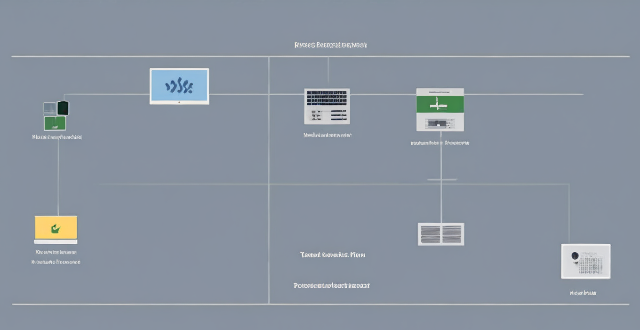
How can I improve my internet speed for better network performance ?
To improve internet speed and network performance, consider these steps: check your internet plan; optimize router position; upgrade router or modem; use wired connections; limit bandwidth hogs; scan for malware; update drivers; disable unused apps; clear cache; contact ISP.

Is there a way to check the strength of my internet connection's network coverage ?
Checking the strength of your network coverage is crucial for ensuring reliable and high-quality internet access. Here's a summary of key points from the text: 1. **Importance of Checking Network Coverage**: Strong network coverage ensures better performance, reliability, and accessibility of internet services. 2. **Methods to Check Network Coverage**: - Use network signal strength apps. - Run online speed tests. - Check router indicator lights. - Observe device built-in indicators. - Physically move around to gauge signal strength. 3. **Tips to Improve Network Coverage**: - Upgrade your router. - Optimize router placement. - Use Wi-Fi extenders. - Switch between different bands (2.4GHz and 5GHz). - Reduce interference from other electronic devices. By employing these methods and tips, you can assess and potentially enhance your internet connection's network coverage.

Solution to the problem that the computer can't access the Internet by plugging in the Internet cable
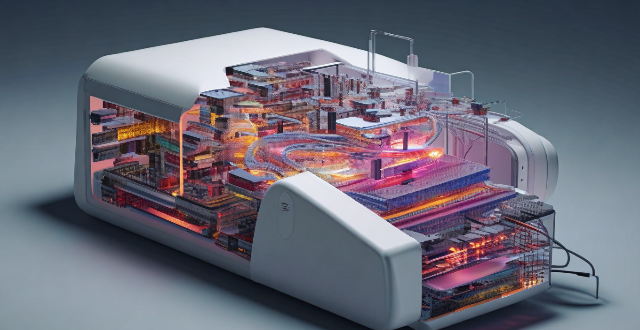
Can network slicing improve internet speed and reliability ?
Network slicing is a concept that divides a physical network into multiple virtual networks, each optimized for a specific use case. This approach can improve internet speed and reliability by enabling efficient resource allocation, enhancing performance through customization and optimization, and improving reliability through isolation and scalability. However, effective implementation requires careful planning and coordination among stakeholders involved in the network infrastructure.

How does a network bridge improve internet connectivity ?
A network bridge is a device that connects two or more networks at the data link layer, offering benefits such as reduced congestion, increased security, enhanced performance, cost-effectiveness, and compatibility. It improves internet connectivity by segregating traffic, filtering based on MAC addresses, optimizing routing, and extending the use of existing infrastructure. Bridges are applicable in home, enterprise, and public access networks for connecting devices, separating departmental networks, and providing guest access.

Can upgrading my internet package reduce network latency ?
The text discusses the topic of network latency and whether upgrading an internet package can reduce it. It outlines various factors affecting network latency, including ISP infrastructure, type of connection, location, and network devices. The text then explores different upgrade scenarios, such as moving from DSL to fiber optic or increasing bandwidth, and their potential impact on reducing latency. It concludes that while upgrading can potentially reduce latency, the specifics of each situation should be considered before deciding to upgrade.
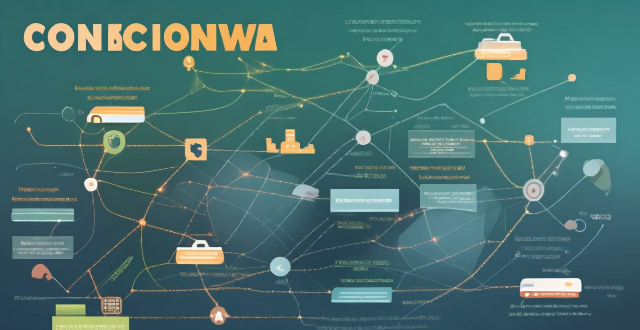
How does network congestion affect internet speed and how can it be managed ?
Network congestion slows down internet speed by causing delays, packet loss, and reduced throughput. Effective management strategies such as traffic shaping, load balancing, caching, QoS settings, infrastructure upgrades, CDNs, and congestion control algorithms can mitigate these issues and improve overall network performance.
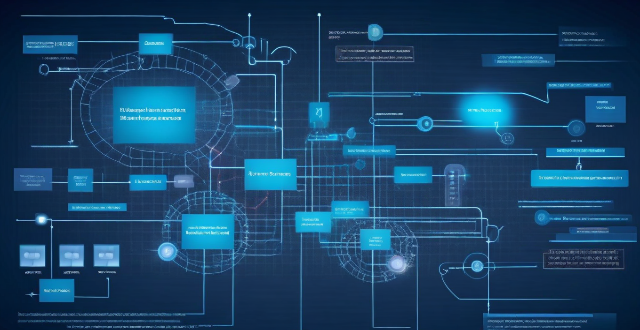
How do wireless communication standards impact internet speeds ?
This article discusses the impact of wireless communication standards on internet speeds, highlighting key factors such as frequency bands, modulation techniques, multiplexing techniques, error correction codes, and MIMO technology. It explains how these factors contribute to faster data transfer rates, increased network capacity, reliable connections, and improved internet speeds. The article emphasizes the importance of choosing the right wireless communication standard for optimal internet speeds.
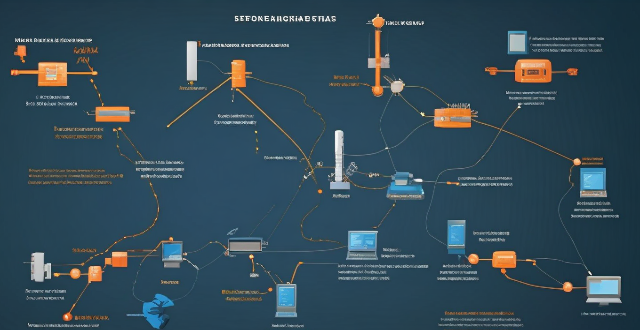
What technology is used to extend network coverage in remote locations ?
In remote locations, several technologies are used to extend network coverage, including satellite internet, wireless broadband (Wi-Fi), cellular data, long-range radio networks (LoRaWAN), and fiber optic cables. The choice of technology depends on factors such as cost, availability, and the specific needs of the users in those areas.

What causes network latency ?
Network latency is a critical metric in networking, referring to the delay that data experiences when traveling between two points in a network. Understanding the causes of network latency is essential for optimizing productivity, collaboration, and user experience in today's digitally reliant world. The article delves into the various factors contributing to network latency and why it matters.
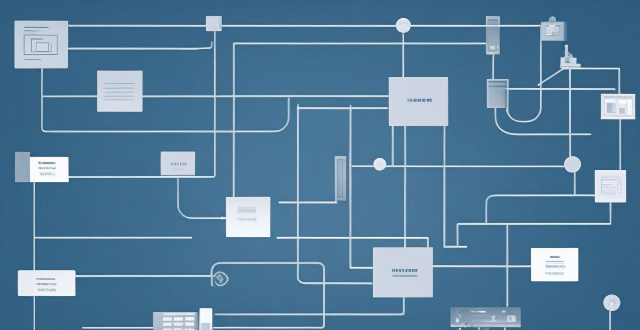
Can you explain the function of a network switch in a home network setup ?
The article discusses the function of a network switch in a home network setup. The primary function of a network switch is to connect multiple devices together, either through Ethernet cables or wireless connections. It also manages data traffic within the network by forwarding data packets to their intended destination based on their IP address. Additionally, network switches enhance network performance by providing dedicated bandwidth to each connected device and prioritizing certain types of traffic over others. Finally, network switches come with various security features that help protect your home network from unauthorized access and cyber threats.
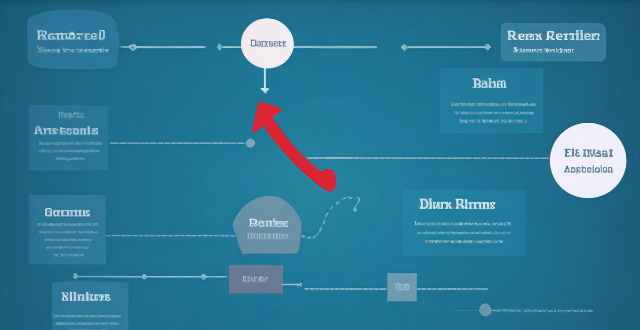
How can I reduce network latency in my home ?
To reduce network latency in your home, check your internet speed, upgrade your router, use wired connections, optimize router settings, limit bandwidth hogs, place your router strategically, use a Wi-Fi extender or mesh network, and close unused applications and tabs.

How does network expansion affect the overall network performance ?
Network expansion can significantly impact overall performance, offering benefits such as increased bandwidth, improved redundancy, and enhanced connectivity. However, challenges like compatibility issues, security concerns, and complexity management must be addressed to maintain optimal performance. Careful planning is crucial for successful network expansion.

Will Wi-Fi 6 make my internet bill more expensive ?
Wi-Fi 6, the latest wireless networking standard, promises faster speeds and better performance but may come with additional costs. To fully utilize Wi-Fi 6, users may need to upgrade their router/gateway, change their internet plan, or invest in new compatible devices. However, there are ways to save money on these upgrades, such as shopping around for deals, negotiating with ISPs, considering a DIY approach, and evaluating your needs. By taking these steps, you can enjoy the benefits of Wi-Fi 6 without significantly increasing your internet bill.
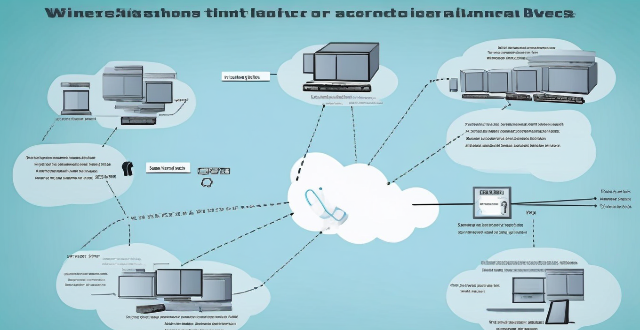
What strategies can be implemented to optimize wireless network connectivity ?
Optimizing wireless network connectivity is crucial for seamless internet access. Strategies include choosing the right location for the router, updating firmware and drivers, changing the wireless channel, using quality hardware, implementing Quality of Service (QoS) settings, securing the network, and reducing interference from other devices and appliances. These steps can improve wireless network performance and ensure efficient internet access.

Why does my network latency fluctuate throughout the day ?
The article explores various reasons for fluctuations in network latency, including network congestion due to high traffic volume, large file transfers, and server load; physical distance and infrastructure issues related to geographical location, network hardware, and ISP differences; and local network conditions such as wireless interference, multiple devices sharing bandwidth, and malware or viruses affecting performance. It suggests ways to minimize latency fluctuations, like upgrading equipment, optimizing Wi-Fi setup, scheduling large downloads during off-peak hours, using wired connections, and scanning for malware.

How do communication base stations affect the quality of phone calls and internet speeds ?
The article discusses the impact of communication base stations on phone call quality and internet speeds. It covers factors such as signal strength, coverage area, network congestion, spectrum availability, and technology used in base stations. The article explains how these factors affect voice and data services, and suggests solutions to address network congestion and improve performance.
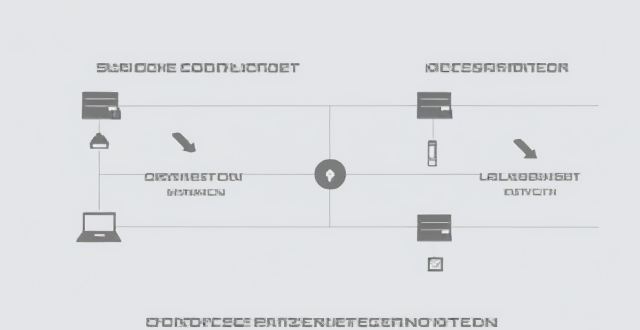
What is the difference between a router and a modem in network connectivity ?
The text delineates the differences between a router and a modem, highlighting their distinct roles within a network. A modem primarily converts digital signals to analog for transmission over telephone lines or cables, while a router creates a local area network (LAN) that enables multiple devices to connect and communicate with each other and the internet. Combination devices that integrate both functionalities are also discussed, noting their convenience but potential lack of advanced features compared to separate units. Understanding these differences is crucial for setting up and maintaining a reliable internet connection.

What are the benefits of using a virtual private network (VPN) for network security protection ?
The text discusses the benefits of using a Virtual Private Network (VPN) for network security protection. It highlights seven key advantages: 1. **Encryption and Secure Data Transmission**: VPNs encrypt internet traffic, securing data transmission, especially on public Wi-Fi networks. 2. **Anonymity and Privacy**: By routing connections through remote servers, VPNs mask IP addresses and physical locations, enhancing online privacy. 3. **Access to Geo-Restricted Content**: VPNs enable users to bypass geographical restrictions, accessing blocked or restricted content. 4. **Protection Against Bandwidth Throttling**: VPNs can prevent ISPs from managing certain types of traffic by encrypting it. 5. **Enhanced Security on Public Networks**: Using a VPN on public networks adds an extra security layer against potential hackers. 6. **Remote Access to Work Networks**: For businesses, VPNs provide secure remote access to company resources. 7. **Avoid Censorship**: In regions with internet censorship, VPNs can help users access an unrestricted internet. The note emphasizes choosing a reputable VPN provider and practicing good cybersecurity habits for optimal protection.
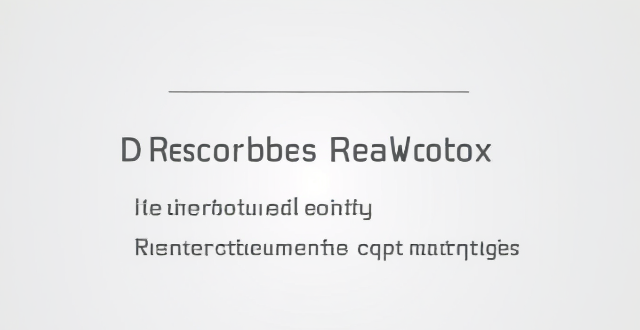
What technology is used in network expansion ?
The text describes various technologies and techniques used in network expansion to increase capacity and coverage, including fiber optics, wireless technologies, software-defined networking (SDN), network function virtualization (NFV), cloud computing, edge computing, network automation and orchestration, multiprotocol label switching (MPLS), cable modems and DSL technology, and submarine cables. Each technology is described in terms of its benefits and how it contributes to network expansion.