Network Connection
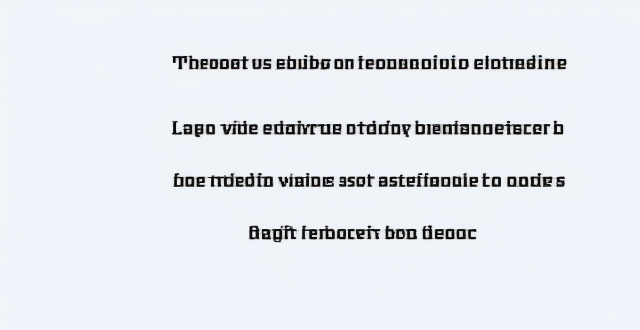
How do I troubleshoot a faulty network connection device ?
This text provides a step-by-step guide on how to troubleshoot a faulty network connection device. It starts by identifying the problem, checking physical connections, restarting the device, checking network settings, updating firmware, checking for interference, and finally contacting support if all else fails. The text emphasizes the importance of patience and perseverance in troubleshooting technical issues.

How do I optimize my network connection device for video conferencing ?
Optimizing your network connection device for video conferencing is essential for a smooth and reliable communication experience. Here are some steps to follow: 1. Check Your Internet Speed: Test your connection speed and upgrade your plan if necessary. 2. Choose the Right Hardware: Use a wired Ethernet connection if possible, and ensure that your router and modem are up-to-date. 3. Optimize Your Network Settings: Set up Quality of Service (QoS) on your router and keep its firmware updated. 4. Minimize Interference: Reduce wireless interference and limit bandwidth usage during important video calls. 5. Use a Dedicated Network for Video Conferencing: Create a separate Virtual Private Network (VPN) or invest in business-grade networking solutions. By following these steps, you can optimize your network connection device for video conferencing, ensuring smooth and reliable communication with colleagues and clients around the world.

How does network expansion affect the overall network performance ?
Network expansion can significantly impact overall performance, offering benefits such as increased bandwidth, improved redundancy, and enhanced connectivity. However, challenges like compatibility issues, security concerns, and complexity management must be addressed to maintain optimal performance. Careful planning is crucial for successful network expansion.

How can I improve my home's Wi-Fi network coverage ?
The text provides tips on how to improve Wi-Fi network coverage at home, including upgrading the router, changing its location, using extenders or mesh networks, updating firmware, adjusting settings, limiting bandwidth-heavy activities, replacing old devices, and using wired connections where possible.
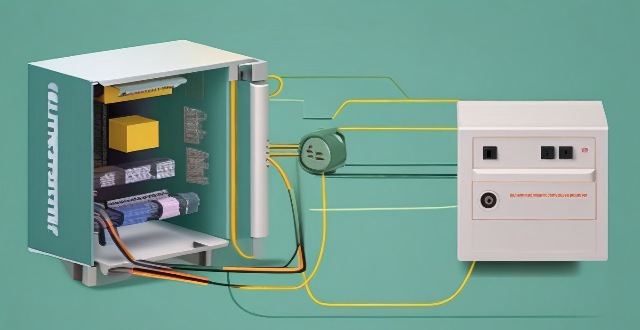
What are the benefits of using a powerline adapter for home network connectivity ?
Powerline adapters offer a simple and effective way to enhance home network connectivity by using existing electrical wiring. They provide benefits such as ease of installation, stable connections, extended coverage, high performance, and cost-effectiveness.

Can upgrading my internet package reduce network latency ?
The text discusses the topic of network latency and whether upgrading an internet package can reduce it. It outlines various factors affecting network latency, including ISP infrastructure, type of connection, location, and network devices. The text then explores different upgrade scenarios, such as moving from DSL to fiber optic or increasing bandwidth, and their potential impact on reducing latency. It concludes that while upgrading can potentially reduce latency, the specifics of each situation should be considered before deciding to upgrade.

How do I connect to a public Wi-Fi network ?
Connecting to a public Wi-Fi network is essential in today's digital age. Here are the steps: locate the Wi-Fi settings, select the network, connect to it, verify the connection, and troubleshoot if needed. Remember to use a VPN, limit sensitive activities, and keep software updated for security reasons.
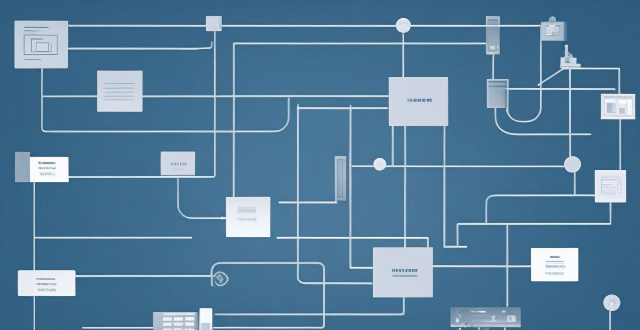
Can you explain the function of a network switch in a home network setup ?
The article discusses the function of a network switch in a home network setup. The primary function of a network switch is to connect multiple devices together, either through Ethernet cables or wireless connections. It also manages data traffic within the network by forwarding data packets to their intended destination based on their IP address. Additionally, network switches enhance network performance by providing dedicated bandwidth to each connected device and prioritizing certain types of traffic over others. Finally, network switches come with various security features that help protect your home network from unauthorized access and cyber threats.

Is it better to use a wired or wireless connection for gaming consoles ?
When it comes to gaming consoles, the choice between a wired and wireless connection can significantly impact your gaming experience. Wired connections typically offer faster speeds, lower latency, and more stable connections but limit mobility and can create a cluttered setup. Wireless connections allow for increased mobility and a cleaner setup but may have slower speeds, higher latency, and potential interference from other devices. The choice between a wired and wireless connection depends on your specific needs and preferences, such as the type of games you play and the layout of your home.

How do I set up parental controls on my home network connection device ?
Setting up parental controls on your home network connection device is crucial for ensuring a safe online experience for your children. Here's a summary of the steps you should follow: 1. Access the router settings by typing in its IP address and entering the required login details. 2. Navigate to the parental controls section within the settings menu. 3. Create user profiles for each household member, including name, age, and unique login credentials. 4. Implement time restrictions to limit internet access during certain hours or to set daily/weekly usage limits. 5. Establish content filters to block specific types of websites or content, such as adult material, violence, or gambling. 6. Save and apply the changes, then test the controls to ensure they are functioning correctly. Additionally, it's important to regularly review and update the controls as needed, educate your children about online safety, and consider using additional tools like parental control software for enhanced protection.
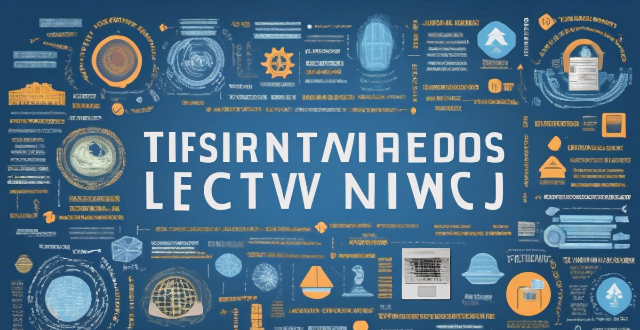
What is the importance of having a good network coverage ?
The text discusses the importance of having a good network coverage in today's world where communication and connectivity are essential aspects of our daily lives. It outlines several reasons why having a strong and reliable network coverage is crucial, including improved communication, better access to information, enhanced productivity, entertainment on the go, safety and security, and business growth and opportunities. The text concludes that having a good network coverage is an integral part of our modern lifestyle and should not be overlooked when choosing a service provider or planning internet usage.
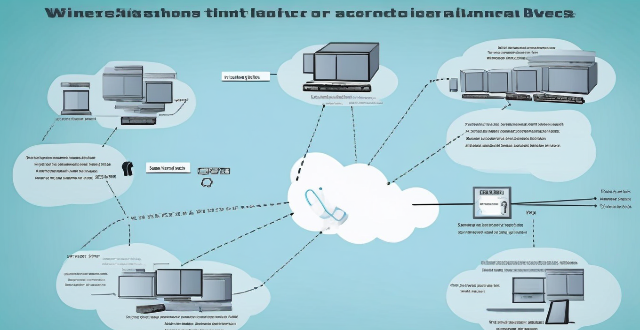
What strategies can be implemented to optimize wireless network connectivity ?
Optimizing wireless network connectivity is crucial for seamless internet access. Strategies include choosing the right location for the router, updating firmware and drivers, changing the wireless channel, using quality hardware, implementing Quality of Service (QoS) settings, securing the network, and reducing interference from other devices and appliances. These steps can improve wireless network performance and ensure efficient internet access.

What are the benefits of using a 5G network ?
The advent of the 5G network has brought about significant changes in the way we use technology. It offers several benefits that were not possible with earlier networks. Here are some of the key advantages: 1. **Faster Speeds**: Compared to 4G, 5G can provide download and upload speeds that are up to 10 times faster. 2. **Lower Latency**: With 5G, the delay is reduced significantly, making real-time communication more efficient. 3. **Increased Capacity**: 5G networks can handle more devices and connections at the same time. 4. **Improved Reliability**: They use advanced signal processing techniques to ensure stable connections. 5. **New Use Cases**: 5G opens up opportunities for new applications like virtual reality and smart cities.

Why does my network latency fluctuate throughout the day ?
The article explores various reasons for fluctuations in network latency, including network congestion due to high traffic volume, large file transfers, and server load; physical distance and infrastructure issues related to geographical location, network hardware, and ISP differences; and local network conditions such as wireless interference, multiple devices sharing bandwidth, and malware or viruses affecting performance. It suggests ways to minimize latency fluctuations, like upgrading equipment, optimizing Wi-Fi setup, scheduling large downloads during off-peak hours, using wired connections, and scanning for malware.
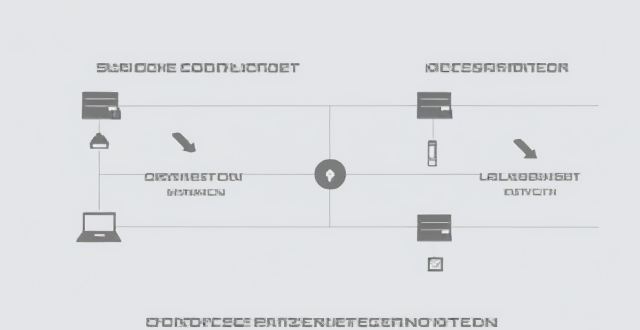
What is the difference between a router and a modem in network connectivity ?
The text delineates the differences between a router and a modem, highlighting their distinct roles within a network. A modem primarily converts digital signals to analog for transmission over telephone lines or cables, while a router creates a local area network (LAN) that enables multiple devices to connect and communicate with each other and the internet. Combination devices that integrate both functionalities are also discussed, noting their convenience but potential lack of advanced features compared to separate units. Understanding these differences is crucial for setting up and maintaining a reliable internet connection.