Network Bandwidth

What is the role of bandwidth management in network optimization ?
Bandwidth management is a critical component of network optimization, as it involves controlling and managing the amount of data that can be transmitted over a network at any given time. By effectively managing bandwidth, network administrators can ensure optimal performance and prevent congestion, leading to faster speeds and improved overall network efficiency. Key benefits of bandwidth management include improved network performance, reduced congestion, enhanced user experience, cost savings, and increased security. Techniques for effective bandwidth management include Quality of Service (QoS), traffic shaping, caching, compression, and load balancing. Best practices for bandwidth management involve monitoring network usage, implementing policies and guidelines, using QoS settings appropriately, updating hardware and software regularly, and educating users about proper network usage.

What is considered high network latency ?
High network latency is a delay in data transmission that can negatively affect the performance of applications and services. It is influenced by various factors such as distance, congestion, hardware performance, bandwidth limitations, QoS settings, and interference. The definition of high latency varies depending on the context, but it is generally considered to be any delay that significantly impacts the usability of applications or services. Identifying high network latency can be done using tools like ping tests or traceroute commands. Mitigating high network latency can involve upgrading hardware, increasing bandwidth, optimizing QoS settings, reducing physical distance, and minimizing interference.

How do compression algorithms contribute to network optimization ?
Compression algorithms are crucial for network optimization by reducing data transmission, thus improving speed, bandwidth consumption, and network performance. They also enhance security and disaster recovery capabilities.

How does network expansion affect the overall network performance ?
Network expansion can significantly impact overall performance, offering benefits such as increased bandwidth, improved redundancy, and enhanced connectivity. However, challenges like compatibility issues, security concerns, and complexity management must be addressed to maintain optimal performance. Careful planning is crucial for successful network expansion.
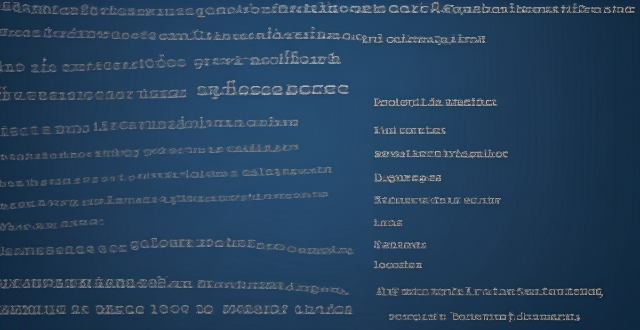
What is the role of a network hub in a computer network ?
In this text, the role of a network hub in a computer network is discussed. The main functions of a network hub are data transmission, connectivity, and collision domain management. However, the device also has limitations such as bandwidth sharing, security risks, and scalability issues. Despite its importance in connecting devices and allowing resource sharing, more advanced networking devices are often used in larger and more complex networks to overcome these limitations.
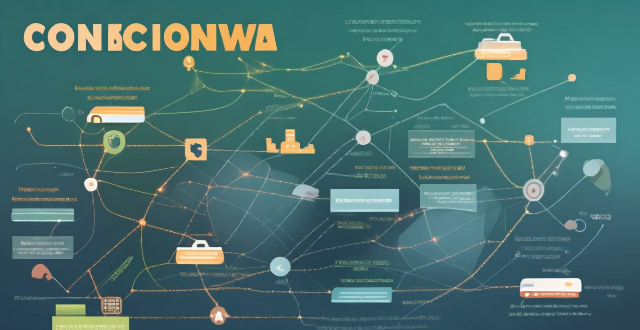
How does network congestion affect internet speed and how can it be managed ?
Network congestion slows down internet speed by causing delays, packet loss, and reduced throughput. Effective management strategies such as traffic shaping, load balancing, caching, QoS settings, infrastructure upgrades, CDNs, and congestion control algorithms can mitigate these issues and improve overall network performance.

How do QoS (Quality of Service) settings enhance network performance ?
Quality of Service (QoS) settings enhance network performance by prioritizing traffic, allocating bandwidth, managing congestion, and improving user experience. This is achieved through mechanisms such as traffic prioritization, bandwidth allocation, congestion management techniques, shaping and policing, and improved user experience. By implementing QoS strategies effectively, network administrators can ensure that critical applications receive the necessary resources and achieve optimal network performance.

Can network expansion solve issues related to network congestion ?
## Topic Summary: Network Expansion as a Solution to Network Congestion Network congestion is a common problem that affects the performance of networks, leading to delays and reduced efficiency. One potential solution to this issue is network expansion, which involves increasing the capacity of the existing infrastructure by adding more hardware or upgrading existing equipment. This approach can alleviate network congestion by providing additional bandwidth for data transmission, improving overall performance, and reducing latency. However, network expansion also has its drawbacks, including high costs and the need for careful planning and implementation. Additionally, addressing the underlying causes of congestion is crucial for long-term success.
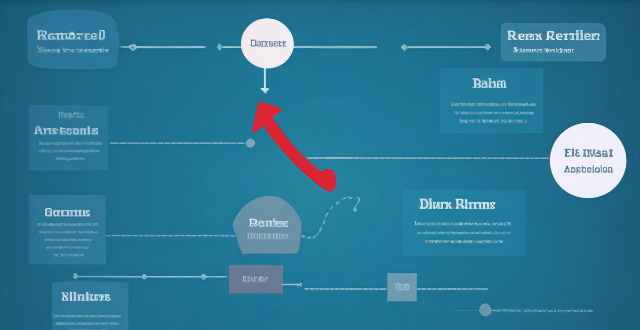
How can I reduce network latency in my home ?
To reduce network latency in your home, check your internet speed, upgrade your router, use wired connections, optimize router settings, limit bandwidth hogs, place your router strategically, use a Wi-Fi extender or mesh network, and close unused applications and tabs.
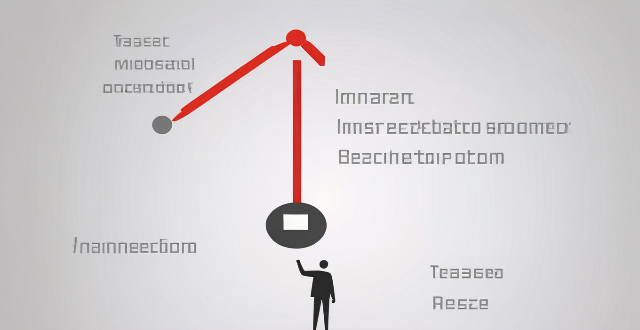
How does network congestion impact latency ?
The impact of network congestion on latency can be significant and can have a negative effect on the overall performance of the network. This can include increased transmission time, higher drop rates, reduced bandwidth availability, and impacts on application performance. It is important for network administrators to monitor and manage network traffic to minimize the impact of congestion on latency and ensure that applications continue to function properly.
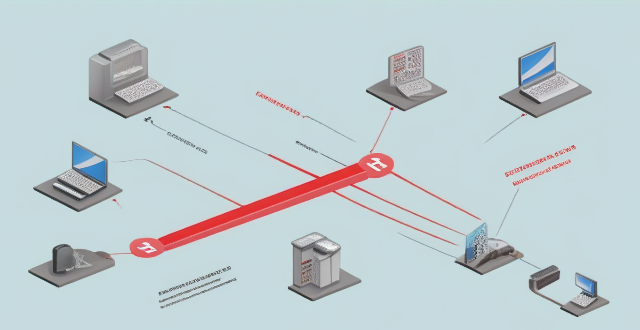
How does network expansion improve internet speed ?
Network expansion enhances internet speeds by reducing congestion, shortening transmission distances, increasing bandwidth, improving redundancy, and allowing for scalability. This process involves adding more nodes to the network, such as routers and switches, which improve data transmission efficiency. By distributing traffic across multiple routes and upgrading infrastructure, internet service providers can meet increasing demand for high-speed connections while maintaining fast and reliable service.

How can I improve my home's Wi-Fi network coverage ?
The text provides tips on how to improve Wi-Fi network coverage at home, including upgrading the router, changing its location, using extenders or mesh networks, updating firmware, adjusting settings, limiting bandwidth-heavy activities, replacing old devices, and using wired connections where possible.

What causes network latency ?
Network latency is a critical metric in networking, referring to the delay that data experiences when traveling between two points in a network. Understanding the causes of network latency is essential for optimizing productivity, collaboration, and user experience in today's digitally reliant world. The article delves into the various factors contributing to network latency and why it matters.

Why does my network latency fluctuate throughout the day ?
The article explores various reasons for fluctuations in network latency, including network congestion due to high traffic volume, large file transfers, and server load; physical distance and infrastructure issues related to geographical location, network hardware, and ISP differences; and local network conditions such as wireless interference, multiple devices sharing bandwidth, and malware or viruses affecting performance. It suggests ways to minimize latency fluctuations, like upgrading equipment, optimizing Wi-Fi setup, scheduling large downloads during off-peak hours, using wired connections, and scanning for malware.

Can upgrading my internet package reduce network latency ?
The text discusses the topic of network latency and whether upgrading an internet package can reduce it. It outlines various factors affecting network latency, including ISP infrastructure, type of connection, location, and network devices. The text then explores different upgrade scenarios, such as moving from DSL to fiber optic or increasing bandwidth, and their potential impact on reducing latency. It concludes that while upgrading can potentially reduce latency, the specifics of each situation should be considered before deciding to upgrade.
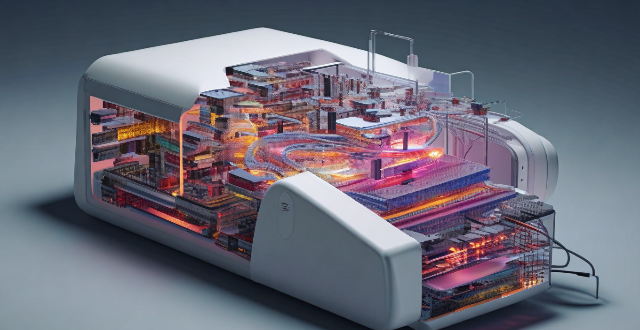
Can network slicing improve internet speed and reliability ?
Network slicing is a concept that divides a physical network into multiple virtual networks, each optimized for a specific use case. This approach can improve internet speed and reliability by enabling efficient resource allocation, enhancing performance through customization and optimization, and improving reliability through isolation and scalability. However, effective implementation requires careful planning and coordination among stakeholders involved in the network infrastructure.
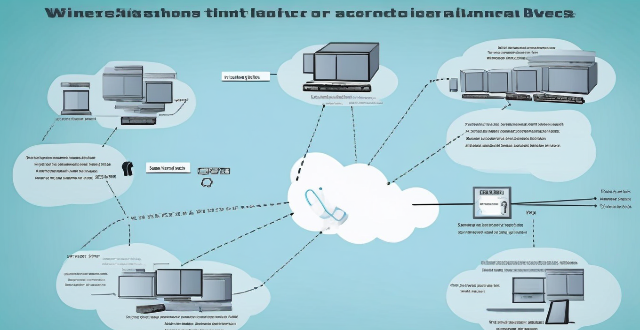
What strategies can be implemented to optimize wireless network connectivity ?
Optimizing wireless network connectivity is crucial for seamless internet access. Strategies include choosing the right location for the router, updating firmware and drivers, changing the wireless channel, using quality hardware, implementing Quality of Service (QoS) settings, securing the network, and reducing interference from other devices and appliances. These steps can improve wireless network performance and ensure efficient internet access.

How does network slicing differ from traditional network management techniques ?
Network slicing, enabled by SDN and NFV, allows creating multiple virtual networks on a common infrastructure for tailored services like IoT and automotive systems. It offers dynamic resource allocation, scalability, better security, and can simplify management through automation. In contrast, traditional network management is monolithic with static resources, complex and potentially less secure. Network slicing is a more adaptable solution for diverse and growing connectivity needs.
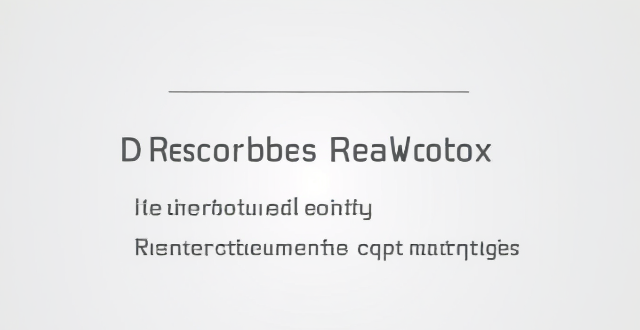
What technology is used in network expansion ?
The text describes various technologies and techniques used in network expansion to increase capacity and coverage, including fiber optics, wireless technologies, software-defined networking (SDN), network function virtualization (NFV), cloud computing, edge computing, network automation and orchestration, multiprotocol label switching (MPLS), cable modems and DSL technology, and submarine cables. Each technology is described in terms of its benefits and how it contributes to network expansion.
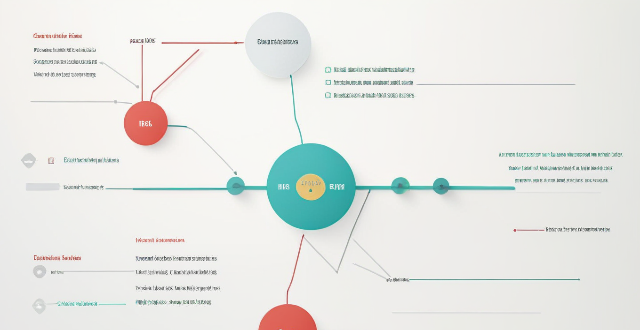
What role does caching play in network optimization ?
Caching is crucial for network optimization, improving dataCaching is crucial for network optimization, improving data speed by storing frequently accessed data improving data retrieval performance and speed by storing frequently accessed data in temporary storage areas. It reduces latency, decreases bandwidth usage, improves scalability, enhances resilience, optimizes content delivery, reduces server load, improves data consistency, and increases availability. These benefits make caching essential for improving network infrastructure performance and reliability.

What are the benefits of using network slicing for businesses ?
Network slicing technology allows businesses to create multiple virtual networks on a shared physical infrastructure, offering benefits such as improved performance, cost efficiency, enhanced security, faster time-to-market, and increased innovation potential.

How do I optimize my network connection device for video conferencing ?
Optimizing your network connection device for video conferencing is essential for a smooth and reliable communication experience. Here are some steps to follow: 1. Check Your Internet Speed: Test your connection speed and upgrade your plan if necessary. 2. Choose the Right Hardware: Use a wired Ethernet connection if possible, and ensure that your router and modem are up-to-date. 3. Optimize Your Network Settings: Set up Quality of Service (QoS) on your router and keep its firmware updated. 4. Minimize Interference: Reduce wireless interference and limit bandwidth usage during important video calls. 5. Use a Dedicated Network for Video Conferencing: Create a separate Virtual Private Network (VPN) or invest in business-grade networking solutions. By following these steps, you can optimize your network connection device for video conferencing, ensuring smooth and reliable communication with colleagues and clients around the world.

Can you explain the concept of content delivery networks (CDN) in relation to network optimization ?
Content Delivery Networks (CDN) and Network Optimization A CDN is a network of servers that delivers content to users in the fastest, most efficient manner. It does this by storing copies of content on multiple server locations around the world. A CDN optimizes network performance by reducing latency, increasing bandwidth, enhancing redundancy and reliability, balancing load, and providing additional security measures. As our reliance on digital content continues to grow, the importance of CDNs will only continue to increase.

What are the benefits of using a virtual private network (VPN) for network security protection ?
The text discusses the benefits of using a Virtual Private Network (VPN) for network security protection. It highlights seven key advantages: 1. **Encryption and Secure Data Transmission**: VPNs encrypt internet traffic, securing data transmission, especially on public Wi-Fi networks. 2. **Anonymity and Privacy**: By routing connections through remote servers, VPNs mask IP addresses and physical locations, enhancing online privacy. 3. **Access to Geo-Restricted Content**: VPNs enable users to bypass geographical restrictions, accessing blocked or restricted content. 4. **Protection Against Bandwidth Throttling**: VPNs can prevent ISPs from managing certain types of traffic by encrypting it. 5. **Enhanced Security on Public Networks**: Using a VPN on public networks adds an extra security layer against potential hackers. 6. **Remote Access to Work Networks**: For businesses, VPNs provide secure remote access to company resources. 7. **Avoid Censorship**: In regions with internet censorship, VPNs can help users access an unrestricted internet. The note emphasizes choosing a reputable VPN provider and practicing good cybersecurity habits for optimal protection.

What is network slicing in telecommunications ?
Network slicing allows for multiple virtual networks on a shared physical infrastructure, enabling service providers to offer customized services with specific QoS requirements. Key features include customization, resource allocation, isolation, and flexibility. Benefits include improved efficiency, enhanced security, faster deployment, and better customer experience. Use cases range from smart cities to industrial IoT, telehealth, and enterprise services. Challenges in implementation include complexity, standardization, security concerns, and cost implications. The future outlook is promising, with network slicing expected to play a crucial role in enabling new services and applications as 5G technology becomes more widespread.

How fast is the 5G network compared to 4G ?
The fifth generation of wireless systems (5G) is significantly faster than the fourth generation (4G). The speeds achievable with 5G can vary depending on several factors, including network congestion, device capabilities, and the specific technology implementation. However, here are some general comparisons to give you an idea of the differences: - Download Speeds: Typical download speeds for 4G can range from 10 to 50 Mbps (Megabits per second), while with 5G, download speeds can start around 100 Mbps and can go up to multiple Gbps (Gigabits per second), with peak theoretical speeds reaching as high as 20 Gbps. - Latency: Latency in 4G networks typically falls between 30 to 50 milliseconds, while one of the major improvements with 5G is its reduced latency, which can be as low as 1 millisecond. - Bandwidth and Capacity: While 4G offers sufficient bandwidth for many current applications, it can struggle under heavy loads or during high-traffic events, while 5G is designed to handle much higher capacity and density of connections, making it better suited for crowded areas and large-scale deployments. With faster speeds and lower latency, streaming services can offer higher resolutions with less buffering, meaning smoother playback for 4K and even 8K video content. 5G's low latency makes it ideal for Augmented Reality (AR) and Virtual Reality (VR) experiences that require real-time interactions without delays. 5G can connect many more devices simultaneously than 4G, facilitating the growth of smart cities, autonomous vehicles, and other IoT applications. Improved network reliability and coverage mean fewer dropped calls and better performance in rural or remote areas. In summary, while 4G has been a transformative technology that has enabled mobile internet access on a large scale, 5G promises to take connectivity to the next level with speeds that are potentially dozens of times faster and latency that is nearly imperceptible. These advancements open up new possibilities for various industries and technologies that were not feasible with 4G.
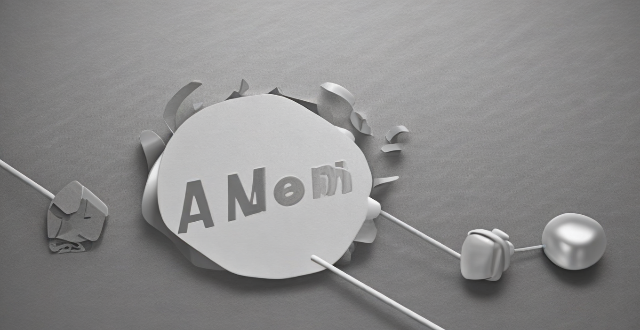
How can I improve my home network with Wi-Fi 6 ?
Wi-Fi 6, also known as 802.11ax, is the latest wireless networking standard that promises faster speeds, better range, and improved performance in congested areas. If you're looking to improve your home network with Wi-Fi 6, here are some tips: upgrade your router; place it strategically; use Wi-Fi extenders or mesh networks; and optimize your device settings.

How can network slicing be implemented in existing networks ?
Network slicing allows multiple virtual networks to be created from a single physical network, enabling service providers to offer customized services with specific QoS requirements. To implement network slicing in existing networks, assess the current network infrastructure, design the network slices, configure the network devices, and deploy the network slices. This process involves updating device firmware, installing SDN/NFV software, configuring device settings, creating virtual networks, applying QoS policies, and continuously monitoring and optimizing performance.
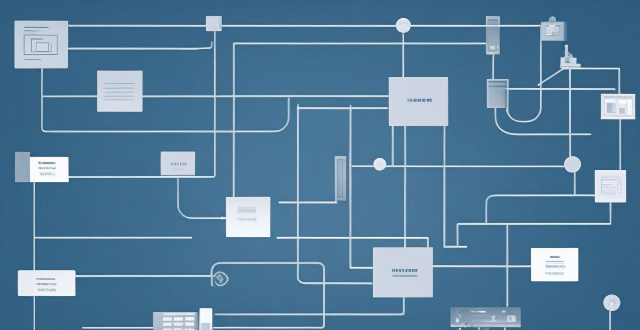
Can you explain the function of a network switch in a home network setup ?
The article discusses the function of a network switch in a home network setup. The primary function of a network switch is to connect multiple devices together, either through Ethernet cables or wireless connections. It also manages data traffic within the network by forwarding data packets to their intended destination based on their IP address. Additionally, network switches enhance network performance by providing dedicated bandwidth to each connected device and prioritizing certain types of traffic over others. Finally, network switches come with various security features that help protect your home network from unauthorized access and cyber threats.