Ios Older

Is it possible to upgrade the storage capacity of an older iPhone model ?
Upgrading the storage capacity of an older iPhone model is not possible due to hardware and software limitations. The storage on iPhones is soldered onto the motherboard and encrypted, making it difficult to remove and replace. Additionally, upgrading the storage might require a newer version of iOS that is not compatible with the older device, leading to software issues. Alternative solutions for managing storage effectively include deleting unused apps, clearing cache, using cloud storage services like iCloud, and regularly backing up and resetting the device to factory settings. These methods can help alleviate storage issues and make the most out of the available space.

Are there any tips for improving the performance of older iPhone models ?
Improving the performance of older iPhone models requires a combination of software and hardware optimizations. Software optimizations include updating iOS, clearing storage space, reducing motion effects, resetting all settings, and limiting background app refresh. Hardware optimizations involve ensuring battery health, cooling down the device, replacing the battery, using a compatible case, and avoiding water damage. Additional tips include closing unused apps and managing notifications. By following these tips, users can improve their older iPhone's performance and extend its lifespan.

Can I downgrade to a previous version of iOS after updating ?
Downgrading to a previous version of iOS is possible but involves backing up your device, downloading the older firmware, putting your device into recovery mode, restoring through iTunes or Finder, and setting up your device again. Reasons for downgrading include compatibility issues, performance concerns, bugs, and personal preference. However, there are risks such as data loss and security vulnerabilities, and Apple's signing window limits the versions you can downgrade to. It's generally recommended to stay on the latest iOS for the best experience and support.

How does updating to the latest iOS version affect battery life on an iPhone ?
Updating to the latest iOS version can impact iPhone battery life positively by improving efficiency, fixing bugs, and adding battery-saving features. However, it might also negatively affect battery life by increasing demands, introducing background processes, resetting optimizations, causing compatibility issues, and requiring indexing and optimization post-update. To maintain good battery health after updates, users should monitor usage, disable unnecessary features, update apps, manage background refreshes, reduce screen brightness, use Low Power Mode, and check for further updates.

Is Wi-Fi 6 backward compatible with older devices ?
Wi-Fi 6, the latest wireless networking standard, is backward compatible with older devices supporting previous standards like 802.11a/b/g/n/ac. Older devices can connect to a Wi-Fi 6 network using the best available standard they support. Upgrading to Wi-Fi 6 offers benefits like faster speeds, better performance, and improved battery life.

How does exercise benefit socialization in older adults ?
Exercise is not only beneficial for physical health but also plays a crucial role in enhancing socialization among older adults. Here's how: Improved Mood and Confidence, Increased Opportunities for Social Interaction through Group Activities and Outdoor Exercise, Enhanced Cognitive Function, Physical Health Benefits Supporting Social Engagement, and Mental Health and Well-being. In conclusion, regular exercise provides numerous avenues for increased socialization among older adults by improving emotional well-being, cognitive function, physical health, and creating opportunities for interaction through various activities. It's a holistic approach to enhancing the social lives of seniors, contributing to their overall quality of life.

How can older adults stay motivated to exercise regularly ?
Staying motivated to exercise regularly is crucial for older adults to maintain their physical health, mental well-being, and overall quality of life. Here are some strategies that can help them stay on track: 1. Set realistic goals 2. Find an exercise buddy 3. Mix up your routine 4. Track your progress 5. Reward yourself 6. Make it part of your daily routine

Can regular exercise prevent cognitive decline in older adults ?
Regular exercise may help prevent cognitive decline in older adults by promoting neuroplasticity, improving blood flow to the brain, and reducing inflammation. Multiple studies have found positive associations between physical activity and cognitive function in this age group. Guidelines recommend aerobic exercise, resistance training, and activities that improve flexibility and balance. Making exercise a regular part of daily life is key for maintaining cognitive benefits over time.

Are there any shortcuts or tricks to navigate through iOS more efficiently ?
The article provides a comprehensive guide on how to navigate the iOS operating system efficiently. It suggests using the Shortcuts app to automate routine tasks, mastering Siri for voice commands, customizing the Control Center, utilizing widgets for speedy access, advanced search and Siri suggestions, multitasking like a pro, and taking advantage of hidden gestures and features. By following these tips and tricks, users can enhance their iOS experience, making it more efficient and enjoyable.

Can Wi-Fi 6 penetrate walls better than older versions ?
Wi-Fi 6, the latest wireless networking technology, promises faster speeds and better performance than older versions. One common question is whether Wi-Fi 6 can penetrate walls better than its predecessors. The answer depends on several factors, including wall materials and distance between the router and device. However, Wi-Fi 6's improved signal strength and range generally enable it to penetrate walls more effectively than older versions. To maximize Wi-Fi signal strength, users should place their router in a central location, avoid metal objects near the router, upgrade firmware regularly, and consider using a Wi-Fi extender or mesh network for larger spaces.
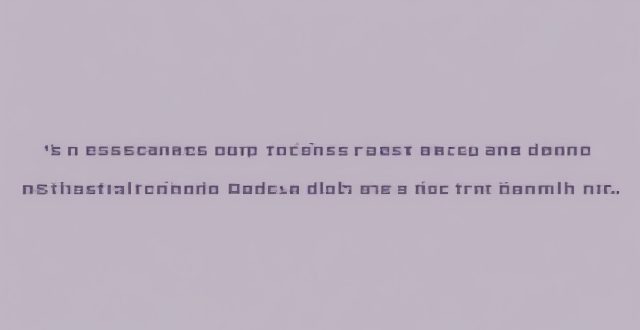
Can resistance training help improve bone density in older adults ?
Resistance training has been shown to have a positive impact on improving bone density in older adults. This form of exercise strengthens the muscles and bones, reducing the risk of osteoporosis and fractures. To start resistance training, it is important to consult with a doctor, begin slowly, focus on compound movements, incorporate weight-bearing exercises, and seek professional guidance for safety and effectiveness. Consistency is key in achieving optimal results.

What are the psychological benefits of group exercise for older adults ?
The article discusses the psychological benefits of group exercise for older adults, including increased social interaction, enhanced cognitive function, and increased motivation and accountability. It emphasizes how group exercise can reduce feelings of isolation and loneliness, improve mood and mental health, stimulate brain activity, delay the onset of cognitive decline, provide peer support and encouragement, and promote goal setting and achievement. Overall, it suggests that participating in group exercise activities can greatly enhance the overall well-being of older adults and contribute to a higher quality of life as they age.
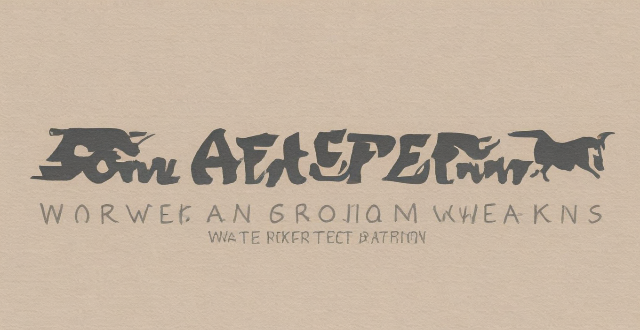
What safety precautions should be taken when organizing social sports events for older adults ?
When organizing social sports events for older adults, safetyWhen organizing social sports events for older adults, safety to prevent injuries and ensure a These precautions include health screening, appropriate facilities and equipment, trained personnel, warm-up and stretching exercises, hydration and nutrition, appropriate activities, and supervision and support. By implementing these measures, organizers can create a safe and enjoyable environment for older adults to participate in social sports events while minimizing the risk of injury or adverse health effects.
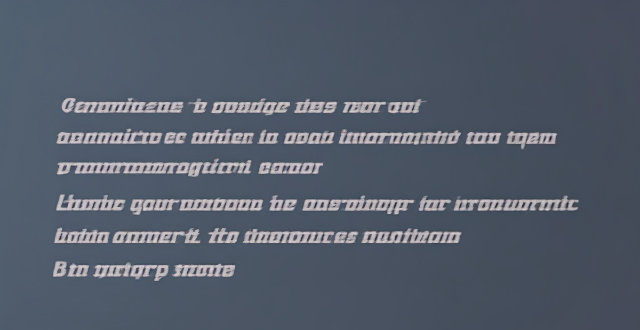
Is it safe to update my iPhone to the latest iOS version ?
Updating your iPhone to the latest iOS version is generally considered safe, but it's important to take precautions such as checking compatibility, backing up your data, and freeing up storage space before installing the update. If you encounter any issues after updating, try restarting your device or contacting Apple Support for assistance.

Are there any online learning resources specifically designed for older adults ?
There are various online learning resources designed for older adults, offering a wide range of educational opportunities catering to their unique needs and preferences. Popular platforms include Coursera, Edx, Udemy, The Great Courses Plus, LinkedIn Learning, Khan Academy, Ageless Lifestyle Institute, Open Learning, Rosetta Stone, and AARP's Life Reimagined. These platforms provide courses on diverse subjects such as health, wellness, retirement planning, history, literature, science, technology, creative writing, personal development, and more. They offer flexibility in learning pace, certification upon completion, expert instructors, downloadable lectures, skill tracking, compatibility with devices, free educational content, step-by-step explanations, exercises and quizzes, wellness and health courses, customized learning paths, university partnerships, language learning, and courses on life transitions and personal development. These resources ensure that older adults can continue to grow intellectually and personally regardless of their age, providing ample opportunities for senior learners to engage in lifelong learning.

Can I still use my old apps after updating to the latest iOS version ?
Updating to the latest iOS version is a common practice for many iPhone and iPad users. It brings new features, improvements, and security patches to your device. However, it also raises questions about compatibility with existing apps. In this article, we will explore whether you can still use your old apps after updating to the latest iOS version. One of the main concerns when updating to a new iOS version is compatibility with existing apps. While most apps are designed to work with multiple versions of iOS, some may not be compatible with the latest version. This can lead to issues such as crashes, glitches, or missing features. To ensure compatibility, developers typically update their apps to support the latest iOS version. If an app has not been updated recently, it may not work properly or even fail to launch on the new iOS version. Before updating to the latest iOS version, it's a good idea to check if your favorite apps are compatible. Here's how you can do it: 1. Open the App Store on your device. 2. Tap on your profile picture in the top right corner. 3. Scroll down to see the list of available updates for your installed apps. 4. If an app has an update available, it means that it is compatible with the latest iOS version. 5. If an app does not have an update available, it may still be compatible, but it's worth checking with the developer or looking for information online. Once you have confirmed that your apps are compatible with the latest iOS version, you can proceed with updating them. Here's how: 1. Open the App Store on your device. 2. Tap on your profile picture in the top right corner. 3. Scroll down to see the list of available updates for your installed apps. 4. Tap "Update All" or individually update each app by tapping "Update" next to it. If you encounter compatibility issues with an app after updating to the latest iOS version, here are some troubleshooting steps you can try: 1. Restart your device: Sometimes simply restarting your device can resolve compatibility issues. 2. Update the app: Make sure that you have the latest version of the app installed from the App Store. 3. Contact the developer: If updating the app does not resolve the issue, contact the developer through their support channels or website for assistance. 4. Look for alternatives: If an app is no longer compatible with the latest iOS version and the developer is not providing updates, consider looking for alternative apps that offer similar functionality. In conclusion, while updating to the latest iOS version may raise concerns about compatibility with existing apps, most apps are designed to work with multiple versions of iOS. By checking for compatibility before updating and following these troubleshooting steps, you can continue using your favorite apps without any issues.

Will the latest iOS update improve battery life on my iPhone ?
The latest iOS update may improve battery life on iPhones due to optimizations, bug fixes, and reductions in background activities. However, hardware limitations and new feature requirements can negatively affect battery performance. User feedback, testing, and monitoring are essential for assessing the impact of updates. If a decrease in battery life is observed, waiting, resetting settings, or contacting Apple support are recommended actions. The outcome depends on device age, update specifics, and usage patterns.
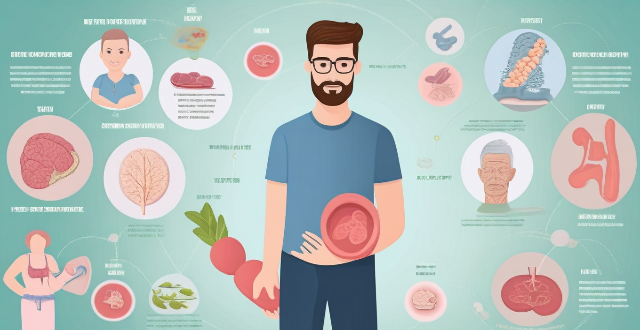
How can older adults benefit from exercise in terms of mental health ?
Exercise is crucial for maintaining and improving mental health in older adults. It enhances mood, reduces depression symptoms, improves cognitive function, manages stress, and provides opportunities for social interaction. Incorporating regular exercise can significantly promote overall well-being in the aging population.

Are there any specific exercises recommended for improving balance and stability in older adults ?
Sure, here are some specific exercises recommended for improving balance and stability in older adults. Tai Chi is a gentle form of exercise that involves slow, flowing movements. It has been shown to improve balance, flexibility, and overall physical function in older adults. Yoga is another great option that combines physical postures, breathing techniques, and meditation to improve strength, flexibility, and balance. Standing on one foot is a simple exercise that can be done anywhere and requires no equipment. Heel-to-toe walk helps improve coordination and balance by walking heel-to-toe in a straight line. Leg lifts help strengthen the muscles around the hips and thighs, which are essential for maintaining good balance. These exercises are just a few examples of how older adults can improve their balance and stability through regular practice.

How do I install the latest iOS update on my iPhone ?
Updating your iPhone to the latest iOS version is essential for maintaining optimal performance, security, and access to new features. Here's a step-by-step guide to help you through the process: Before starting the update, ensure you have backed up your iPhone, charged it to at least 50%, and connected to Wi-Fi. To update via OTA (Over-the-Air), go to Settings > General > Software Update and tap "Download and Install" if an update is available. For a wired connection, backup your device, connect your iPhone to your computer using a Lightning cable, open iTunes/Finder, select your device, and click on "Check for Update." After the update has been installed, your iPhone will restart several times to complete the installation process. Check for app updates separately and explore any new features or changes introduced with the update.
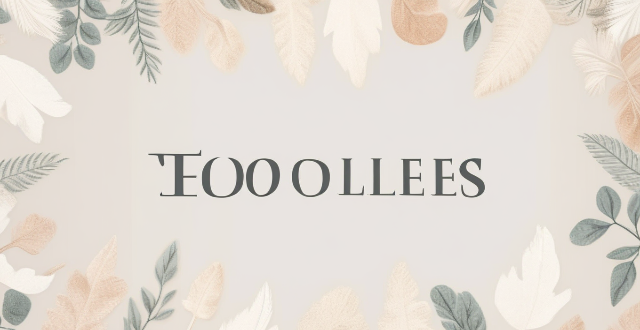
How often do new hidden features get added to iOS updates, and how can I stay informed about them ?
New hidden features are often added to each major iOS update, which typically occurs once a year. However, minor updates and patches may also include new features or improvements that are not immediately obvious to users. Staying informed about new hidden features in iOS updates requires a combination of following official channels, subscribing to technology blogs and websites, joining online communities and forums, and attending Apple events and webinars.
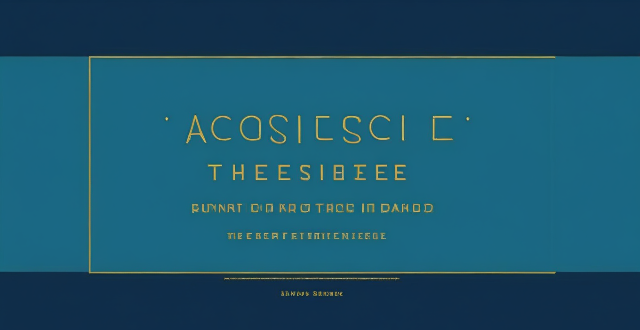
How can I access hidden features on my iPhone or iPad running iOS ?
To access hidden features on your iPhone or iPad running iOS, you need to enable Developer Mode, use secret gestures, customize Control Center, use Siri Shortcuts, explore Accessibility Features, and utilize hidden app features. By following these steps, you can uncover a world of hidden gems on your device.

Is there a guide to understanding all the gestures and controls in iOS ?
### Understanding Gestures and Controls in iOS This guide provides a comprehensive overview of gestures and controls in iOS, the operating system developed by Apple Inc. for its mobile devices like the iPhone, iPad, and iPod Touch. It aims to help users maximize their experience with Apple devices by understanding essential gestures and controls. #### Basic Gestures - Tap: A simple touch on the screen used to open apps, select items, or interact with elements on the screen. - Swipe: Moving a finger across the screen either left/right or up/down, often used to navigate between pages or scroll through content. - Left/Right Swipe: Navigate between home screens or switch between recent apps. - Up/Down Swipe: Scroll through lists or web pages. - Pinch: Using two fingers to zoom out (move fingers away from each other) or zoom in (move fingers closer together) on maps, photos, or other zoomable content. - Double Tap: Quickly tapping the screen twice, often used to zoom in on images or stop zooming. #### Advanced Gestures - Three-Finger Swipe: Swiping with three fingers can be used to copy or paste text in certain contexts. - Four-Finger Pinch: Opening or closing with four fingers can show or hide the home screen. - Five-Finger Tap: A quick tap with five fingers can be used to bring up the shortcut menu for options like screen brightness adjustment or opening the task manager. #### Control Center & Notification Center - Swipe Down from Top Right Corner: Access Control Center for quick adjustments to settings like Wi-Fi, Bluetooth, and display brightness. - Swipe Down from Top Left Corner: Pull down Notification Center to view notifications and widgets. #### Multitasking Gestures - Four-Finger Swipe Up: Show the app switcher to quickly switch between recently used apps. - Four-Finger Swipe Left/Right: Switch between full-screen apps when using multi-window features on the iPad. #### Accessibility Shortcuts - Three-Finger Double Tap: Quick access to accessibility features like Zoom, Invert Colors, etc. - Three-Finger Swipe Left/Right: Scroll left or right within an app or page. #### Conclusion Mastering these gestures and controls will enhance productivity and enrich the overall experience with an iOS device. It is recommended to practice them regularly to become more comfortable and proficient in their use. As Apple continues to update its software, new gestures may be introduced, so staying informed about updates is key to making the most out of an iOS device.

Is it necessary for older adults to consult a doctor before starting a new exercise program ?
Consulting a doctor before starting a new exercise program is crucial for older adults to ensure safety, optimize health outcomes, and achieve long-term success in maintaining an active lifestyle. Health assessments, safety precautions, customized exercise plans, and benefits of consultation are key considerations.
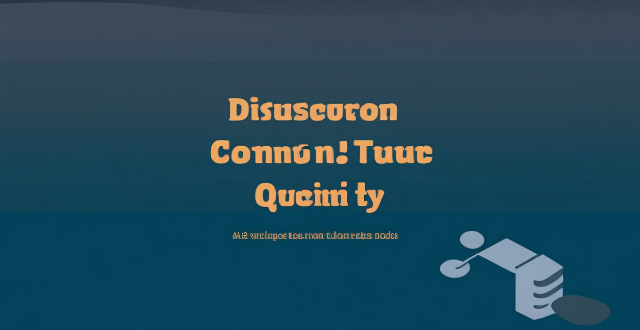
What are some common mistakes that drain an iPhone's battery quickly ?
The text discusses common mistakes that drain an iPhone's battery quickly, including leaving apps running in the background, using brightness settings incorrectly, keeping Wi-Fi and Bluetooth always on, not updating apps and iOS, using excessive widgets and notifications, and overheating your iPhone. To avoid these mistakes, you should close apps completely, reduce the brightness level or enable Auto-Brightness, turn off Wi-Fi and Bluetooth when not in use or enable Airplane Mode, update your apps and iOS regularly, limit the number of widgets and notifications you use or disable them altogether, and avoid exposing your phone to direct sunlight or leaving it in a hot car.
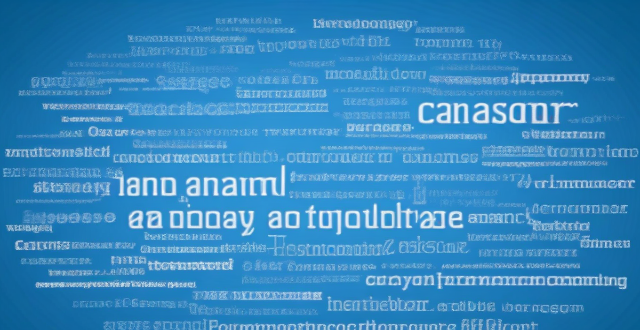
What should I do if my Mac and iPhone are not syncing properly after updating to a new version of macOS or iOS ?
When your Mac and iPhone are not syncing properly after updating to a new version of macOS or iOS, there can be several reasons for the issue. This guide will help you troubleshoot and resolve common sync problems between your Apple devices by following these steps: checking internet connection, restarting devices, signing out and back in to your Apple ID, turning on Handoff, updating both devices, checking iCloud sync settings, resetting network settings, and contacting Apple Support if needed.
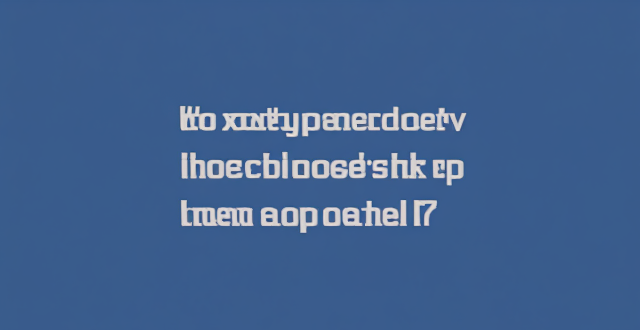
When is the next iOS update expected to be released ?
The next major iOS update, likely to be named iOS 17, is expected to be announced at Apple's Worldwide Developers Conference (WWDC) in June 2023, with a public release anticipated in the fall. Minor updates and security patches may be released throughout the year without a fixed schedule. To stay informed about updates, users can check Apple's website, enroll in the Beta Software Program, follow tech news, or regularly check for updates in their device settings.

How does age affect a woman's fertility ?
Age is a significant factor that affects a woman's fertility. As women get older, their ovaries produce fewer eggs and the quality of those eggs declines. Other factors such as hormonal changes, uterine lining thinning, and increased risk of miscarriage also contribute to decreased fertility in older women. If a woman wants to have children at an older age, she may need to consider assisted reproductive technologies such as IVF or ICSI. However, these methods are expensive and not always guaranteed to work.

Are there any known issues or bugs with the latest iOS update ?
Summary: The latest iOS update has introduced several known issues and bugs, including battery drain, Wi-Fi connectivity problems, app crashes and freezes, and other minor glitches. To resolve these issues, users can try steps such as checking app usage, adjusting settings, updating apps, restarting devices, and contacting support for further assistance.
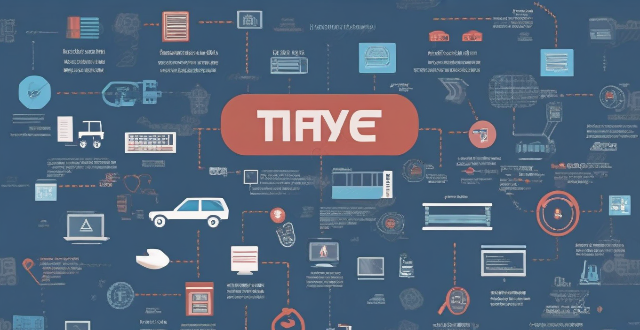
How long does it usually take for the iOS update to download and install ?
The time it takes for an iOS update to download and install can vary depending on the size of the update, internet connection speed, and device performance. Factors affecting the process include the size of the update, with larger updates taking longer to download than smaller ones; internet connection speed, where a fast, stable internet connection is crucial for quick downloads; preparation time after the download, which is relatively quick and shouldn't take more than a few minutes; installation time, typically around 10-20 minutes depending on the size of the update and the device; overall, combining both downloading and installing, the entire process can take anywhere from 40 minutes to over an hour and a half. Tips for a smooth update include backing up your device before starting any update, using a stable Wi-Fi connection for updating, ensuring that your device has at least 50% battery life before starting the update, and updating your device when you won't need it for a while, such as overnight.