Updating your iPhone to the latest iOS version is generally considered safe, but it's important to take precautions such as checking compatibility, backing up your data, and freeing up storage space before installing the update. If you encounter any issues after updating, try restarting your device or contacting Apple Support for assistance.
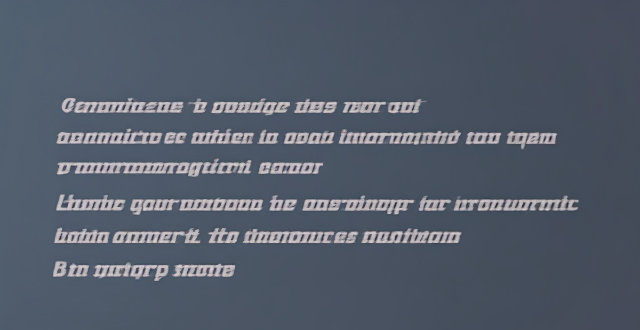
Is it safe to update my iPhone to the latest iOS version?
Updating your iPhone to the latest iOS version is generally considered safe, as Apple releases updates to improve performance and fix security vulnerabilities. However, there are a few things to consider before updating:
1. Check for compatibility
Make sure that your iPhone model is compatible with the latest iOS version. You can check this by going to Settings > General > Software Update. If your device is compatible, you will see the option to download and install the update.
2. Back up your data
Before updating, it's important to back up your data in case something goes wrong during the installation process. You can back up your data using iCloud or iTunes. To back up using iCloud, go to Settings > [your name] > iCloud > iCloud Backup and turn on the switch. To back up using iTunes, connect your device to your computer, open iTunes, and click on the device icon. Then, click on "Back Up Now."
3. Free up storage space
Make sure you have enough storage space on your device to download and install the update. If you don't have enough space, you can delete unnecessary apps, photos, and videos to free up some space.
4. Install the update
Once you have backed up your data and freed up storage space, you can go ahead and install the update. Go to Settings > General > Software Update and tap on "Download and Install." Your device will restart and install the update.
5. Troubleshoot any issues
If you encounter any issues after updating, such as apps crashing or battery drain, try restarting your device or contacting Apple Support for assistance.
In conclusion, updating your iPhone to the latest iOS version is generally safe, but it's important to take precautions such as checking compatibility, backing up your data, freeing up storage space, and troubleshooting any issues that may arise.