The text discusses common mistakes that drain an iPhone's battery quickly, including leaving apps running in the background, using brightness settings incorrectly, keeping Wi-Fi and Bluetooth always on, not updating apps and iOS, using excessive widgets and notifications, and overheating your iPhone. To avoid these mistakes, you should close apps completely, reduce the brightness level or enable Auto-Brightness, turn off Wi-Fi and Bluetooth when not in use or enable Airplane Mode, update your apps and iOS regularly, limit the number of widgets and notifications you use or disable them altogether, and avoid exposing your phone to direct sunlight or leaving it in a hot car.
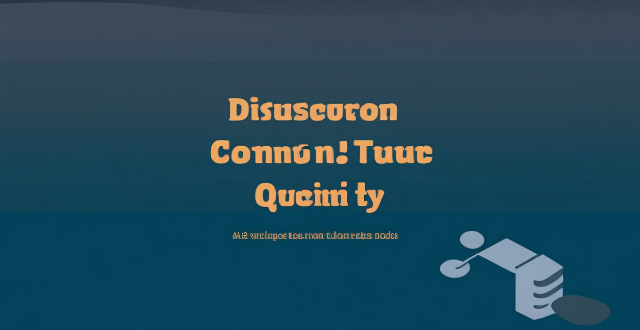
Common Mistakes that Drain an iPhone's Battery Quickly
1. Leaving Apps Running in the Background
One of the most common mistakes that drain an iPhone's battery quickly is leaving apps running in the background. When you close an app, it doesn't necessarily stop running. Instead, it continues to use your phone's resources and drains your battery. To avoid this, make sure to close apps completely by double-tapping the Home button and swiping up on the app preview.
2. Using Brightness Settings Incorrectly
Another mistake that can drain your iPhone's battery quickly is using brightness settings incorrectly. If you have your brightness set too high, it will use more power and drain your battery faster. To save battery life, reduce the brightness level or enable Auto-Brightness, which adjusts the screen brightness based on ambient light conditions.
3. Keeping Wi-Fi and Bluetooth Always On
Keeping Wi-Fi and Bluetooth always on can also drain your iPhone's battery quickly. These features constantly search for available networks and devices, which can use a lot of power. To save battery life, turn off Wi-Fi and Bluetooth when not in use or enable Airplane Mode when you don't need any wireless connections.
4. Not Updating Apps and iOS
Not updating apps and iOS can also lead to battery drain. Older versions of apps and iOS may have bugs or inefficiencies that cause unnecessary battery usage. Make sure to update your apps and iOS regularly to ensure optimal performance and battery life.
5. Using Excessive Widgets and Notifications
Using excessive widgets and notifications can also drain your iPhone's battery quickly. Widgets and notifications require constant updates and syncing with your phone, which can use a lot of power. To save battery life, limit the number of widgets and notifications you use or disable them altogether.
6. Overheating Your iPhone
Overheating your iPhone can also cause rapid battery drain. When your phone gets too hot, its internal components work harder to cool down, which uses more power. To avoid overheating, avoid exposing your phone to direct sunlight or leaving it in a hot car. Additionally, avoid playing games or using other resource-intensive apps for extended periods of time while charging your phone.