The time it takes for an iOS update to download and install can vary depending on the size of the update, internet connection speed, and device performance. Factors affecting the process include the size of the update, with larger updates taking longer to download than smaller ones; internet connection speed, where a fast, stable internet connection is crucial for quick downloads; preparation time after the download, which is relatively quick and shouldn't take more than a few minutes; installation time, typically around 10-20 minutes depending on the size of the update and the device; overall, combining both downloading and installing, the entire process can take anywhere from 40 minutes to over an hour and a half. Tips for a smooth update include backing up your device before starting any update, using a stable Wi-Fi connection for updating, ensuring that your device has at least 50% battery life before starting the update, and updating your device when you won't need it for a while, such as overnight.
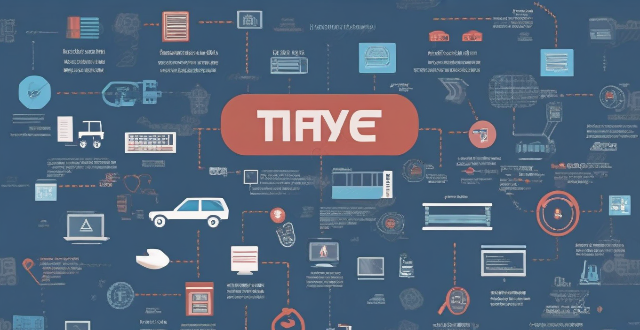
How Long Does It Take for the iOS Update to Download and Install?
The time it takes for an iOS update to download and install can vary depending on several factors such as the size of the update, your internet connection speed, and the performance of your device. Here's a breakdown of the process:
1. Downloading the Update
- Size of the Update: Larger updates will take longer to download than smaller ones. For example, a major version update like iOS 14 to iOS 15 might be around 3-4 GB in size, while minor updates could be under 1 GB.
- Internet Connection Speed: A fast, stable internet connection is crucial for quick downloads. On average, with a speedy Wi-Fi or cellular data connection, downloading a large update (around 2-4 GB) might take approximately 30 minutes to an hour. Smaller updates may only take 10-20 minutes.
2. Installing the Update
- Preparation Time: After the download, iOS usually takes some time to prepare the update for installation. This step is relatively quick and shouldn't take more than a few minutes.
- Installation Time: The actual installation process can vary but typically takes around 10-20 minutes, depending on the size of the update and the device. During this time, your device will restart, and you'll see progress bars indicating that the installation is in progress.
3. Total Time
- Overall: Combining both downloading and installing, you can expect the entire process to take anywhere from 40 minutes to over an hour and a half, depending on the factors mentioned above.
4. Tips for a Smooth Update
- Back Up Your Device: Before starting any update, make sure to back up your device to either iCloud or iTunes/Finder to prevent data loss.
- Use Wi-Fi: Always use a stable Wi-Fi connection for updating to avoid any interruptions due to network issues.
- Charge Your Device: Ensure that your device has at least 50% battery life before starting the update to prevent any power-related issues during the process.
- Update at Night or When Not in Use: Consider updating your device when you won't need it for a while, such as overnight, so that the process doesn't interfere with your regular use.
By taking these factors into account and following the tips provided, you can ensure a smoother and more efficient iOS update process.