Click Audio
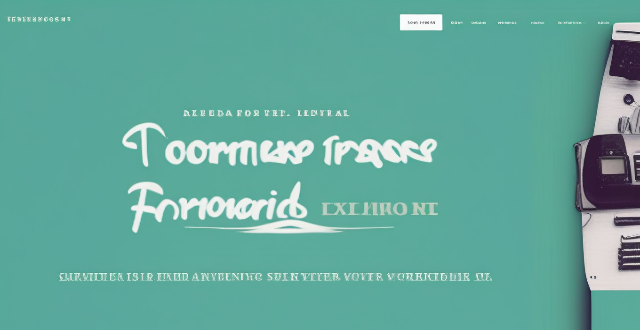
How does Apple Music compare to other music streaming services like Spotify or Tidal ?
This text compares Apple Music, Spotify, and Tidal in terms of their user interfaces, music libraries, audio quality, pricing, and additional features. Apple Music integrates seamlessly with Apple devices and offers personalized recommendations, while Spotify emphasizes social sharing and collaboration. Tidal focuses on high-quality audio and exclusive content from artists. The choice between these services depends on personal preferences and priorities when it comes to music streaming.

How do I pair my AirPods with my iPhone ?
How to pair your AirPods with your iPhone is a straightforward process. First, make sure your AirPods are charged and place them in their charging case. Then, turn on Bluetooth on your iPhone and hold the AirPods case close to it. Follow the on-screen instructions to connect the devices and test the connection by playing audio. Your AirPods are now paired with your iPhone, allowing you to enjoy seamless audio playback wherever you go.
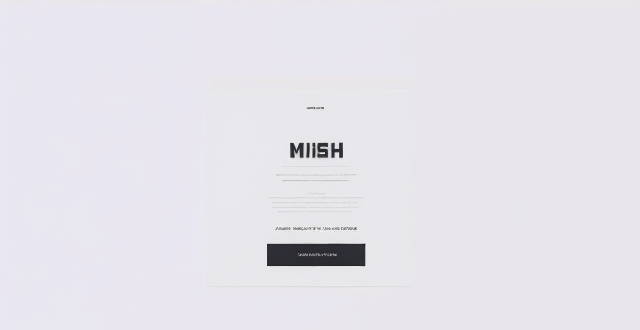
Can you recommend any excellent iPhone apps for music production ?
The text is about iPhone apps for music production. It mentions GarageBand, FL Studio Mobile, Cubasis LE, Ninja Jamm, and BandLab as some of the best options available. GarageBand is a popular app developed by Apple with features like virtual instruments, pre-made drum beats, audio recording options, custom sound effects, and built-in mixer. FL Studio Mobile is a powerful digital audio workstation (DAW) that comes with various instruments, effects, samples, and supports MIDI keyboards and controllers. Cubasis LE offers advanced recording and editing features including virtual instruments, sampler tracks, automation support, and audio file import/export. Ninja Jamm uses motion detection technology to create sounds based on movements and includes a looper and sequencer. BandLab is a cloud-based platform with tools for recording, mixing, mastering, collaboration features, royalty-free samples/loops library, and social networking component.

What equipment do I need to start making unboxing videos ?
To start making unboxing videos, you'll need: 1. A camera or smartphone with at least 1080p resolution, image stabilization, and manual settings for clear, stable footage. 2. A tripod or gimbal to ensure steady shots and easy adjustments. 3. A microphone that provides clear audio and is easily connectable to your recording device. 4. Lighting equipment like softboxes, LED ring lights, and reflectors for even illumination. 5. A simple, clean background that is consistent across videos for brand recognition. 6. User-friendly editing software with features like color correction and audio mixing. 7. Extra accessories such as high-speed memory cards, spare batteries, and lens cleaning kits. 8. Props and tools for unboxing, including a letter opener, gloves, and measurement tools. Remember, while having the right equipment is crucial, your creativity, presentation skills, and consistency in publishing content are also key factors in the success of your unboxing channel.