App Content

How much does it cost to purchase an app on the App Store ?
Purchasing an app on the App Store can vary in cost depending on the type of app and its features. There are two main types of apps available: free and paid. Free apps do not require any payment, while paid apps have a price listed next to them. Some apps may offer additional features or content through in-app purchases, which can range in price from a few cents to several dollars. Additionally, some apps may offer a subscription service for access to premium content or features, which typically renew automatically unless cancelled by the user. It is important to carefully read the description and reviews of an app before making a purchase to ensure that it meets your needs and budget.
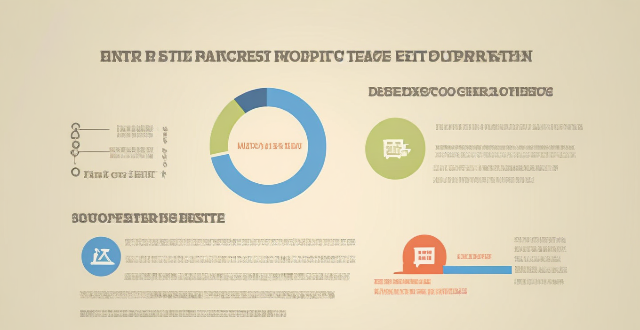
How do I manage my child's Apple ID and restrict their access to certain content ?
This guide provides step-by-step instructions for parents on how to manage their child's Apple ID, set up Family Sharing, and restrict access to certain content using Screen Time and Content & Privacy Restrictions. The goal is to ensure online safety for children by monitoring their activities and limiting their exposure to inappropriate content.
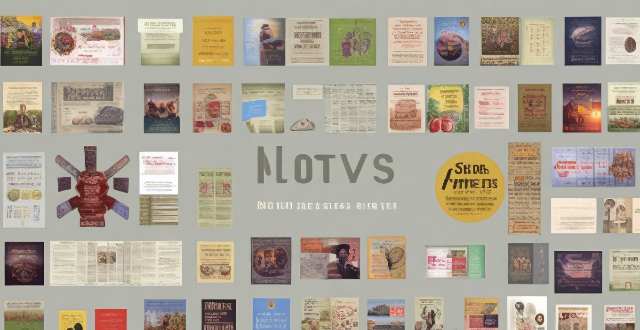
How does Family Sharing work for content synchronization across multiple Macs and iOS devices ?
Family Sharing allows up to six family members to share content and services across their Macs and iOS devices. This includes music, movies, TV shows, books, apps, and location information. To set up Family Sharing, follow the steps on your iPhone, iPad, iPod touch, Mac, or Apple TV. Once set up, family members can share purchased apps, games, music, movies, TV shows, books, and photos. They can also share their locations using the Find My app. Managing family members and content restrictions is possible through the Family Sharing settings on your device. Overall, Family Sharing makes it easy for families to share content while maintaining control over what content is accessible by each family member.

**Is it possible to have different Apple IDs for iCloud and the App Store ?
Yes, it is possible to use different Apple IDs for iCloud and the App Store, but there may be some inconvenience and limitations. The advantages include privacy and separate purchases, while the disadvantages include syncing issues and accessing purchased content. To set up different Apple IDs, create two separate accounts, set up iCloud with one account for syncing data, and set up the App Store with the other account for purchasing and downloading apps. Manually sync data if necessary.
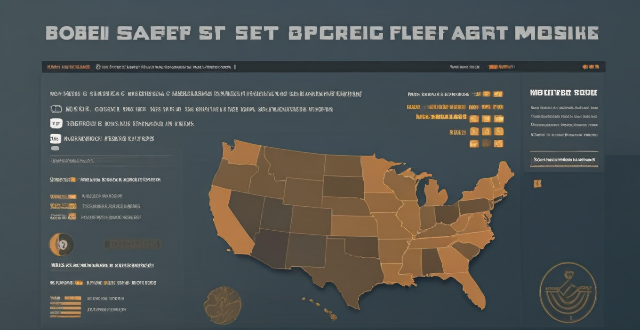
Can I share apps with friends and family through the App Store ?
The App Store doesn't support direct app sharing, but you can share app links, use Family Sharing, gift apps, or rely on third-party services to share apps with friends and family.

How do I delete an app from my device that I downloaded from the App Store ?
How to delete an app from your device: Locate the app, tap and hold its icon until it starts to jiggle and an "X" appears on the top left corner of the icon, tap the "X" button, confirm deletion if prompted, and done!
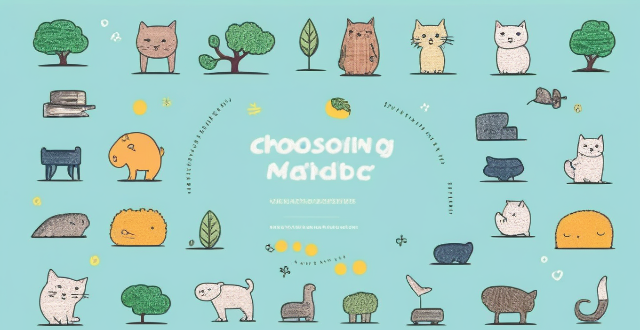
How can I choose the right language learning app for my specific goals and needs ?
When choosing a language learning app, consider your goalsWhen choosing a language learning app, consider your goals features, proficiency consider your goals, learning style, desired features, proficiency level, and budget. Identify your motivation, such as career development or travel, and select an app that caters to your needs. Determine your preferred learning method, like visual or auditory, and look for apps with corresponding features. Evaluate the app's key features, including gamification, adaptive learning, community support, offline access, and feedback mechanisms. Consider your current proficiency level and choose an app that matches it. Finally, weigh the cost against the benefits, considering free apps, subscription models, and one-time purchases. By aligning these factors with available app options, you can find the perfect match to achieve fluency in your target language.

Can I get a refund for an app I purchased on the App Store ?
You can request a refund for an app you purchased on the App Store, but there are certain conditions that must be met in order to qualify. You have 14 days from the date of purchase to request a refund, and the app must not have been downloaded or launched more than twice. You must also provide a valid reason for your request. To request a refund, open the App Store app on your device, tap on your profile picture in the top right corner, select "Purchase History" from the drop-down menu, find the app for which you want to request a refund and tap on it, tap on "Report" next to the app, and follow the prompts to submit your refund request. Be honest and clear about why you are requesting a refund, provide any relevant information or screenshots that support your request, and keep track of your purchase history to make sure you meet the eligibility criteria before submitting your request.
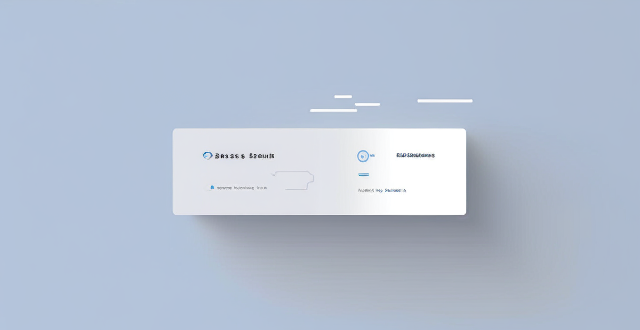
Is it better to use low power mode or disable background app refresh to save battery life on an iPhone ?
This article discusses the two options for saving battery life on an iPhone: Low Power Mode and disabling background app refresh. It explains what each option does, its pros and cons, and helps readers decide which option is better based on their usage habits and preferences.
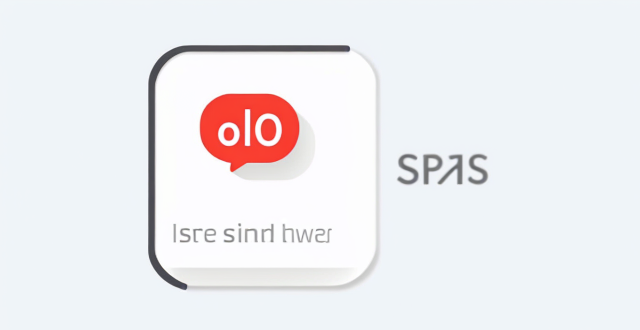
How do I rate and review apps on the App Store ?
Rating and reviewing apps on the App Store is crucial for developers and users. Here's how to do it: open the App Store, find the app, tap on it, go to the Reviews tab, write your review, rate the app, and submit your feedback. This helps improve apps and informs other users.

What are the emerging markets for entertainment content ?
The entertainment industry is constantly evolving, and with theThe entertainment industry is constantly evolving, and with the globalization, new markets are and with the advent of technology and globalization, new markets are emerging for entertainment content. Streaming services have revolutionized the way people consume entertainment content, mobile gaming has seen tremendous growth in recent years, Virtual Reality (VR) and Augmented Reality (AR) technologies are transforming the way people experience entertainment content, Esports has emerged as a major market for entertainment content, and Podcasts and audio content have gained popularity in recent years.

Can I use a VPN service to access geo-restricted content ?
Using a VPN service is an effective way to access geo-restricted content while enhancing online privacy and security. It works by masking the user's IP address, making it appear as if the request for content is coming from the location of the VPN server. Benefits include bypassing regional restrictions, enhanced privacy, and avoiding censorship. However, users should be aware of potential legal implications and choose a reputable VPN provider to avoid performance issues.

How often should I use a language learning app to see significant improvement ?
To see significant improvement with a language learning app, it's recommended to use the app daily for at least 10-15 minutes, setting weekly targets and focusing on consistency over intensity. Combining app use with real-world interactions and adjusting your routine based on progress tracking are also key strategies.

What are the most popular apps in the App Store ?
The text provides a list of popular apps in the App Store, categorized by their purpose or function. These include social media, messaging, streaming services, productivity, navigation, shopping, health & fitness, gaming, photography & video, and finance apps. Some examples include Facebook, Instagram, WhatsApp, Netflix, Microsoft Office Suite, Google Maps, Amazon, MyFitnessPal, Candy Crush Saga, and Robinhood. These apps are considered essential for many people's daily lives, offering various tools and resources for communication, entertainment, productivity, and more.

How can I download apps from the App Store ?
The provided text offers a comprehensive guide on how to download apps from the Apple App Store. The process is divided into clear steps for ease of understanding: 1. **Opening the App Store**: Locate the pre-installed App Store app on your iOS device, or use the Spotlight search feature. 2. **Searching or Browsing for Apps**: Use the search bar to find specific apps or browse by category. 3. **Selecting and Installing an App**: Choose the desired app, tap on the "Get" or price button to install, authenticate the purchase, and wait for the download to complete. 4. **Opening and Using the New App**: Launch the newly downloaded app from your home screen and explore its features. Additionally, the text provides troubleshooting tips for common issues encountered during the download process, such as checking internet connection, freeing up storage space, updating payment methods, and restarting the device.

Is there a way to search for specific types of apps on the App Store ?
The text provides tips and tricks on how to search for specific types of apps on the App Store. It suggests using keywords in the search bar, filtering by category, checking out curated collections, reading reviews and ratings, and seeking recommendations from trusted sources. By following these steps, users can easily find the apps they need to enhance their life and work.

How do I update my apps on the App Store ?
Updating apps on the App Store is essential for maintaining the latest features and security patches. Here's a guide to help you update your apps: 1. Open the App Store app on your iOS device. 2. Tap on your profile picture in the top right corner. 3. Scroll down to the "Upcoming Automatic Updates" section. 4. Review the list of apps with available updates. 5. Update individual apps by tapping the "Update" button next to each app's name. 6. Update all apps at once by tapping the "Update All" button. 7. Wait for the updates to download and install. 8. Check for any remaining updates and repeat the process as necessary. 9. Close the App Store app when finished. Additional tips include enabling automatic updates, checking for updates regularly, and managing storage space. By following these steps, you can ensure that your apps are always up to date and provide the best performance and features.

Can you explain the concept of content delivery networks (CDN) in relation to network optimization ?
Content Delivery Networks (CDN) and Network Optimization A CDN is a network of servers that delivers content to users in the fastest, most efficient manner. It does this by storing copies of content on multiple server locations around the world. A CDN optimizes network performance by reducing latency, increasing bandwidth, enhancing redundancy and reliability, balancing load, and providing additional security measures. As our reliance on digital content continues to grow, the importance of CDNs will only continue to increase.

What is content marketing and how does it fit into a digital marketing strategy ?
Content marketing is a strategic approach to marketing that focuses on creating and distributing valuable, relevant, and consistent content to attract and engage a clearly defined audience. It involves the creation of various forms of content such as blogs, videos, social media posts, e-books, infographics, etc., which are designed to be helpful, informative, or entertaining for the target audience. The ultimate goal of content marketing is to convert prospects into customers by establishing a brand as a trustworthy authority in its field. Key elements of content marketing include quality content, targeted audience, strategic distribution, consistency, and call to action. Content marketing plays a central role in digital marketing strategy as it is often the foundation upon which other digital marketing activities are built. It integrates with different elements of digital marketing such as SEO, social media marketing, email marketing, pay-per-click advertising, conversion rate optimization, analytics and reporting, public relations and brand image, customer retention and loyalty, and multichannel experience.

Are there any restrictions on what kinds of apps can be sold on the App Store ?
The App Store imposes restrictions on application content, developer behavior, sales and distribution, user experience, and more to maintain a high standard of quality and security for users. Developers must adhere to these guidelines to successfully sell their applications on the platform.

What are some creative ways to involve my audience in live streaming content ?
Engaging Your Audience in Live Streaming Content Live streaming is a popular way for content creators to connect with audiences. Engaging viewers in real-time enhances the viewing experience and fosters community around your content. Here are some creative ways to engage your audience during live streams: 1. Interactive Polling and Quizzes Integrate polling tools like Slido or Mentimeter into your live stream to get immediate feedback from viewers. Ask questions related to the content you're streaming, allowing viewers to participate actively. Organize quizzes where viewers can answer questions related to your topic. Reward correct answers with shout-outs, digital badges, or small prizes to encourage participation. 2. Live Q&A Sessions Set aside time during your live stream for Q&A sessions where viewers can submit questions. Answer viewer questions on the spot, making them feel heard and valued. Promote a Q&A session ahead of time, allowing viewers to submit questions beforehand. Address pre-submitted questions during the stream, ensuring a steady flow of engagement. 3. Co-Streaming and Guest Appearances Invite guests to join your live stream, adding fresh perspectives and attracting a wider audience. Co-stream with other creators, cross-promoting each other's channels and expanding your reach. Feature viewer comments or reactions on screen, giving them a chance to be part of the stream visually. Incorporate viewer suggestions into the stream if possible, showing that their input is valued. 4. Interactive Games and Challenges Host games that viewers can play along with you, such as trivia or word association games. Create challenges specific to your content niche, encouraging viewers to engage creatively. Offer rewards for active participation, like exclusive access to content or personal shout-outs. Implement a point system where viewers earn points for interactions, which can be redeemed for perks. 5. Social Media Integration Use social media hashtags to create buzz around your live stream and encourage interaction outside the platform. Promote viewer posts on your story or feed, giving them more visibility and encouraging others to engage. Share behind-the-scenes clips on social media, giving viewers a sneak peek of what's coming up. Post live updates during the stream, keeping followers engaged who are not watching live. 6. Personalized Shout-Outs and Acknowledgments Give shout-outs to viewers who consistently engage with your streams. Celebrate milestones like subscriber counts or special events with personalized messages. Showcase viewer-created content related to your stream, such as fan art or cosplay. Feature viewer profiles on your social media, promoting a sense of community among your fans.
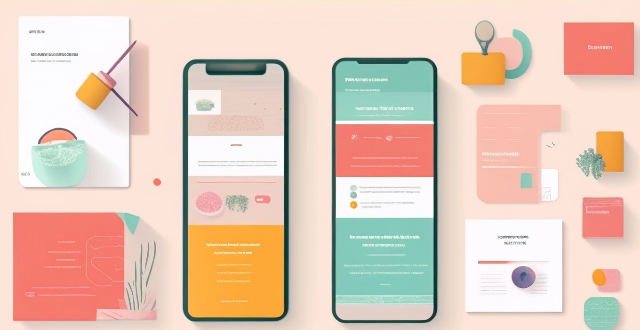
Can you suggest a shopping app that offers price comparison across different retailers ?
Honey is a shopping app that offers price comparison across different retailers. It has a browser extension and a mobile app, making it easy to use on both desktop and mobile devices. Honey's key features include price tracking, Droplist, coupon finder, Amazon Best Sellers, price history, and support for over 30,000 retailers. Using Honey, you can easily compare prices across different retailers and make informed purchasing decisions. The app is free to use and can be downloaded from the Google Play Store or Apple App Store.

What impact has social media had on the way we consume and interact with sports content ?
In this article, we have explored the impact of social media on sports content consumption and interaction. We discussed how social media has revolutionized the way fans engage with sports content by providing live updates, facilitating fan discussions, enabling personalized content and customization, and making sports content more accessible and mobile. Overall, social media has transformed the sports ecosystem and will continue to shape the future of sports content consumption and interaction.
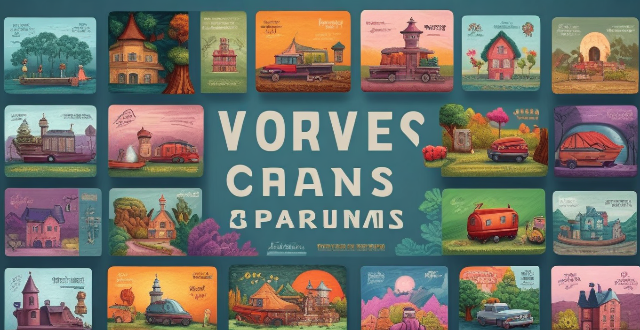
How can educational game developers create engaging and interactive games without sacrificing educational content ?
Educational game developers can create engaging and interactive games without sacrificing educational content by focusing on clear objectives, gamification techniques, feedback mechanisms, collaborative features, and customization options. These key aspects can help developers create experiences that are both fun and educational for players of all ages.

What features should be included in a comprehensive sports and fitness app ?
A comprehensive sports and fitness app should provide a broad range of features to cater to the diverse needs of its users, including goal tracking, workout planning, nutrition tracking, social interaction, personalized coaching, and health monitoring. These features are designed to help users achieve their fitness goals, track progress, and stay motivated throughout their journey.
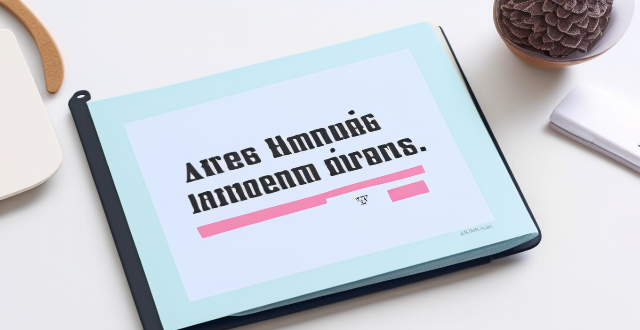
Is there an app that can help me manage my shopping lists ?
The text provides a brief overview of five different apps that can help manage shopping lists. The apps discussed include **Out of Milk**, **AnyList**, **Buy Me a Pie!**, **Grocery List Shopping List**, and **Our Groceries Shopping List**. Each app offers unique features such as creating multiple shopping lists, adding items using barcode scanners or voice commands, sharing lists with family members, offline mode support, tracking prices, finding deals at local stores, and more.
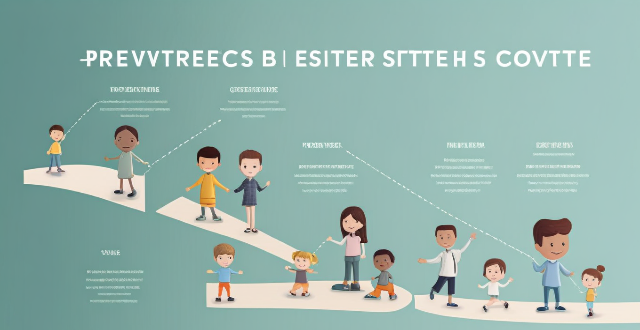
How do I set up parental controls on my child's Apple device ?
The text provides a step-by-step guide on how to set up parental controls on an Apple device for children. The steps include creating a family group, turning on Screen Time, setting up content and privacy restrictions, establishing downtime and app limits, and monitoring the child's device usage. The purpose of these steps is to ensure the child's safety and well-being while using technology by controlling what apps, websites, and features they can access, as well as when and how much they can use their device.

How do I manage storage space on my Apple device ?
Managing Storage Space on Your Apple Device Checking Storage Space: - Open Settings and tap General. - Select iPhone Storage (or iPad/iPod Storage). - View a bar graph showing used and available storage, and a list of apps sorted by storage usage. Tips for Managing Storage Space: 1. Delete Unused Apps: Remove apps from the Home Screen or through Settings to free up space. 2. Offload Unused Apps: Enable Offload Unused Apps in Settings to remove apps while keeping their data. 3. Optimize Photo Storage: Use Optimized Storage in Photos settings and manually delete unwanted photos/videos. 4. Clear App Cache and Data: Offload apps to keep their data and reinstall them to remove it. 5. Use Cloud Services: Back up to iCloud and store files in iCloud Drive to save local storage. 6. Manage Messages: Auto-delete old messages and review attachments before deleting conversations. 7. Manage Media and Downloads: Stream content instead of downloading and delete downloaded episodes and songs. 8. Other Tips: Regularly check storage, disable auto downloads, and consider resetting your device if needed.
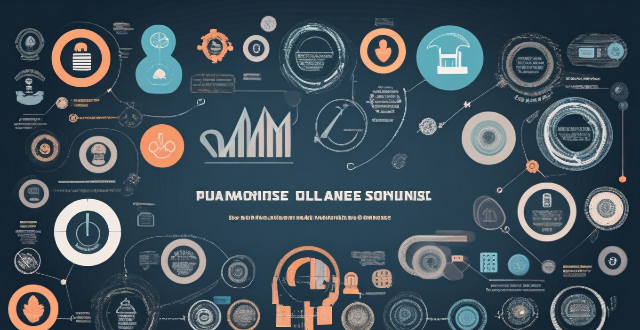
How do I unsubscribe from an app purchased with my Apple ID ?
Unsubscribing from an app purchased with your Apple ID involves understanding the cancellation process, accessing your Apple ID account, managing subscriptions, and confirming cancellation. After unsubscribing, you can continue using the service until the end of the current billing cycle. If issues arise, check your Apple ID or contact support for assistance.

Are there any tips for reducing battery usage on an iPhone ?
Here are some tips for reducing battery usage on an iPhone: 1. Adjust Screen Brightness: Lower the brightness level of your screen and turn on Auto-Brightness to adjust the screen brightness based on current lighting conditions. 2. Turn Off Location Services: Go to Settings > Privacy > Location Services and turn off location services for apps that don't need it. Only keep location services on for essential apps like Maps, Weather, or any ride-sharing app. 3. Disable Background App Refresh: In Settings > General > Background App Refresh, you can choose to turn off apps from refreshing data when not in use. This feature can drain your battery as it continually updates content when you're not using the app. 4. Reduce Screen Timeout Duration: Shorten the amount of time before your phone automatically locks by going to Settings > Display & Brightness > Auto-Lock. The shorter the duration, the quicker your phone will go into sleep mode, saving battery life. 5. Use Wi-Fi When Available: Using Wi-Fi instead of cellular data can save a significant amount of battery, especially in areas with poor cell reception. Connect to secure, password-protected networks whenever possible. 6. Turn Off Unnecessary Notifications: Too many unnecessary notifications can drain your battery. Go to Settings > Notifications and turn off those you don't need. This includes disabling banners, sounds, and badges for less important apps. 7. Enable Low Power Mode: When your battery gets low, enable Low Power Mode in Settings > Battery. This reduces background activity and visual effects. It dims the display slightly, reduces automatic downloads, and minimizes app updates. 8. Optimize Storage: iOS devices running iOS 11 or later have an option to optimize storage, which automatically removes old content you're unlikely to need. This can be found under Settings > [Your Name] > iCloud > Photos > Optimize iPhone Storage. 9. Close Unused Apps: Double-press the Home button (or swipe up from the bottom of the screen on newer models) to view recently used apps. Swipe them away to close them completely, preventing them from running in the background and consuming resources. 10. Update Your iPhone: Keep your iPhone updated to the latest version of iOS. Updates often include optimizations that improve battery life. To update, go to Settings > General > Software Update and install any available updates.