This article discusses the two options for saving battery life on an iPhone: Low Power Mode and disabling background app refresh. It explains what each option does, its pros and cons, and helps readers decide which option is better based on their usage habits and preferences.
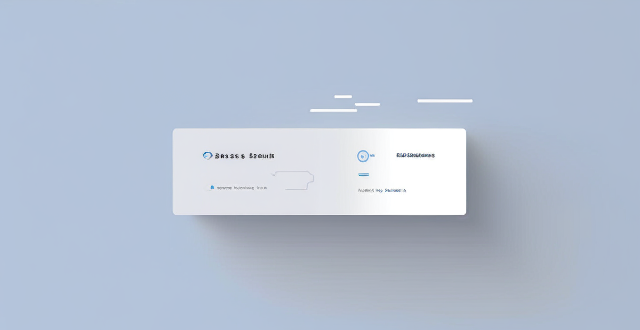
Introduction
Battery life is an important factor that affects the performance of iPhones. To save battery life, users can either use low power mode or disable background app refresh. In this article, we will discuss which option is better for saving battery life on an iPhone.
What is Low Power Mode?
Low Power Mode is a feature in iPhones that reduces the amount of power consumed by the device. When enabled, it reduces the display brightness, disables automatic downloads, and limits background app refresh. This mode is useful when the battery level is low and you need to conserve power.
What is Background App Refresh?
Background App Refresh is a feature in iPhones that allows apps to update their content even when they are not open. This helps to ensure that the latest information is available when you open the app. However, this feature can consume a significant amount of power, especially if you have many apps installed.
Which Option is Better?
Pros and Cons of Low Power Mode
- Pros:
- Reduces power consumption by limiting background activities.
- Helps to extend battery life when the battery level is low.
- Easy to enable and disable.
- Cons:
- May affect the performance of some apps.
- Can limit some features, such as automatic downloads and mail fetching.
Pros and Cons of Disabling Background App Refresh
- Pros:
- Helps to reduce power consumption by limiting background activities.
- Can be customized for each app, allowing you to choose which apps can update in the background.
- Does not affect the performance of apps.
- Cons:
- May require manual updates for some apps.
- Can be time-consuming to manage for each app.
Conclusion
Both options can help to save battery life on an iPhone, but the choice depends on your usage habits and preferences. If you frequently use apps that require background updates, such as social media or email apps, disabling background app refresh may not be the best option. On the other hand, if you want a quick and easy way to conserve power, enabling low power mode may be the better choice. Ultimately, it's up to you to decide which option works best for your needs.