Accessibility Feature
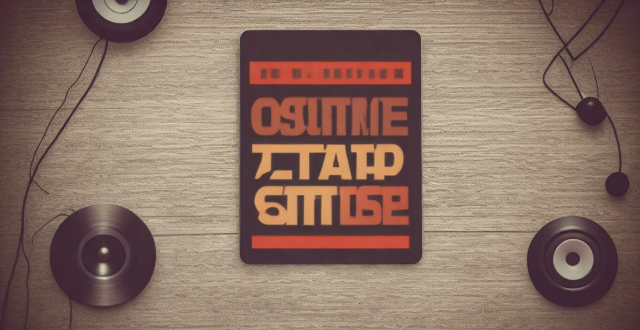
Can I customize the double-tap feature on my AirPods ?
To customize the double-tap feature on your AirPods, follow these steps: pair your AirPods with your iPhone or iPad, open the Settings app, select Bluetooth, find your AirPods in the list of devices, and customize the double-tap feature for each AirPod. You can choose between playing/pausing audio, skipping to the next track, going to the previous track, or activating Siri. Test your new settings by double-tapping your AirPods.

How do smart home gadgets facilitate accessibility for individuals with disabilities ?
This article explores how smart home gadgets facilitate accessibility for individuals with disabilities. It covers voice assistants, smart lighting, smart security systems, and smart appliances, highlighting their benefits and providing examples of how they can be used to enhance independence and accessibility. The article concludes that smart home gadgets offer innovative solutions for people with disabilities, improving their quality of life as technology continues to advance.

What are the benefits of video product reviews versus written ones ?
Video product reviews offer enhanced visual appeal, improved clarity and understanding, increased engagement and retention, greater accessibility and shareability, and building trust and credibility compared to written ones. They showcase the product in action, demonstrate features effectively, provide context, address common questions, engage viewers with interactive elements, are accessible on multiple devices, shareable on social media platforms, include accessibility features, establish rapport with audiences, showcase expertise, and add a personal touch.
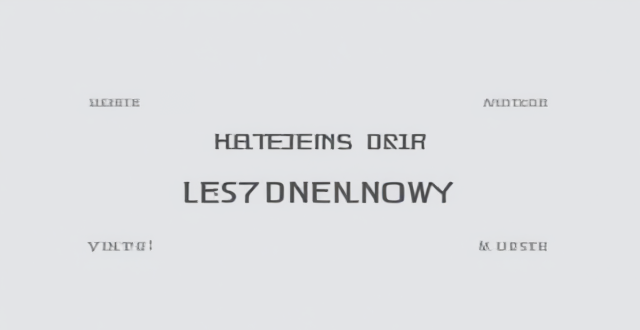
Can you explain some lesser-known tips and tricks for customizing the user interface and experience using hidden features in iOS ?
This article provides a summary of some lesser-known tips and tricks for customizing the user interface and experience using hidden features in iOS. It covers topics such as Accessibility Shortcut, Reduce Motion, Increase Contrast, Reduce Transparency, Customize Control Center, Use Siri with Third-Party Apps, Use Split View in Safari, and Use Keyboard Shortcuts. These hidden features can help users personalize their device and make it more accessible and efficient to use.

Can you provide a step-by-step guide on how to enable and use hidden features in iOS ?
## Step-by-Step Guide on How to Enable and Use Hidden Features in iOS Enabling and using hidden features in iOS can enhance your iPhone or iPad experience by providing access to advanced settings and experimental features. However, it's important to note that some of these features may not work as intended and could potentially cause issues with your device. Proceed with caution and make sure to back up your device before making any changes. ### Step 1: Back Up Your Device Before enabling any hidden features, it's crucial to back up your device to prevent data loss. You can do this by connecting your device to iTunes or using iCloud backup. ### Step 2: Jailbreak Your Device (Optional) Jailbreaking is the process of removing software restrictions imposed by Apple on iOS devices. It allows you to access and modify system files, which can enable additional hidden features. However, jailbreaking voids your warranty and can potentially harm your device. If you choose to jailbreak, proceed with caution and use a reliable source for instructions. ### Step 3: Install a Third-Party App Store (Optional) If you want to install apps with hidden features, you may need to install a third-party app store like Cydia or TweakBox. These app stores offer modified versions of apps with added functionality and customization options. Be aware that using third-party app stores can pose security risks and may violate Apple's terms of service. ### Step 4: Access the Settings App Open the Settings app on your iOS device to access the hidden features. ### Step 5: Navigate to the Hidden Features Section Scroll down and tap on "General" followed by "Accessibility." Here, you will find various accessibility options that can be enabled or disabled. Some of these options include: - **AssistiveTouch**: Adds an on-screen button that provides quick access to commonly used functions. - **Switch Control**: Allows you to control your device using external switches or buttons. - **Guided Access**: Limits access to certain areas of the screen or restricts certain features for a set period of time. ### Step 6: Enable Hidden Features To enable a hidden feature, simply toggle the switch next to it. Once enabled, you can customize the feature according to your preferences. ### Step 7: Customize the Hidden Features After enabling a hidden feature, you can customize its settings by tapping on it and adjusting the available options. For example, with AssistiveTouch enabled, you can change the size, color, and position of the on-screen button, as well as assign specific actions to it. ### Step 8: Test the Hidden Features Once you have customized the hidden features, test them out to ensure they are working as expected. Keep in mind that some features may not function properly or could cause issues with other apps or system functions. If you encounter any problems, disable the feature and try troubleshooting or seeking assistance from online forums or support resources. ### Step 9: Troubleshoot Issues (If Any) If you encounter any issues while using hidden features, try disabling them and restarting your device. If the problem persists, consider restoring your device from a backup or contacting Apple Support for further assistance.

How has technology improved accessibility and participation in sports for people with disabilities ?
The text discusses how technology has positively impacted accessibility and participation in sports for people with disabilities. It covers the development of assistive devices like wheelchairs and prosthetics, sensory aids such as audio description services and tactile signage, communication aids including sign language interpreters and assistive listening systems, and digital platforms that provide live streaming and social media interaction. The article also explores training tools like virtual reality and wearable technology, as well as accessibility features in sports venues. Overall, the text emphasizes how technology is breaking down barriers and promoting equality in sports for individuals with disabilities.

How does DeFi differ from traditional finance ?
DeFi is a financial system based on blockchain technology and smart contracts, while traditional finance relies on intermediaries like banks. Key differences include centralization vs decentralization, accessibility, transparency, security, cost efficiency, and regulation. DeFi offers advantages such as wider accessibility, higher transparency, and lower fees, but also comes with risks. It's important to research and consult professionals before making financial decisions.
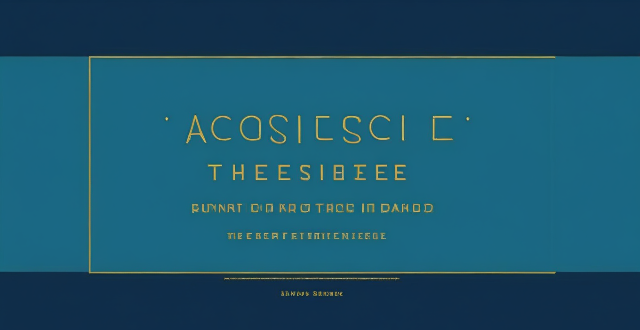
How can I access hidden features on my iPhone or iPad running iOS ?
To access hidden features on your iPhone or iPad running iOS, you need to enable Developer Mode, use secret gestures, customize Control Center, use Siri Shortcuts, explore Accessibility Features, and utilize hidden app features. By following these steps, you can uncover a world of hidden gems on your device.

How can I improve my productivity with educational software ?
Educational software can be a powerful tool to enhance your productivity, but it's essential to use it effectively. Here are some tips on how you can improve your productivity with educational software: 1. Set clear goals and objectives before using any educational software. This will help you select the right software that aligns with your needs and ensure that you stay focused on what you want to achieve. 2. Choose the right software for your specific needs. Look for software that is user-friendly, engaging, and relevant to your learning goals. Consider factors like cost, accessibility, and compatibility with your devices. 3. Use the software regularly. Consistency is key when it comes to improving your productivity with educational software. Make a schedule for when you will use the software and stick to it. Even if you can only devote a few minutes each day, regular use will help reinforce your learning and keep you on track. 4. Take advantage of interactive features like quizzes, games, and simulations. These can be great tools for reinforcing your learning and making the process more engaging. Be sure to take advantage of these features whenever possible. 5. Track your progress. Keeping track of your progress is an excellent way to stay motivated and see how far you've come. Many educational software programs have built-in tracking features that allow you to monitor your progress over time. If your software doesn't have this feature, consider using a separate tool like a spreadsheet or journal to track your progress manually.
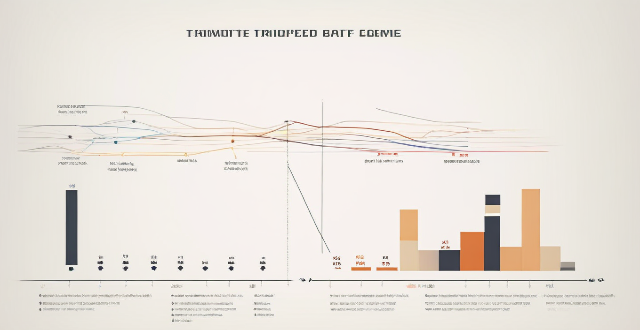
When is the new product launching ?
New product launch date is scheduled for **[insert date]**. Key features include **Feature 1, Feature 2, and Feature 3**. Reasons to get excited about the launch are innovative technology, enhanced performance, affordable pricing, customer support, and sustainability.

**What does the HomeKit Secure Video feature offer and how does it work with iCloud ?
The HomeKit Secure Video feature is a security enhancement for Apple's HomeKit platform that allows users to store and analyze video from their home security cameras in a secure and private manner. This feature offers several benefits, including end-to-end encryption, activity zones, motion detection, 10-day video storage, and multiple camera support. When enabled on compatible security cameras, all video data captured by those cameras is automatically encrypted and sent to iCloud for secure storage. To use HomeKit Secure Video, an active iCloud storage plan with enough space to store video recordings is required. Once set up, users can access recorded footage through the Home app on their Apple devices and review specific events or download clips as needed. Overall, HomeKit Secure Video provides a convenient and secure way to manage video from home security cameras using iCloud while maintaining privacy.

What challenges do people with disabilities face in terms of social inclusion ?
People with disabilities face challenges in social inclusion, including accessibility issues, communication barriers, attitudinal barriers, limited educational and employment opportunities, and financial constraints. Addressing these challenges requires a multifaceted approach involving increased awareness, policy changes, improved accessibility standards, and greater support for individuals with disabilities to create a more inclusive environment where everyone has equal opportunities.

How can we ensure that sports are accessible and inclusive for people of all backgrounds and abilities ?
The text discusses the importance of ensuring accessibility and inclusivity in sports for people of all backgrounds and abilities. It outlines various strategies to achieve this, including identifying and addressing barriers such as physical, financial, and cultural accessibility; promoting equality and fairness through policies, legislation, education, and training; empowering individuals through participation in community sports programs and media representation; and measuring success through evaluation, feedback mechanisms, research, and development. The goal is to create an environment where everyone has the opportunity to participate and enjoy the benefits of sports.

What are some innovative ideas for improving public transportation accessibility for people with disabilities ?
The text focuses on improving public transportation accessibility for people with disabilities. It suggests several ideas such as low floor buses and trains, tactile paving, audio and visual signals, wheelchair lifts and ramps, braille signage, accessible websites and mobile apps, and training for public transportation staff. The goal is to make it easier and safer for people with disabilities to use public transportation.

How do I pack my luggage to maximize organization and accessibility ?
Packing your luggage efficiently is key for a stress-free travel experience. Here are some tips on how to maximize organization and accessibility when packing your bags: 1. Choose the right luggage based on your trip type. 2. Use packing aids like cubes, compression sacks, and shoe bags to keep items tidy. 3. Roll clothes instead of folding them to save space and reduce wrinkles. 4. Fill dead space with small items like socks or electronic accessories. 5. Keep essentials in a separate bag for easy access during transit. 6. Follow the 'One Week Rule' to prevent overpacking. 7. Organize outfits together for quick grabbing. 8. Place heavy items at the bottom for balance. 9. Store liquids in a waterproof pouch. 10. Do a final check before leaving to ensure nothing is forgotten.

What is Fintech ?
Fintech, or financial technology, is a sector that utilizes innovative technologies to improve the efficiency, accessibility, and affordability of financial services. It includes various types of services such as payment technologies, lending technologies, investment technologies, banking technologies, and insurance technologies. The benefits of Fintech are increased efficiency, improved accessibility, enhanced security, and better customer experience. However, it also faces challenges such as regulatory compliance, security risks, and trust issues. The future of Fintech holds immense potential with emerging trends such as blockchain adoption, AI and machine learning, and open finance.

How does the location of electric vehicle charging stations impact their usage and accessibility ?
The location of electric vehicle (EV) charging stations is crucial for their usage and accessibility. High-traffic areas, residential areas, and workplaces are ideal locations for charging stations. Proximity to shopping centers, restaurants, and entertainment venues can increase usage as people spend more time in these areas. Residential areas need charging infrastructure within walking distance or a short drive from homes. Workplaces with charging stations can encourage employees to choose electric vehicles over traditional gasoline-powered cars. By placing charging stations in these locations, we can make it more convenient for people to charge their electric vehicles and promote greater adoption of this environmentally friendly mode of transportation.

What are the best language learning apps for beginners ?
The article provides a summary of the best language learning apps for beginners. These apps offer interactive lessons, gamified approaches, personalized lessons based on proficiency levels, speech recognition features, and community features to connect with other learners and native speakers. Some of these apps are free to use, while others require a paid subscription for full access. The apps discussed in the article include Duolingo, Babbel, Rosetta Stone, Memrise, and Busuu.

How can sports facilities be designed to enhance community connectivity and accessibility ?
Sports facilities play a crucial role in promoting physical activity, social interaction, and overall well-being within communities. To enhance community connectivity and accessibility, sports facility design should prioritize inclusivity, convenience, and engagement. Here are some key strategies: ### Inclusive Design Inclusive design ensures that everyone, regardless of age, ability, or background, can access and enjoy the sports facilities. This includes accessible entrances, ramps and elevators, gender-neutral restrooms, sensory friendly spaces, and multilingual signage. ### Convenient Location and Transportation The location and transportation options for sports facilities significantly impact their accessibility and community connectivity. Considerations include centralized locations, public transportation links, bicycle racks and walking paths, and on-site parking. ### Community Engagement Features Designing sports facilities with community engagement in mind fosters a sense of belonging and promotes regular use. Some features might include community meeting spaces, outdoor spaces, partnership programs, and recreational opportunities. ### Technology Integration Technology can greatly enhance the experience at sports facilities, making them more interactive and user-friendly. Some technological enhancements could be online booking systems, interactive maps, fitness app integration, and social media hubs. ### Safety and Security Ensuring the safety and security of visitors is paramount in designing sports facilities. This involves clear lines of sight, emergency procedures, well-trained staff, and security measures. By focusing on these design principles, sports facilities can become vibrant hubs of community life, promoting health, social interaction, and a sense of belonging for all members of the community.
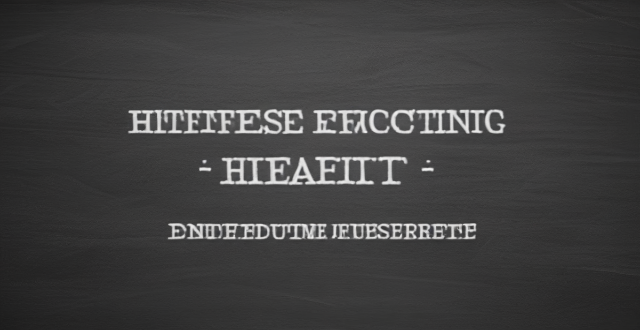
What are the benefits of using hidden features in iOS ?
The text discusses the benefits of using hidden features in iOS, including enhanced user experience, increased efficiency, access to experimental features, troubleshooting and problem-solving, and advanced customization. However, it also warns that using these features should be done with caution as they may not work as intended or could potentially cause issues with the device if not used properly. It is recommended to research and understand the feature thoroughly before enabling or using it, and to back up important data before making any significant changes.

How do public health policies influence the design and accessibility of parks and recreational facilities ?
Public health policies significantly influence the design and accessibility of parks, aiming to promote physical activity, reduce sedentary behavior, and improve overall health outcomes. Key strategies include promoting walking paths, cycling lanes, fitness equipment, sports facilities, natural landscapes, outdoor seating, interactive features, stress reduction, social interaction, environmental benefits, accessible pathways, ramps, braille signage, and inclusive play areas. These policies contribute to creating parks that support the well-being of individuals and communities alike.

What features should I look for in a hiking backpack ?
When choosing a hiking backpack, consider size and capacity based on trip duration and gear needs. Look for comfort features like padded straps and a hip belt for weight distribution. Durability is key, with waterproof materials and sturdy construction. Organization is important; look for multiple pockets and compression straps. Additional features such as trekking pole attachments and hydration compatibility can enhance functionality.

**Is my data safe with iCloud's privacy features ?
iCloud, Apple's cloud storage service, offers several privacy and security features to protect user data. These include Private Relay for anonymous browsing, end-to-end encryption for secure transmission, two-factor authentication for account security, tracking prevention for apps and websites, data breach notifications, encrypted cloud storage, privacy reports, password security monitoring, child safety features, and regular security updates. While these features provide robust protection, users should still practice good digital hygiene to further safeguard their data.
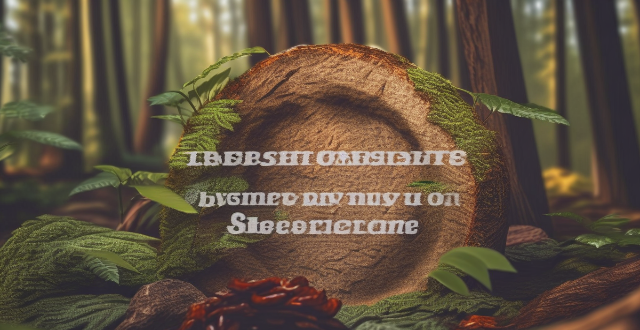
What are some hidden features of iPhone that most people don't know about ?
The iPhone is packed with features that are hidden in plain sight. Here are some lesser-known features that can enhance your iPhone experience: Emergency SOS, Reachability, Hidden Trackpad, Keyboard Shortcuts, Camera Level, Night Shift and True Tone Display, Hidden Icon Dock, Search with Photos, Custom Vibration Patterns, and Screen Time. By harnessing these hidden features, you can take full advantage of your iPhone and tailor its functionality to suit your needs and preferences.

How to use "Find My iPhone" to locate a missing device ?
The text provides a step-by-step guide on how to use the "Find My iPhone" feature to locate a missing Apple device. It emphasizes the importance of enabling the feature beforehand, signing in to iCloud, selecting the correct device, viewing its location on a map, and using additional features such as marking it as lost or erasing data remotely. It also suggests contacting local authorities if the device is believed to be stolen. Overall, it highlights the effectiveness of "Find My iPhone" in locating lost devices and protecting personal information.

**What are the benefits of using iCloud Photo Library ?
iCloud Photo Library is a service that offers automatic backup, syncing, space optimization, and enhanced search capabilities for managing photo libraries across multiple devices. It allows for editing across devices, third-party app integration, and cross-platform accessibility. The service also emphasizes privacy and security with encrypted photos. Overall, iCloud Photo Library provides a comprehensive solution for managing, storing, and sharing photo libraries, making it beneficial for photography enthusiasts and professionals alike.

How can I download apps from the App Store ?
The provided text offers a comprehensive guide on how to download apps from the Apple App Store. The process is divided into clear steps for ease of understanding: 1. **Opening the App Store**: Locate the pre-installed App Store app on your iOS device, or use the Spotlight search feature. 2. **Searching or Browsing for Apps**: Use the search bar to find specific apps or browse by category. 3. **Selecting and Installing an App**: Choose the desired app, tap on the "Get" or price button to install, authenticate the purchase, and wait for the download to complete. 4. **Opening and Using the New App**: Launch the newly downloaded app from your home screen and explore its features. Additionally, the text provides troubleshooting tips for common issues encountered during the download process, such as checking internet connection, freeing up storage space, updating payment methods, and restarting the device.

What are the must-have features of a luxury beach resort ?
A luxury beach resort should have several key features to ensure that guests have an unforgettable experience. These include a stunning beachfront location, luxurious accommodations, high-quality dining options, top-notch service, spa and wellness facilities, and recreational activities. By providing these features, a luxury beach resort can create an oasis of relaxation and enjoyment for its guests.

How do cruise ships differ in terms of entertainment and amenities ?
Cruise ships offer a variety of entertainment and amenities, including live performances, nightclubs, sports facilities, dining options, shopping areas, family-friendly facilities, and accessibility features. These offerings cater to different interests and preferences, ensuring that all guests have an enjoyable vacation experience on board.
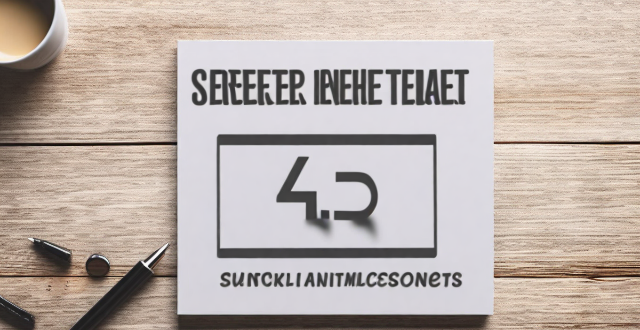
Are there any secret codes or shortcuts to unlock hidden functionality in iOS ?
The text lists several secret codes and shortcuts for iOS devices that can help users unlock hidden functionality. These include accessibility shortcuts such as Guided Access, Switch Control, and AssistiveTouch; Field Test Mode for detailed cellular connection information; a hidden trackpad feature on the keyboard; a calculator trick for deleting wrong numbers; Quick Search for finding apps, contacts, and more; and a camera shutter button hack for taking multiple photos quickly.