The text lists several secret codes and shortcuts for iOS devices that can help users unlock hidden functionality. These include accessibility shortcuts such as Guided Access, Switch Control, and AssistiveTouch; Field Test Mode for detailed cellular connection information; a hidden trackpad feature on the keyboard; a calculator trick for deleting wrong numbers; Quick Search for finding apps, contacts, and more; and a camera shutter button hack for taking multiple photos quickly.
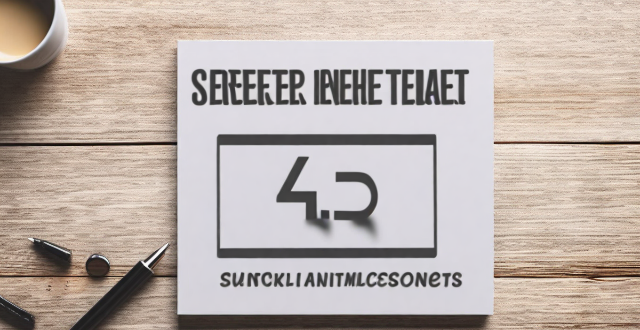
Are there any secret codes or shortcuts to unlock hidden functionality in iOS?
Yes, there are several secret codes and shortcuts that can help you unlock hidden functionality in iOS. Here are some of them:
Accessibility Shortcuts
- Guided Access: Triple-click the side button or home button (depending on your device) to enable Guided Access, which limits the use of your device to a single app.
- Switch Control: Triple-click the side button or home button (depending on your device) to enable Switch Control, which allows you to control your device using adaptive switches.
- AssistiveTouch: Triple-click the side button or home button (depending on your device) to enable AssistiveTouch, which adds a virtual button to your screen for easy access to commonly used features.
Field Test Mode
- Dial
*3001#12345#*from your phone's dialer to enter Field Test Mode, which provides detailed information about your cellular connection.
Hidden Trackpad
- Long-press the space bar on your keyboard to turn it into a trackpad, allowing you to move the cursor more easily.
Calculator Trick
- If you accidentally enter a wrong number in the calculator app, simply swipe left or right on the display to delete the last digit entered.
Quick Search
- Swipe down on the home screen to open Spotlight Search, which allows you to quickly search for apps, contacts, emails, and more.
Camera Shutter Button
- Press and hold the camera shutter button to take multiple photos in quick succession.
These are just a few examples of the many secret codes and shortcuts available in iOS. With these tips, you can unlock hidden functionality and improve your productivity and efficiency when using your iPhone or iPad.