Pop Install

How to install a burglar alarm system at home ?
This guide provides a comprehensive step-by-step process for installing a burglar alarm system at home, covering aspects like system selection, layout planning, tools and materials gathering, control panel installation, sensor placement, device connection, testing the system, programming settings, and maintenance tips. It emphasizes the importance of choosing the right system based on type, features, reputation, and cost. The guide also highlights the significance of proper sensor placement, power source planning, and using appropriate tools and materials. It details the procedure to install the control panel, sensors, cameras, and glassbreak detectors, followed by connecting devices either wirelessly or through hardwiring. Testing the system, setting up user codes, and customizing settings are crucial steps before regular maintenance and troubleshooting ensure the system's longevity and effectiveness.

How do I install the latest iOS update on my iPhone ?
Updating your iPhone to the latest iOS version is essential for maintaining optimal performance, security, and access to new features. Here's a step-by-step guide to help you through the process: Before starting the update, ensure you have backed up your iPhone, charged it to at least 50%, and connected to Wi-Fi. To update via OTA (Over-the-Air), go to Settings > General > Software Update and tap "Download and Install" if an update is available. For a wired connection, backup your device, connect your iPhone to your computer using a Lightning cable, open iTunes/Finder, select your device, and click on "Check for Update." After the update has been installed, your iPhone will restart several times to complete the installation process. Check for app updates separately and explore any new features or changes introduced with the update.

How do I install an electronic speed controller in my vehicle ?
An Electronic Speed Controller (ESC) is a device that regulates the speed of an electric motor. It is commonly used in RC cars, drones, and other electronic devices to maintain consistent speed and improve performance. In the context of vehicles, an ESC can be used to control the speed of electric motors in electric or hybrid cars. Installing an ESC in your vehicle involves several steps, which may vary depending on the specific model and make of your vehicle. Here's a general guide to get you started: 1. Choose the right ESC for your vehicle. 2. Disconnect the battery before working on any electrical system in your vehicle. 3. Remove the old controller (if applicable). 4. Mount the ESC in a suitable location within your vehicle. 5. Connect wires and motor according to the manufacturer's instructions. 6. Reconnect the battery and test the system. There are several reasons why you might want to install an ESC in your vehicle, including improved performance, better control, and additional safety features such as overcurrent protection. When installing an ESC, it's important to follow the manufacturer's instructions, wear protective gear, and seek professional assistance if needed.

How can I install a distributed energy system in my home or business ?
Installing a Distributed Energy System (DES) in your home or business can significantly reduce reliance on the grid and provide financial savings. The process involves assessing energy needs, site evaluation, financial analysis, system design, permitting, installation, and maintenance. Choosing the right technology, sizing the system appropriately, and selecting quality equipment with certified installers are crucial steps. Permitting includes checking local regulations and coordinating with the utility for interconnection. Installation involves mounting equipment, electrical connections, and system checks. Maintenance ensures optimal performance through cleaning, inspections, and performance tracking. This investment requires careful planning but offers substantial rewards.

How much does it cost to install a wind turbine ?
Installing a wind turbine can be a significant investment, and the cost varies depending on several factors such as the size of the turbine, location, and installation complexity. Here is a detailed breakdown of the costs involved in installing a wind turbine: 1. **Turbine Cost**: Small Turbines typically used for residential purposes can cost anywhere between $30,000 to $50,000. Large Turbines used for commercial purposes can cost upwards of $1 million. 2. **Site Assessment and Permitting**: Site Assessment involves evaluating the site for wind speed, topography, and other factors that affect the performance of the turbine. The cost can range from $5,000 to $15,000. Depending on the local regulations, obtaining necessary permits can cost between $5,000 to $20,000. 3. **Foundation and Construction**: The foundation needs to be strong enough to support the turbine, and the cost can vary between $10,000 to $30,000. The actual installation of the turbine can cost between $6,000 to $12,000. 4. **Electrical Connections and Grid Interconnection**: This includes setting up the wiring and electrical connections needed to connect the turbine to your home or business. The cost can range from $8,000 to $15,000. If you plan to sell excess electricity back to the grid, you will need to set up a grid interconnection. This can cost between $5,000 to $10,000. 5. **Maintenance and Operational Costs**: Regular maintenance is required to ensure the turbine operates efficiently and safely. Annual maintenance costs can range from $1,000 to $3,000. This includes costs associated with operating the turbine, such as insurance and taxes. The cost can vary depending on the location and size of the turbine. 6. **Total Cost**: The total cost of installing a wind turbine can range from $75,000 to $1.5 million or more, depending on the size and complexity of the project. It is important to consider these costs before deciding to install a wind turbine. In conclusion, installing a wind turbine can be a costly endeavor, but it can also provide long-term benefits in terms of energy savings and reducing carbon footprint. It is essential to carefully evaluate the costs and benefits before making a decision.
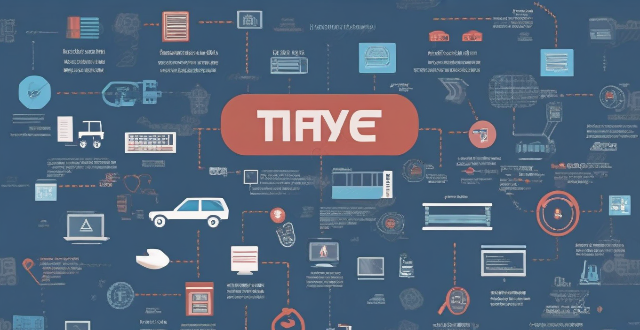
How long does it usually take for the iOS update to download and install ?
The time it takes for an iOS update to download and install can vary depending on the size of the update, internet connection speed, and device performance. Factors affecting the process include the size of the update, with larger updates taking longer to download than smaller ones; internet connection speed, where a fast, stable internet connection is crucial for quick downloads; preparation time after the download, which is relatively quick and shouldn't take more than a few minutes; installation time, typically around 10-20 minutes depending on the size of the update and the device; overall, combining both downloading and installing, the entire process can take anywhere from 40 minutes to over an hour and a half. Tips for a smooth update include backing up your device before starting any update, using a stable Wi-Fi connection for updating, ensuring that your device has at least 50% battery life before starting the update, and updating your device when you won't need it for a while, such as overnight.

What are some popular trends in iPhone wallpaper design ?
The text discusses the popular trends in iPhone wallpaper design. The author lists seven different types of designs, including minimalism, nature, abstract art, gradients, retro and nostalgia, pop culture, and personalization. Each type is described briefly with its characteristics and appeal. The first trend is minimalism, which features simple lines and muted colors to create a sense of tranquility. Nature-themed wallpapers are also popular, ranging from landscapes to close-ups of flowers or animals. Abstract art is another trend that adds creativity and individuality to devices. Gradient wallpapers have become increasingly popular, featuring smooth transitions between colors. Retro and nostalgic wallpapers evoke feelings of warmth and familiarity. Pop culture-inspired wallpapers show off interests and personality. Finally, personalized wallpapers feature names, initials, quotes, or other personal touches. In conclusion, there are many popular trends in iPhone wallpaper design. Whether you prefer minimalism, nature, abstract art, gradients, retro styles, pop culture icons, or personalized designs, there is sure to be a trend that suits your taste and style.

How do I install a car charger in my vehicle ?
Installing a car charger in your vehicle is a straightforward process that can be done with just a few tools and some basic knowledge of your car's electrical system. Here are the steps you need to follow: - Choose the right location for your car charger. - Disconnect the battery before working on your car's electrical system. - Remove the trim panel from the location where you want to install the car charger. - Run the wires from the car charger to the battery, making sure they are securely attached and not in the way of any moving parts. - Use a voltage tester to make sure there is power running through the wires. - Reassemble the trim panel, making sure it is securely in place and not blocking any controls or vents. - Test the car charger to make sure it is working properly by plugging in a device and seeing if it charges.
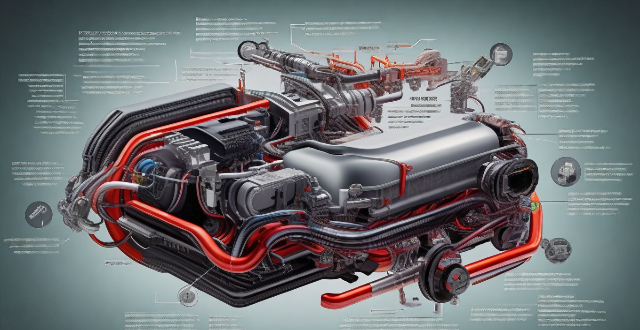
How do I install and maintain a combination motor drive system ?
A combination motor drive system, also known as an integrated drive system or hybrid drivetrain, is a complex assembly of components designed to deliver power from the engine to the wheels of a vehicle. It typically includes an internal combustion engine, one or more electric motors, and a transmission that may incorporate both mechanical and electronic control systems. This guide will walk you through the installation and maintenance process for such a system.

Can I install fiber optic broadband myself or do I need a professional ?
Fiber optic broadband installation is complex, requiring specialized tools and skills. While self-installation can save money and offer flexibility, it carries risks of damage and safety concerns. Professional installation ensures quality, time-saving, and support but can be costly. It's generally recommended to hire a professional for a smooth and reliable installation process.

Can I install a home security system myself or do I need a professional ?
This guide helps individuals decide whether to self-install a home security system based on technical skills, time availability, budget, and system complexity. It outlines steps for DIY installation including research, planning, choosing the right system, gathering tools, and troubleshooting. The benefits of professional installation such as expertise, guaranteed workmanship, and customization are also discussed. The conclusion emphasizes that the decision depends on personal circumstances and preferences.

What are the different types of burglar alarms available in the market ?
Burglar alarms come in various types, each with its own advantages and disadvantages. Wired systems are reliable but expensive to install, while wireless ones are easier to set up but require battery replacements. Monitored alarms offer 24/7 protection for a fee, while unmonitored ones rely on neighbors to alert authorities. Smart alarms provide remote monitoring and advanced features through a subscription, and DIY systems offer customizable, easy-to-install options with potentially fewer features.