Recently, a news has attracted the attention of many browser enthusiasts, that is, Firefox has banned Chinese IP from accessing the advertising interception extension page in the store.
When you open the advertising screening extension of Firefox store, such as ublock origin, adguard adblocker, Adblock for Firefox, adnauseam and other pages, it will display "this page is not available in your region".

This means that if you use Firefox and want to block web ads, you can't install these ad blocking extensions through the official store. Why is it like this? Officials did not give an explanation.
According to media reports, Beijing Mozhi Firefox Information Technology Co., Ltd. has been sued by many domestic enterprises for advertising interception. This expansion of advertising interception in Firefox shielding stores may be due to this reason.
It should be noted that whether the use of the international version of Firefox or the domestic version of Firefox browser, as long as the use of Chinese mainland IP, then it is impossible to access the official shop in the advertising shield expansion. What should I do? We can choose to install manually. Let's take ublock as an example to see how to do it.
First, we need to make sure that Firefox has the ability to customize the installation of extensions. Enter "about: config" in the address bar, press enter to enter the advanced preferences interface, and then find the setting item of "xpinstall. Signatures. Required" in it to ensure that it is set to "true".
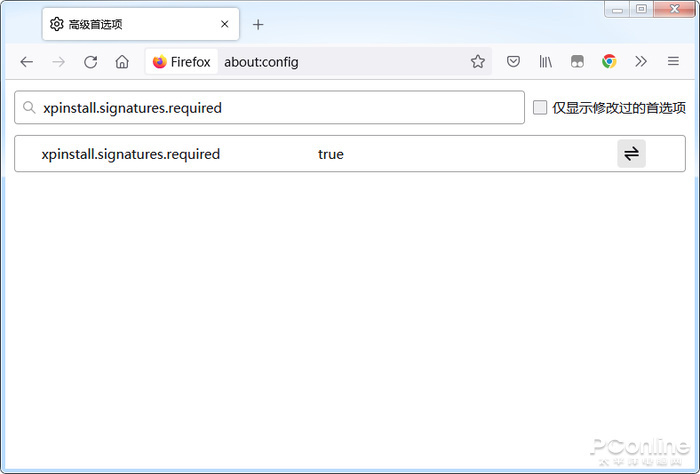
Ublock is an open source advertising screening extension. If you want to install it, you can enter its open source project on GitHub.
uBlock: https://github.com/gorhill/uBlock
In the release column on the page, you can enter the release page of ublock.
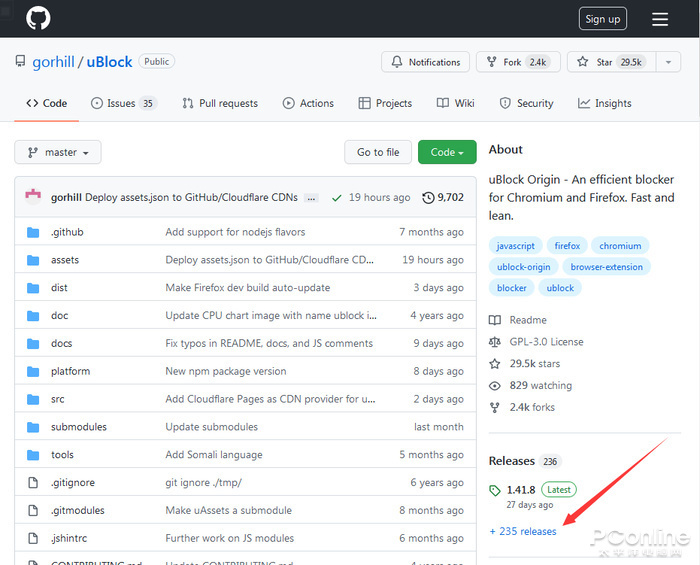
Select a version and click "assets". You can see that there is a corresponding version of Firefox with a suffix of Xpi, click to install directly.
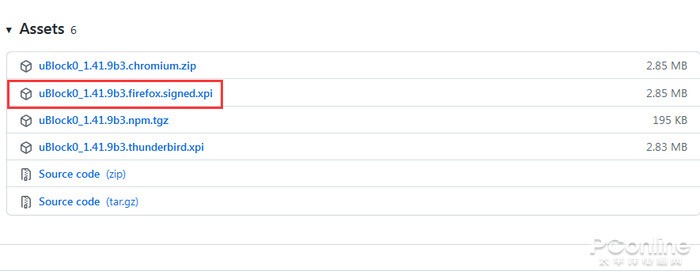
In addition, we can also store the files locally in case of need. Right click on the corresponding file link to open it Store xpi files locally.
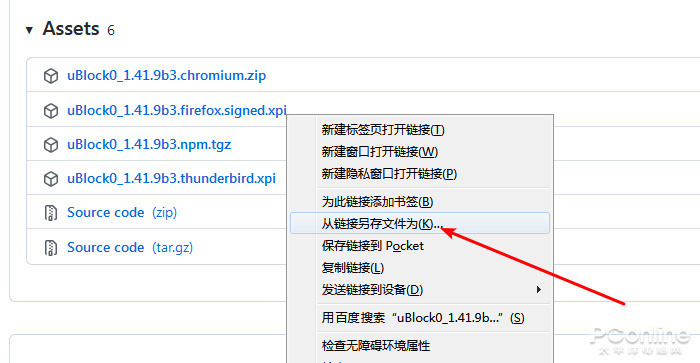
To install in Firefox Xpi files are also simple. Click the menu key of Firefox and select "extension and theme" to enter the extension program management page. Click the gear icon to see the option of "install additional components from file" and select the one you want to install Xpi file is enough.
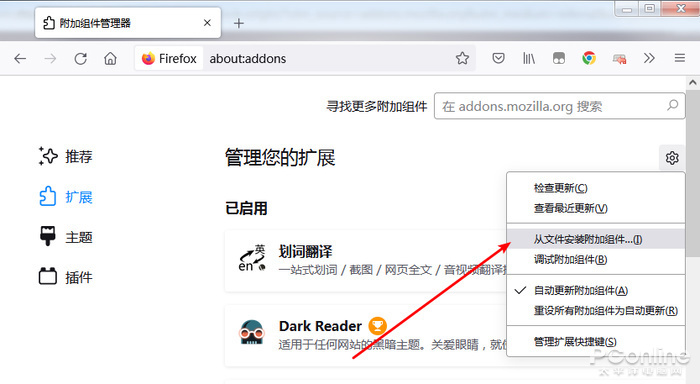
After the installation, we can find that ublock can be used normally. Firefox just blocks the store page of the advertisement interception extension, and does not prevent the normal operation of these extensions.
Generally speaking, the advertising interception function will indeed have an impact on the advertising business of the website. Therefore, the commercial software providing this function will inevitably lead to legal disputes. However, as a user, it is reasonable to choose an open-source, free and non-commercial advertising interception scheme, and ublock is a solution.