Network Service
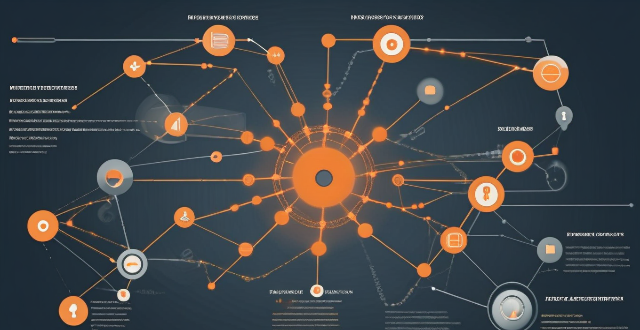
What industries will benefit the most from network slicing capabilities ?
The article discusses the concept of network slicing, a technology derived from software-defined networking (SDN) and network function virtualization (NFV), which allows the partitioning of physical networks into multiple virtual networks to optimize resource allocation according to specific service requirements. It outlines the key benefits and applications of network slicing in various sectors such as automotive, healthcare, manufacturing, energy, financial services, and entertainment and media. The conclusion highlights the potential of network slicing to revolutionize communication systems and enhance service delivery, operational efficiency, and user experience across different industries.

How do QoS (Quality of Service) settings enhance network performance ?
Quality of Service (QoS) settings enhance network performance by prioritizing traffic, allocating bandwidth, managing congestion, and improving user experience. This is achieved through mechanisms such as traffic prioritization, bandwidth allocation, congestion management techniques, shaping and policing, and improved user experience. By implementing QoS strategies effectively, network administrators can ensure that critical applications receive the necessary resources and achieve optimal network performance.

What is network slicing in telecommunications ?
Network slicing allows for multiple virtual networks on a shared physical infrastructure, enabling service providers to offer customized services with specific QoS requirements. Key features include customization, resource allocation, isolation, and flexibility. Benefits include improved efficiency, enhanced security, faster deployment, and better customer experience. Use cases range from smart cities to industrial IoT, telehealth, and enterprise services. Challenges in implementation include complexity, standardization, security concerns, and cost implications. The future outlook is promising, with network slicing expected to play a crucial role in enabling new services and applications as 5G technology becomes more widespread.

Is network slicing secure for sensitive data transmission ?
Network slicing is a technology that allows multiple virtual networks to coexist on a shared physical infrastructure, enabling service providers to offer customized services with different QoS requirements. While network slicing offers numerous benefits such as customization, resource allocation, scalability, and isolation, there are also potential security concerns that need to be addressed. These include data isolation, access control, encryption, and intrusion detection and prevention systems (IDPS). By implementing robust isolation mechanisms, access control policies, strong encryption algorithms, and effective IDPS, service providers can leverage network slicing while maintaining the security of sensitive data transmission.

How can network slicing be implemented in existing networks ?
Network slicing allows multiple virtual networks to be created from a single physical network, enabling service providers to offer customized services with specific QoS requirements. To implement network slicing in existing networks, assess the current network infrastructure, design the network slices, configure the network devices, and deploy the network slices. This process involves updating device firmware, installing SDN/NFV software, configuring device settings, creating virtual networks, applying QoS policies, and continuously monitoring and optimizing performance.

How does a VPN service work ?
A VPN (Virtual Private Network) is a service that encrypts users' internet traffic and masks their IP addresses to protect their privacy and security online. It consists of a client software installed on the user's device and a server that acts as an intermediary between the user and the internet. VPNs use tunneling protocols and encryption algorithms to establish secure connections, with options for both automated and manual configuration methods. They are particularly useful in masking users' IP addresses and ensuring data transmission security. However, some VPN services may impact internet speeds and raise privacy concerns if they collect and sell user data. When choosing a VPN service, consider its performance, reliability, and privacy policy.

Why does my cell phone have no service in some places ?
Cell phone service can be affected by various factors, leading to no service or weak signal in certain areas. The main reasons include network coverage, physical obstructions, technical issues, and other external factors like weather conditions and congestion. It's essential to check with your cell phone provider if you frequently face service issues in specific locations.

How do I choose the right VPN service for my needs ?
Choosing the right VPN service is crucial for ensuring your online privacy, security, and accessing geo-restricted content. Here's a guide to help you make an informed decision: 1. Identify Your Needs: Determine what you need the VPN service for, such as privacy and security, accessing geo-restricted content, bypassing censorship, or improving gaming experience. 2. Check the VPN's Location and Jurisdiction: The legal jurisdiction of the VPN provider plays a significant role in your privacy. Look for providers located in countries without strict data retention laws. 3. Encryption and Protocols: The level of encryption and the protocols offered are critical for security. OpenVPN and IKEv2 are considered the most secure and efficient. Avoid VPNs that rely on PPTP or L2TP/IPSec without a separate encryption layer. 4. Server Network and Speed: A vast network of servers worldwide ensures better speed and connectivity. Look for a VPN with numerous servers across different continents. Speed is also crucial, especially if you plan to stream HD videos or download large files. 5. Privacy Policy and Logging: A strict no-logs policy is vital for maintaining your privacy. Always check the privacy policy to ensure they don't collect or share your data. 6. Device Compatibility and User Interface: Choose a VPN that supports all your devices, including smartphones, tablets, and PCs. A user-friendly interface makes it easier to connect and manage your VPN settings. 7. Customer Support: Look for VPNs that offer 24/7 live chat support or at least a responsive ticket system. Good customer service can help resolve technical issues quickly. 8. Price and Value for Money: While free VPNs might seem appealing, they often come with limitations, such as data caps and slower speeds. Paid VPNs offer more features and better performance. Consider the cost against the services provided to determine the best value. 9. Reputation and Reviews: Research the VPN's reputation through reviews and forums. Feedback from other users can provide insights into the reliability and effectiveness of the service. 10. Legal and Ethical Considerations: Ensure that the VPN service you choose complies with local laws and ethical standards. As per the statements from the Ministry of Industry and Information Technology, using a VPN for legitimate business purposes is protected under law. Always use VPNs responsibly and for legitimate purposes. In conclusion, choosing the right VPN service requires careful consideration of your needs, the provider's security measures, server network, privacy policy, device compatibility, customer support, and cost. By following these guidelines, you can find a VPN service that meets your requirements while ensuring your online privacy and security.

What is the cost involved in expanding a network ?
Expanding a network involves costs in hardware, software, labor and other areas.
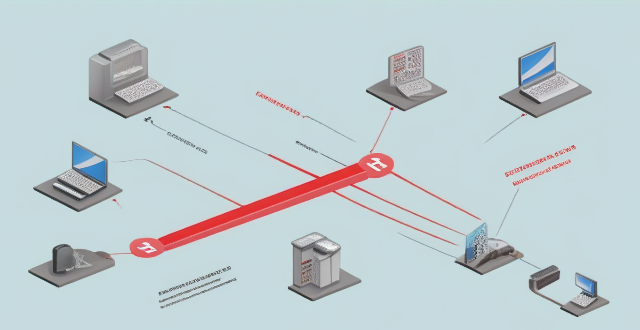
How does network expansion improve internet speed ?
Network expansion enhances internet speeds by reducing congestion, shortening transmission distances, increasing bandwidth, improving redundancy, and allowing for scalability. This process involves adding more nodes to the network, such as routers and switches, which improve data transmission efficiency. By distributing traffic across multiple routes and upgrading infrastructure, internet service providers can meet increasing demand for high-speed connections while maintaining fast and reliable service.

What are the benefits of using network slicing for businesses ?
Network slicing technology allows businesses to create multiple virtual networks on a shared physical infrastructure, offering benefits such as improved performance, cost efficiency, enhanced security, faster time-to-market, and increased innovation potential.
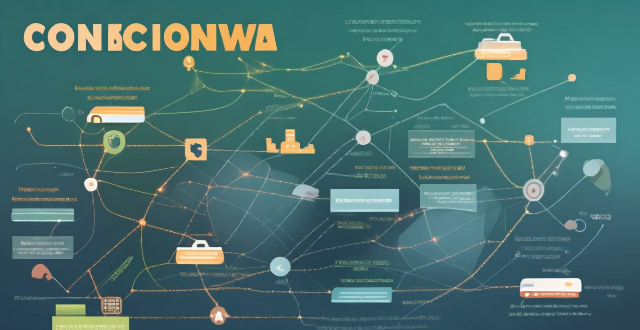
How does network congestion affect internet speed and how can it be managed ?
Network congestion slows down internet speed by causing delays, packet loss, and reduced throughput. Effective management strategies such as traffic shaping, load balancing, caching, QoS settings, infrastructure upgrades, CDNs, and congestion control algorithms can mitigate these issues and improve overall network performance.
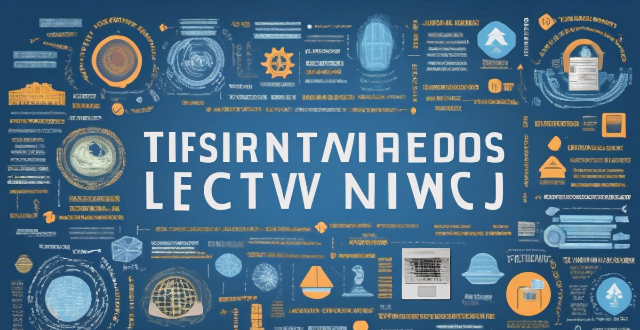
What is the importance of having a good network coverage ?
The text discusses the importance of having a good network coverage in today's world where communication and connectivity are essential aspects of our daily lives. It outlines several reasons why having a strong and reliable network coverage is crucial, including improved communication, better access to information, enhanced productivity, entertainment on the go, safety and security, and business growth and opportunities. The text concludes that having a good network coverage is an integral part of our modern lifestyle and should not be overlooked when choosing a service provider or planning internet usage.
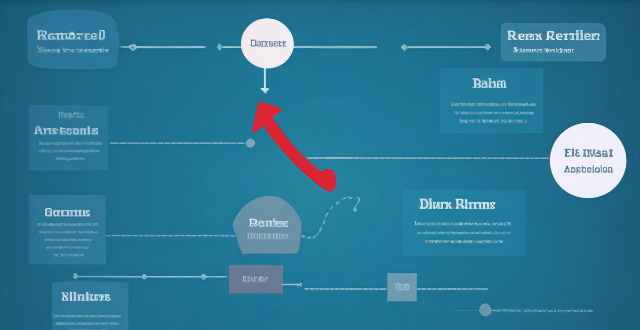
How can I reduce network latency in my home ?
To reduce network latency in your home, check your internet speed, upgrade your router, use wired connections, optimize router settings, limit bandwidth hogs, place your router strategically, use a Wi-Fi extender or mesh network, and close unused applications and tabs.

How do I set up a VPN service on my computer or mobile device ?
Setting up a VPN (Virtual Private Network) is an excellent way to ensure your online privacy, bypass geo-restrictions, and enhance your security on the internet. Here's a detailed guide to setting up a VPN service on your computer or mobile device: 1. Choose a VPN Service Provider: Research and select a reliable VPN service that suits your needs in terms of security, speed, and price. Ensure the provider offers apps for your operating system, whether it's Windows, macOS, Android, or iOS. 2. Sign Up for the Service: Visit the VPN service website and sign up for an account. Choose a payment plan and complete the subscription process. 3. Download and Install the VPN App: Once you have subscribed, download the VPN app from your provider's website or your device's app store. Install the app on your device following the standard installation procedures. 4. Configure the VPN App: Open the VPN app and log in using your account credentials. Select a server location; usually, the app will recommend the fastest or closest server to you. Customize the settings if needed, such as enabling startup with Windows or configuring the kill switch feature. 5. Connect to the VPN: Click the connect button in the VPN app to establish a connection to the chosen server. A secure and encrypted tunnel will be created between your device and the server. 6. Verify the VPN Connection: Check your IP address and location using online services like `ipleak.net` to ensure your real identity is concealed. Test the connection by trying to access content that is normally blocked in your region. 7. Troubleshooting: If you encounter connection issues, check your network settings or try connecting to a different server. Make sure your firewall and antivirus software are not blocking the VPN connection. 8. Regular Maintenance and Updates: Keep your VPN app updated to benefit from the latest security features and performance improvements. Monitor your data usage if your VPN service has bandwidth limitations. Additional Considerations: Look for VPN services that offer strong encryption protocols like OpenVPN or IKEv2 for maximum security. Ensure that your VPN service has a strict no-logs policy to protect your online activities from being recorded. Some VPN services allow multiple devices to be connected simultaneously under one account – consider this feature if you use multiple devices.
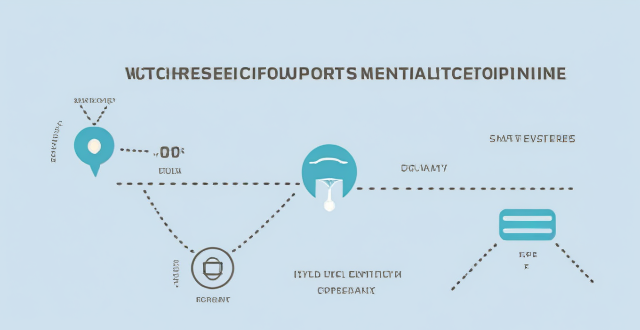
Can existing devices support 5G network ?
This article discusses whether existing devices can support 5G network and what factors influence this compatibility. The most important factor determining whether a device can support 5G is its hardware, including the modem, antenna, and other components required for 5G connectivity. Another factor that can affect compatibility is the software on your device, such as an outdated operating system or lack of necessary drivers and firmware updates. Finally, even if your device has the necessary hardware and software, you still need to have a carrier that supports 5G in your area. To check if your device is compatible with 5G, you can check your device's specifications, ensure that it is running the latest operating system and has all necessary drivers and firmware updates installed, contact your carrier to see if they offer 5G service in your area and if your plan includes access to this network, and consult with a professional or contact the manufacturer for assistance.

How does network coverage vary between different mobile carriers ?
Network coverage among mobile carriers varies due to differences in infrastructure investments, partnerships and roaming agreements, and technological advancements. Carriers that invest heavily in building and maintaining their network infrastructure are likely to have more extensive coverage than those with limited resources. Partnerships and roaming agreements allow customers to use the partner network's services in areas where the original carrier does not have coverage. Technological advancements like 5G promise faster speeds and better coverage, especially in densely populated urban areas. The geographic coverage of mobile carriers varies significantly, with some carriers focusing on providing extensive coverage across large regions while others prioritize dense urban areas. Speed and capacity also differ among carriers, with those having more advanced infrastructure and technologies typically offering higher speeds and greater capacity. Quality of service is another factor that varies among mobile carriers, including aspects such as call clarity, connection reliability, and data transfer rates. Customers should consider these factors when choosing a carrier to ensure reliable and efficient mobile connectivity.
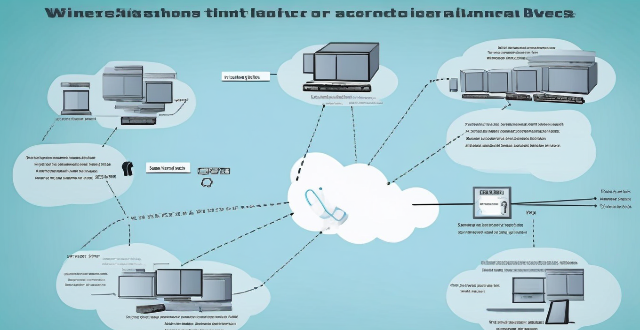
What strategies can be implemented to optimize wireless network connectivity ?
Optimizing wireless network connectivity is crucial for seamless internet access. Strategies include choosing the right location for the router, updating firmware and drivers, changing the wireless channel, using quality hardware, implementing Quality of Service (QoS) settings, securing the network, and reducing interference from other devices and appliances. These steps can improve wireless network performance and ensure efficient internet access.
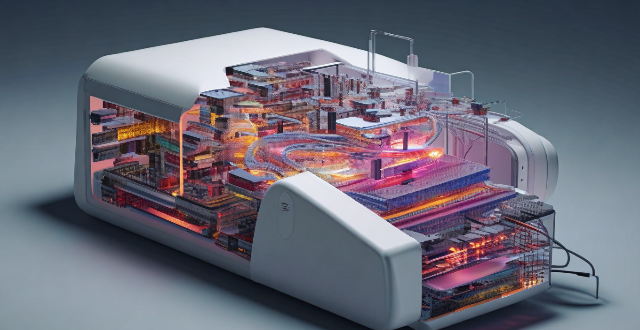
Can network slicing improve internet speed and reliability ?
Network slicing is a concept that divides a physical network into multiple virtual networks, each optimized for a specific use case. This approach can improve internet speed and reliability by enabling efficient resource allocation, enhancing performance through customization and optimization, and improving reliability through isolation and scalability. However, effective implementation requires careful planning and coordination among stakeholders involved in the network infrastructure.

How does network slicing work in 5G technology ?
Network slicing is a feature of 5G technology that allows operators to create multiple virtual networks on a shared physical infrastructure. This enables them to offer customized services with specific quality of service (QoS) and quality of experience (QoE) requirements for different types of customers and applications. The implementation of network slicing involves several key components such as Network Function Virtualization (NFV), Software-Defined Networking (SDN), Network Management and Orchestration (MANO), and Policy Management. The steps involved in implementing network slicing include requirement analysis, resource allocation, virtual network function deployment, resource management, policy enforcement, monitoring and optimization, and lifecycle management. Network slicing offers benefits such as customization, resource efficiency, scalability, improved performance, and enhanced security.

What is considered high network latency ?
High network latency is a delay in data transmission that can negatively affect the performance of applications and services. It is influenced by various factors such as distance, congestion, hardware performance, bandwidth limitations, QoS settings, and interference. The definition of high latency varies depending on the context, but it is generally considered to be any delay that significantly impacts the usability of applications or services. Identifying high network latency can be done using tools like ping tests or traceroute commands. Mitigating high network latency can involve upgrading hardware, increasing bandwidth, optimizing QoS settings, reducing physical distance, and minimizing interference.
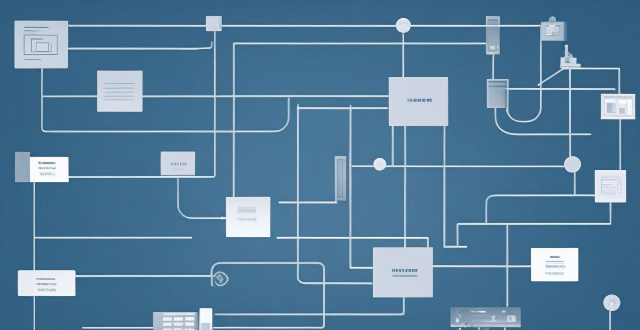
Can you explain the function of a network switch in a home network setup ?
The article discusses the function of a network switch in a home network setup. The primary function of a network switch is to connect multiple devices together, either through Ethernet cables or wireless connections. It also manages data traffic within the network by forwarding data packets to their intended destination based on their IP address. Additionally, network switches enhance network performance by providing dedicated bandwidth to each connected device and prioritizing certain types of traffic over others. Finally, network switches come with various security features that help protect your home network from unauthorized access and cyber threats.
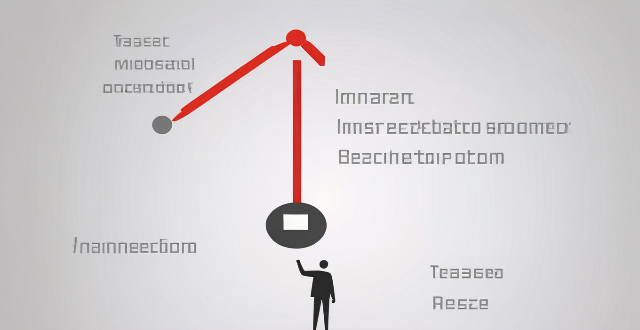
How does network congestion impact latency ?
The impact of network congestion on latency can be significant and can have a negative effect on the overall performance of the network. This can include increased transmission time, higher drop rates, reduced bandwidth availability, and impacts on application performance. It is important for network administrators to monitor and manage network traffic to minimize the impact of congestion on latency and ensure that applications continue to function properly.

Can a VPN service protect me from hackers and cyber threats ?
VPN services create an encrypted connection over the Internet, allowing users to securely send and receive data as if their devices were on a private network. This enhances privacy by masking IP addresses, protects data on public Wi-Fi, and enables access to geo-restricted content. However, VPNs are not a complete cyber defense solution; they do not protect against all malware or phishing attacks. Trustworthiness of the provider is crucial, and legal and performance considerations should be noted. Responsible use includes pairing VPNs with other security measures and adhering to ethical guidelines. As technology advances, expect more sophisticated VPN services, but awareness about their role in cyber defense is also growing.

What are the challenges faced during a network expansion project ?
When expanding a network, organizations may face various challenges that can impact the success of the project. These challenges include budget constraints, technical difficulties, security concerns, downtime and disruptions, training and support requirements, integration with existing systems, regulatory compliance, project management issues, change management, and future-proofing considerations. By proactively addressing these challenges, organizations can successfully complete network expansion projects while minimizing disruptions and maximizing the benefits of the expanded network.

How do I optimize my network connection device for video conferencing ?
Optimizing your network connection device for video conferencing is essential for a smooth and reliable communication experience. Here are some steps to follow: 1. Check Your Internet Speed: Test your connection speed and upgrade your plan if necessary. 2. Choose the Right Hardware: Use a wired Ethernet connection if possible, and ensure that your router and modem are up-to-date. 3. Optimize Your Network Settings: Set up Quality of Service (QoS) on your router and keep its firmware updated. 4. Minimize Interference: Reduce wireless interference and limit bandwidth usage during important video calls. 5. Use a Dedicated Network for Video Conferencing: Create a separate Virtual Private Network (VPN) or invest in business-grade networking solutions. By following these steps, you can optimize your network connection device for video conferencing, ensuring smooth and reliable communication with colleagues and clients around the world.

What is the role of bandwidth management in network optimization ?
Bandwidth management is a critical component of network optimization, as it involves controlling and managing the amount of data that can be transmitted over a network at any given time. By effectively managing bandwidth, network administrators can ensure optimal performance and prevent congestion, leading to faster speeds and improved overall network efficiency. Key benefits of bandwidth management include improved network performance, reduced congestion, enhanced user experience, cost savings, and increased security. Techniques for effective bandwidth management include Quality of Service (QoS), traffic shaping, caching, compression, and load balancing. Best practices for bandwidth management involve monitoring network usage, implementing policies and guidelines, using QoS settings appropriately, updating hardware and software regularly, and educating users about proper network usage.
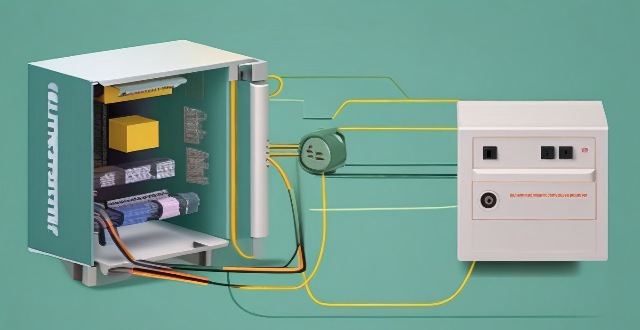
What are the benefits of using a powerline adapter for home network connectivity ?
Powerline adapters offer a simple and effective way to enhance home network connectivity by using existing electrical wiring. They provide benefits such as ease of installation, stable connections, extended coverage, high performance, and cost-effectiveness.

What are the most common types of network attacks and how can they be prevented ?
The article outlines the most common types of network attacks and their prevention measures. These include phishing, malware, DoS/DDoS, MitM, SQL injection, XSS, insecure network services, insider threats, password attacks, and wireless network attacks. For each type of attack, the text provides a brief explanation followed by specific prevention strategies. The conclusion emphasizes the importance of a layered security approach that combines education, monitoring, and rapid response to mitigate risks and protect assets.