Huawei offers comprehensive after-sales service to customers. To obtain support, determine the type of service required, gather necessary information, contact customer service through various channels, describe the issue clearly, follow the recommended solution, and track the progress of your request. This process ensures prompt and effective support for Huawei products.
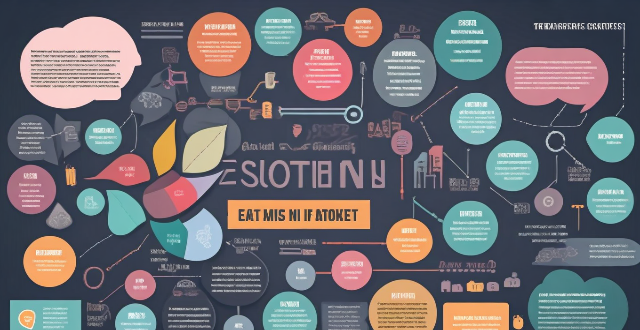
What is the process for obtaining Huawei after-sales service?
Huawei offers a comprehensive after-sales service to ensure that customers receive the best possible support for their products. The process for obtaining Huawei after-sales service involves several steps, which are outlined below:
1. Determine the type of service required
Before contacting Huawei's after-sales service, it is important to determine the type of service required. This could include repairs, warranty claims, software updates, or technical support. Knowing the specific issue will help you communicate your needs effectively to the Huawei support team.
2. Gather necessary information
To obtain after-sales service from Huawei, you will need to provide certain information about your product. This may include:
- Product name and model number
- Purchase date and location
- Proof of purchase (e.g., receipt or invoice)
- Serial number or IMEI number (for mobile devices)
Having this information ready will help speed up the service process.
3. Contact Huawei customer service
There are several ways to contact Huawei's customer service for after-sales support:
- Phone: Call the Huawei customer service hotline at +86-755-88888888 (available 24/7).
- Email: Send an email to [email protected] with your issue and relevant information.
- Online chat: Use the live chat feature on the Huawei website to speak with a customer service representative.
- Service center: Visit a Huawei authorized service center in person to seek assistance.
4. Describe the issue clearly
When contacting Huawei customer service, be sure to describe the issue clearly and provide as much detail as possible. This will help the support team diagnose the problem and recommend an appropriate solution. If applicable, provide photos or videos that illustrate the issue.
5. Follow the recommended solution
Once you have contacted Huawei customer service and described the issue, they will provide a recommended solution based on your specific situation. This may involve:
- Remote troubleshooting: A customer service representative may guide you through steps to resolve the issue over the phone or via online chat.
- Warranty repair: If your product is still under warranty, Huawei may arrange for a repair or replacement free of charge. You will need to provide proof of purchase and any other required documentation.
- Out-of-warranty repair: For products outside of the warranty period, Huawei can still provide repair services for a fee. They will provide an estimate of the repair cost and timeframe before proceeding.
- Software update: If the issue is related to software, Huawei may release a software update to address the problem. Follow their instructions on how to download and install the update.
6. Track the progress of your request
After submitting your request for after-sales service, keep track of its progress by checking your email inbox or using the online tracking system provided by Huawei. This will allow you to stay informed about the status of your request and any updates or actions required from you.
In summary, obtaining Huawei after-sales service involves determining the type of service required, gathering necessary information, contacting customer service, describing the issue clearly, following the recommended solution, and tracking the progress of your request. By following these steps, you can ensure that you receive prompt and effective support for your Huawei products.