Ios Photography
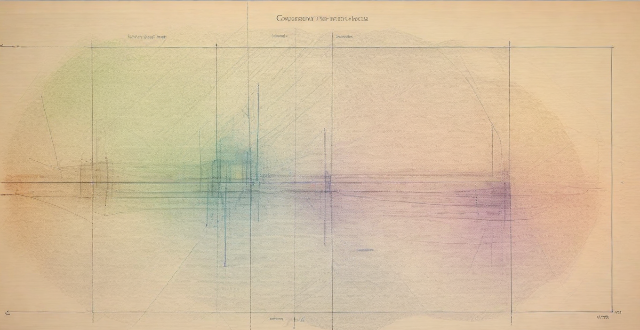
What are some creative composition techniques for iPhone photography ?
Creative composition techniques for iPhone photography include the rule of thirds, leading lines, symmetry and patterns, frame within a frame, filling the frame, rule of odds, negative space, motion blur, playing with perspective, and using color and contrast. These techniques help create more balanced and interesting photos, draw attention to the subject, and add visual interest. By incorporating these techniques into iPhone photography, stunning images can be captured that stand out from the crowd.

Can you suggest any apps to improve my iPhone photography skills ?
Apps to Improve iPhone Photography Skills Improving your iPhone photography skills requires practice, patience, and the right tools. Here are some apps that can help you take better photos with your iPhone: 1. Camera+ 2 - offers manual controls, advanced editing options, and creative shooting modes. 2. Halide - provides powerful manual camera controls, customizable settings, and RAW support. 3. ProCam - features full manual controls, multiple shooting modes, and RAW support. 4. Lightroom - offers advanced photo editing tools, presets, and cloud storage integration. 5. VSCO - provides stylish filters and presets, easy-to-use editing tools, and a social platform for sharing photos. 6. Snapseed - offers extensive photo editing tools, non-destructive adjustments, and creative filters. By using these apps, you can improve your iPhone photography skills by experimenting with different shooting modes, learning how to adjust various camera settings manually, and applying creative edits to your photos. Remember that practice makes perfect when it comes to photography, so don't be afraid to try new things and see what works best for you!

What are the best times of year to visit popular photography locations ?
This guide discusses the optimal times of year to visit popular photography locations, including Yosemite National Park, Antelope Canyon, and Banff National Park. It highlights the unique features and conditions that make each season ideal for capturing stunning images. By planning trips during these periods, photographers can take advantage of natural phenomena like blooming wildflowers, vibrant autumn foliage, striking light beams, and winter wonderlands to create unforgettable photographs. Factors such as weather patterns, crowd levels, and tour availability should also be considered when planning photography adventures.

How can I improve my mobile photography skills ?
In this guide, we've covered essential tips and strategies to enhance your mobile photography skills. By understanding camera settings, mastering composition techniques, experimenting with lighting, getting creative with perspectives, editing photos effectively, and practicing consistently, you can elevate your smartphone photography game. Remember, the key to improving lies in your willingness to learn, explore, and practice. With dedication and creativity, you can turn your mobile device into a powerful tool for capturing stunning visual stories.

What are the top 10 cities for urban photography ?
The article provides a list of the top 10 cities for urban photography, each with its unique charm and photo opportunities. The cities include New York City, Tokyo, Paris, London, Hong Kong, Berlin, Istanbul, Chicago, Rio de Janeiro, and Melbourne. Each city is described in terms of its iconic landmarks, cultural diversity, natural beauty, historical contrasts, and architectural wonders. The article concludes that these cities offer a unique blend of urban elements that cater to various photography interests, making them ideal destinations for any urban photographer looking for their next great shot.

What are the trends in food photography for 2022 ?
Food photography has become an integral part of the culinary industry, with visually appealing images playing a crucial role in attracting customers and promoting food products. In 2022, several trends have emerged in food photography that are shaping the way we capture and present our favorite dishes. These trends include: 1\. Natural Lighting: Using natural light to create a more authentic and inviting atmosphere. 2\. Minimalist Compositions: Simplicity and elegance by showcasing only one or two key ingredients. 3\. Creative Angles and Perspectives: Adding depth and interest through unique viewpoints. 4\. Bold Colors and Contrasts: Visually striking images using vibrant hues and stark contrasts between light and dark. 5\. Storytelling through Images: Incorporating elements that tell a story about the dish or its origins. These trends emphasize authenticity, simplicity, creativity, boldness, and storytelling through images. As we continue to navigate through an ever-changing culinary landscape, these trends will undoubtedly shape how we capture and present our favorite dishes moving forward.

Are there any photography workshops or tours that focus on specific travel locations ?
Photography workshops and tours that focus on specific travel locations offer a unique opportunity for photographers to capture stunning images while exploring new places. These experiences are designed to help participants improve their photography skills, learn about the local culture, and create lasting memories. In this guide, we will explore some of the best photography workshops and tours available for various travel destinations. Benefits of participating in a photography workshop or tour include skill development, cultural immersion, networking opportunities, and personal growth. Examples of popular photography workshops and tours include landscape photography in Iceland, wildlife photography in Africa, street photography in Tokyo, underwater photography in the Maldives, and architectural photography in Europe. Participating in a photography workshop or tour focused on a specific travel location offers an unparalleled opportunity to combine your passion for photography with your love of travel. Whether you're interested in landscapes, wildlife, street scenes, underwater adventures, or architectural wonders, there is a workshop or tour out there waiting for you to discover it. So grab your camera, pack your bags, and get ready for an unforgettable photography journey!

What are the must-visit photography sites for wildlife and nature lovers ?
For photography enthusiasts who have a passion for capturing the beauty of nature and wildlife, there are several must-visit sites that offer breathtaking views and unique opportunities to capture stunning photographs. Here are some of the top destinations for nature and wildlife photography: 1\. Serengeti National Park, Tanzania - Diverse range of animals, spectacular landscapes, Great Migration. 2\. Galápagos Islands, Ecuador - Unique species, marine iguanas, giant tortoises. 3\. Yellowstone National Park, USA - Geothermal features, diverse wildlife, spectacular landscapes. 4\. Amazon Rainforest, South America - Biodiversity, dense vegetation, misty atmosphere. 5\. Maasai Mara National Reserve, Kenya - Large population of big cats, stunning landscapes, Great Rift Valley.

How do I choose the right camera gear for a specific travel photography destination ?
Choosing the right camera gear for a specific travel photography destination involves considering factors such as the purpose of your photography, type of destination, weight and portability, weather conditions, power sources, image quality needs, and budget. It is important to prioritize based on what features are most important to you and to remember that lenses often have more impact on image quality than the camera body itself. By taking these factors into account, you can choose the best camera setup to ensure that you capture the memories of your journey in stunning detail.

Are there any shortcuts or tricks to navigate through iOS more efficiently ?
The article provides a comprehensive guide on how to navigate the iOS operating system efficiently. It suggests using the Shortcuts app to automate routine tasks, mastering Siri for voice commands, customizing the Control Center, utilizing widgets for speedy access, advanced search and Siri suggestions, multitasking like a pro, and taking advantage of hidden gestures and features. By following these tips and tricks, users can enhance their iOS experience, making it more efficient and enjoyable.

Can I downgrade to a previous version of iOS after updating ?
Downgrading to a previous version of iOS is possible but involves backing up your device, downloading the older firmware, putting your device into recovery mode, restoring through iTunes or Finder, and setting up your device again. Reasons for downgrading include compatibility issues, performance concerns, bugs, and personal preference. However, there are risks such as data loss and security vulnerabilities, and Apple's signing window limits the versions you can downgrade to. It's generally recommended to stay on the latest iOS for the best experience and support.
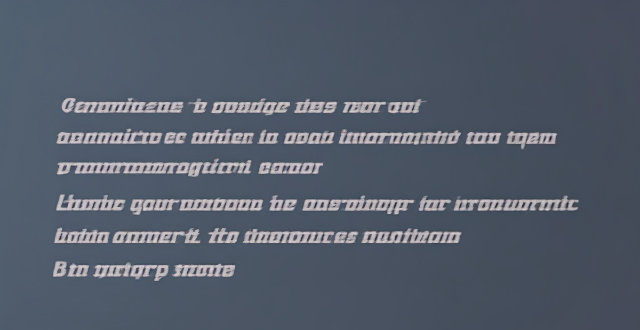
Is it safe to update my iPhone to the latest iOS version ?
Updating your iPhone to the latest iOS version is generally considered safe, but it's important to take precautions such as checking compatibility, backing up your data, and freeing up storage space before installing the update. If you encounter any issues after updating, try restarting your device or contacting Apple Support for assistance.

Can I still use my old apps after updating to the latest iOS version ?
Updating to the latest iOS version is a common practice for many iPhone and iPad users. It brings new features, improvements, and security patches to your device. However, it also raises questions about compatibility with existing apps. In this article, we will explore whether you can still use your old apps after updating to the latest iOS version. One of the main concerns when updating to a new iOS version is compatibility with existing apps. While most apps are designed to work with multiple versions of iOS, some may not be compatible with the latest version. This can lead to issues such as crashes, glitches, or missing features. To ensure compatibility, developers typically update their apps to support the latest iOS version. If an app has not been updated recently, it may not work properly or even fail to launch on the new iOS version. Before updating to the latest iOS version, it's a good idea to check if your favorite apps are compatible. Here's how you can do it: 1. Open the App Store on your device. 2. Tap on your profile picture in the top right corner. 3. Scroll down to see the list of available updates for your installed apps. 4. If an app has an update available, it means that it is compatible with the latest iOS version. 5. If an app does not have an update available, it may still be compatible, but it's worth checking with the developer or looking for information online. Once you have confirmed that your apps are compatible with the latest iOS version, you can proceed with updating them. Here's how: 1. Open the App Store on your device. 2. Tap on your profile picture in the top right corner. 3. Scroll down to see the list of available updates for your installed apps. 4. Tap "Update All" or individually update each app by tapping "Update" next to it. If you encounter compatibility issues with an app after updating to the latest iOS version, here are some troubleshooting steps you can try: 1. Restart your device: Sometimes simply restarting your device can resolve compatibility issues. 2. Update the app: Make sure that you have the latest version of the app installed from the App Store. 3. Contact the developer: If updating the app does not resolve the issue, contact the developer through their support channels or website for assistance. 4. Look for alternatives: If an app is no longer compatible with the latest iOS version and the developer is not providing updates, consider looking for alternative apps that offer similar functionality. In conclusion, while updating to the latest iOS version may raise concerns about compatibility with existing apps, most apps are designed to work with multiple versions of iOS. By checking for compatibility before updating and following these troubleshooting steps, you can continue using your favorite apps without any issues.

Will the latest iOS update improve battery life on my iPhone ?
The latest iOS update may improve battery life on iPhones due to optimizations, bug fixes, and reductions in background activities. However, hardware limitations and new feature requirements can negatively affect battery performance. User feedback, testing, and monitoring are essential for assessing the impact of updates. If a decrease in battery life is observed, waiting, resetting settings, or contacting Apple support are recommended actions. The outcome depends on device age, update specifics, and usage patterns.

How does updating to the latest iOS version affect battery life on an iPhone ?
Updating to the latest iOS version can impact iPhone battery life positively by improving efficiency, fixing bugs, and adding battery-saving features. However, it might also negatively affect battery life by increasing demands, introducing background processes, resetting optimizations, causing compatibility issues, and requiring indexing and optimization post-update. To maintain good battery health after updates, users should monitor usage, disable unnecessary features, update apps, manage background refreshes, reduce screen brightness, use Low Power Mode, and check for further updates.

How do I install the latest iOS update on my iPhone ?
Updating your iPhone to the latest iOS version is essential for maintaining optimal performance, security, and access to new features. Here's a step-by-step guide to help you through the process: Before starting the update, ensure you have backed up your iPhone, charged it to at least 50%, and connected to Wi-Fi. To update via OTA (Over-the-Air), go to Settings > General > Software Update and tap "Download and Install" if an update is available. For a wired connection, backup your device, connect your iPhone to your computer using a Lightning cable, open iTunes/Finder, select your device, and click on "Check for Update." After the update has been installed, your iPhone will restart several times to complete the installation process. Check for app updates separately and explore any new features or changes introduced with the update.
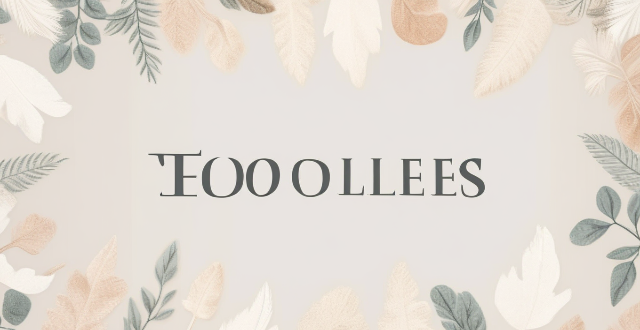
How often do new hidden features get added to iOS updates, and how can I stay informed about them ?
New hidden features are often added to each major iOS update, which typically occurs once a year. However, minor updates and patches may also include new features or improvements that are not immediately obvious to users. Staying informed about new hidden features in iOS updates requires a combination of following official channels, subscribing to technology blogs and websites, joining online communities and forums, and attending Apple events and webinars.
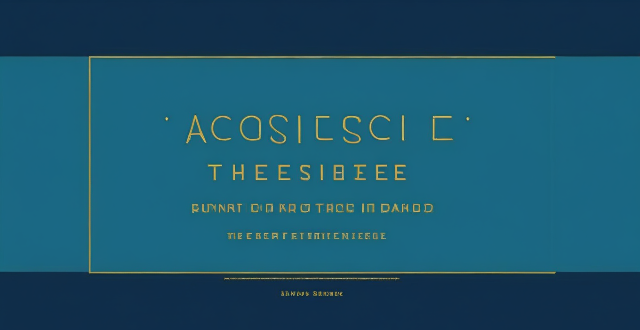
How can I access hidden features on my iPhone or iPad running iOS ?
To access hidden features on your iPhone or iPad running iOS, you need to enable Developer Mode, use secret gestures, customize Control Center, use Siri Shortcuts, explore Accessibility Features, and utilize hidden app features. By following these steps, you can uncover a world of hidden gems on your device.

Is there a guide to understanding all the gestures and controls in iOS ?
### Understanding Gestures and Controls in iOS This guide provides a comprehensive overview of gestures and controls in iOS, the operating system developed by Apple Inc. for its mobile devices like the iPhone, iPad, and iPod Touch. It aims to help users maximize their experience with Apple devices by understanding essential gestures and controls. #### Basic Gestures - Tap: A simple touch on the screen used to open apps, select items, or interact with elements on the screen. - Swipe: Moving a finger across the screen either left/right or up/down, often used to navigate between pages or scroll through content. - Left/Right Swipe: Navigate between home screens or switch between recent apps. - Up/Down Swipe: Scroll through lists or web pages. - Pinch: Using two fingers to zoom out (move fingers away from each other) or zoom in (move fingers closer together) on maps, photos, or other zoomable content. - Double Tap: Quickly tapping the screen twice, often used to zoom in on images or stop zooming. #### Advanced Gestures - Three-Finger Swipe: Swiping with three fingers can be used to copy or paste text in certain contexts. - Four-Finger Pinch: Opening or closing with four fingers can show or hide the home screen. - Five-Finger Tap: A quick tap with five fingers can be used to bring up the shortcut menu for options like screen brightness adjustment or opening the task manager. #### Control Center & Notification Center - Swipe Down from Top Right Corner: Access Control Center for quick adjustments to settings like Wi-Fi, Bluetooth, and display brightness. - Swipe Down from Top Left Corner: Pull down Notification Center to view notifications and widgets. #### Multitasking Gestures - Four-Finger Swipe Up: Show the app switcher to quickly switch between recently used apps. - Four-Finger Swipe Left/Right: Switch between full-screen apps when using multi-window features on the iPad. #### Accessibility Shortcuts - Three-Finger Double Tap: Quick access to accessibility features like Zoom, Invert Colors, etc. - Three-Finger Swipe Left/Right: Scroll left or right within an app or page. #### Conclusion Mastering these gestures and controls will enhance productivity and enrich the overall experience with an iOS device. It is recommended to practice them regularly to become more comfortable and proficient in their use. As Apple continues to update its software, new gestures may be introduced, so staying informed about updates is key to making the most out of an iOS device.
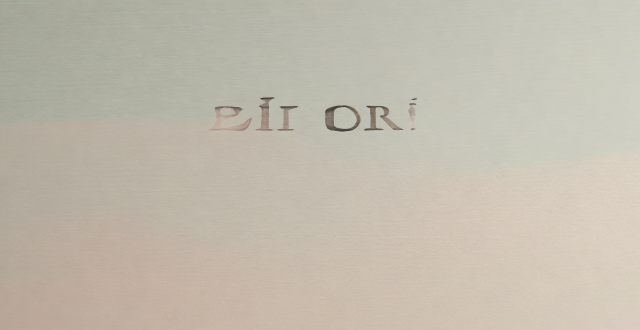
Are there any apps that offer a wide selection of iPhone wallpapers ?
There are several apps available on the App Store that offer a wide selection of iPhone wallpapers, including Walli, ZEDGE™, Unsplash Wallpapers, Vellum, and Pexels. These apps provide high-quality images and allow you to customize your iPhone's appearance according to your preferences.

What new products were announced at the Apple event ?
The recent Apple event unveiled several new products, including the iPhone 13 series, iPad Mini 6th generation, Apple Watch Series 7, and AirPods 3rd generation. Key features of these products include the A15 Bionic chip, improved camera systems, brighter displays, USB-C charging ports, larger screens, and enhanced durability. Additionally, there were announcements related to software updates and services, such as the release date for iOS 15, expansion of Apple Fitness+, and the introduction of a cheaper Apple Music Voice Plan. Overall, the event highlighted Apple's commitment to innovation and user experience across various product categories.

How important is composition in food photography ?
Composition is essential in food photography for creating visually appealing images. Techniques such as focusing on the subject, using negative space, incorporating leading lines, following the rule of thirds, and experimenting with color and contrast can enhance the visual appeal of food photographs.

Can you suggest some off-the-beaten-path photography locations in Europe ?
Europe is full of beautiful and unique photography locations. While popular destinations like Paris, Rome, and Barcelona are definitely worth visiting, there are many off-the-beaten-path locations that offer stunning scenery and unique experiences for photographers. Some suggestions include the Faroe Islands in Denmark, the Dolomites in Italy, Plitvice Lakes National Park in Croatia, the Lofoten Islands in Norway, and the Scottish Highlands in Scotland. These locations offer breathtaking landscapes, including rugged cliffs, picturesque villages, dramatic waterfalls, alpine meadows, glacial lakes, traditional Alpine buildings, interconnected lakes and waterfalls, coastal landscapes, sandy beaches, fishing villages, mountain landscapes, rolling hills, deep valleys, and famous lakes.

What equipment do I need to start with food photography ?
Starting with food photography requires essential equipment such as a camera with manual controls, macro capability, and RAW support; lenses including macro, standard zoom, and prime lenses for focus control and depth of field; a tripod for stability especially in low light; lighting equipment like softboxes, reflectors, and continuous lighting for shaping and controlling light on the subject; backgrounds and surfaces that enhance the mood and style; props and accessories to add context and interest; and post-processing software for image refinement. While gear is important, creativity and passion are equally crucial for capturing beautiful food images.

What are the best techniques for food photography ?
Food photography is an art that requires technical skills, creativity, and attention to detail. Some techniques for capturing mouthwatering images include using natural lighting, paying attention to composition, choosing a color palette, using props and styling elements, and post-processing. Tips for each technique are provided, such as shooting near windows or in shaded areas for natural lighting, using the rule of thirds for composition, selecting complementary colors for the color palette, choosing props that complement the dish without competing for attention, and adjusting exposure, contrast, and saturation during post-processing.
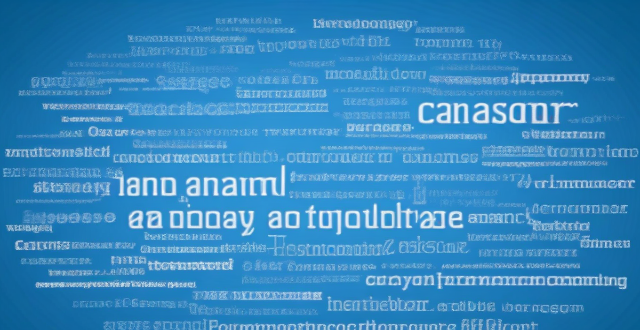
What should I do if my Mac and iPhone are not syncing properly after updating to a new version of macOS or iOS ?
When your Mac and iPhone are not syncing properly after updating to a new version of macOS or iOS, there can be several reasons for the issue. This guide will help you troubleshoot and resolve common sync problems between your Apple devices by following these steps: checking internet connection, restarting devices, signing out and back in to your Apple ID, turning on Handoff, updating both devices, checking iCloud sync settings, resetting network settings, and contacting Apple Support if needed.

What are some underrated destinations for landscape photography ?
Landscape photography enthusiasts should consider exploring underrated destinations like Cappadocia, Zhangjiajie National Forest Park, Norway's fjords, the Atacama Desert, Plitvice Lakes National Park, the Great Ocean Road, and Patagonia for unique and breathtaking landscapes. These places offer surreal rock formations, mystical mountains, stunning fjords, otherworldly desert landscapes, cascading waterfalls, iconic coastal views, and majestic mountain ranges. Exploring these lesser-known destinations can lead to hidden gems and create stunning works of art that showcase the beauty of our planet.

How do I maintain consistency in my food photography style ?
Consistency in food photography is crucial for creating a recognizable style. To achieve this, you should find your style by exploring different ones and studying other photographers' work. Stick to a color palette across your images and adjust the white balance accordingly. Use natural light during golden hours and invest in good equipment like a quality camera, suitable lenses, and a tripod. Choose an editing software and create presets for consistent effects. Keep compositions simple, choose complementary props, and pay attention to arrangement. Practice regularly, analyze your work, and learn from mistakes. Consistency takes time to develop, so be patient and keep practicing!
![What are the best photography locations in [insert country/region] ?](/imgs/2f8b31ee-f62a-46e3-8828-37a4af062f9b.png)
What are the best photography locations in [insert country/region] ?
The text provides a comprehensive guide to the best photography locations in a specified country or region. It is divided into three main categories: Natural Wonders, Cultural Landmarks, and Scenic Viewpoints. Within each category, specific locations are suggested based on their unique features and photographic potential. Under Natural Wonders, Mountain Ranges, Waterfalls, and Coastal Landscapes are discussed with specific examples given for each type of landscape. Cultural Landmarks include Historic Buildings and Museums and Art Galleries, highlighting architectural beauty and artistic expression respectively. Lastly, Scenic Viewpoints cover Lookout Points and Parks and Gardens, showcasing panoramic views and natural beauty. The guide emphasizes the variety of photographic opportunities available in the specified location, encouraging photographers of all styles and preferences to explore and capture the essence of the place through their lenses.
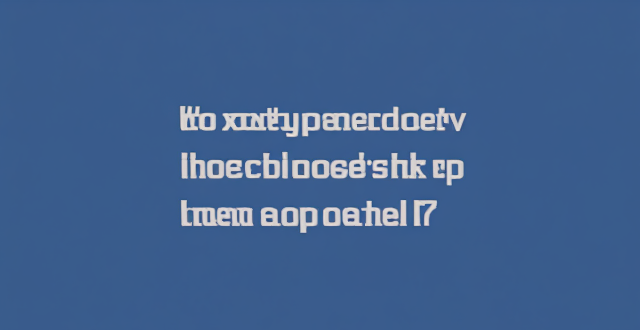
When is the next iOS update expected to be released ?
The next major iOS update, likely to be named iOS 17, is expected to be announced at Apple's Worldwide Developers Conference (WWDC) in June 2023, with a public release anticipated in the fall. Minor updates and security patches may be released throughout the year without a fixed schedule. To stay informed about updates, users can check Apple's website, enroll in the Beta Software Program, follow tech news, or regularly check for updates in their device settings.