App Mobile
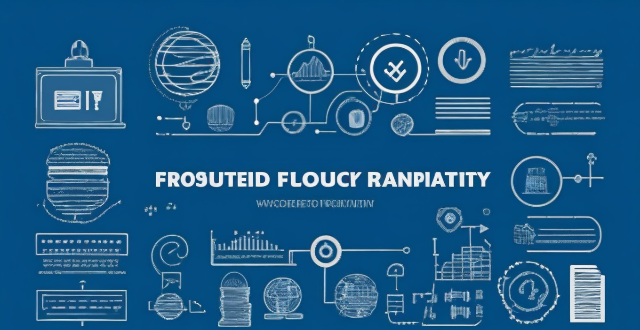
How can I stay safe while using mobile banking apps ?
The text provides a detailed guide on how to ensure the safety of personal and financial information while using mobile banking apps. It suggests downloading apps from official app stores, keeping them updated, setting up multi-factor authentication, using strong passwords, being cautious with public Wi-Fi, monitoring account regularly, not saving log-in details, and being wary of phishing scams. These measures can significantly enhance the security of mobile banking activities and protect financial information from potential threats.

Can mobile apps help with earthquake detection and response ?
Mobile apps can significantly contribute to earthquake detection and response by providing immediate alerts and enhancing the detection network. These apps use smartphone accelerometers to sense seismic waves, aggregate data from multiple devices, and rapidly identify quake epicenters. Key features include real-time alerts, customizable thresholds, and widespread infrastructure. Benefits include critical warning time and low implementation cost, but limitations such as dependency on user devices and infrastructure availability exist. Top apps like Google's Early Warning System and MyShake aid in earthquake detection, and best practices include ensuring proper configuration, staying updated, and active participation. Mobile apps offer a cost-effective solution for disaster response and management globally.

How can I improve my mobile photography skills ?
In this guide, we've covered essential tips and strategies to enhance your mobile photography skills. By understanding camera settings, mastering composition techniques, experimenting with lighting, getting creative with perspectives, editing photos effectively, and practicing consistently, you can elevate your smartphone photography game. Remember, the key to improving lies in your willingness to learn, explore, and practice. With dedication and creativity, you can turn your mobile device into a powerful tool for capturing stunning visual stories.
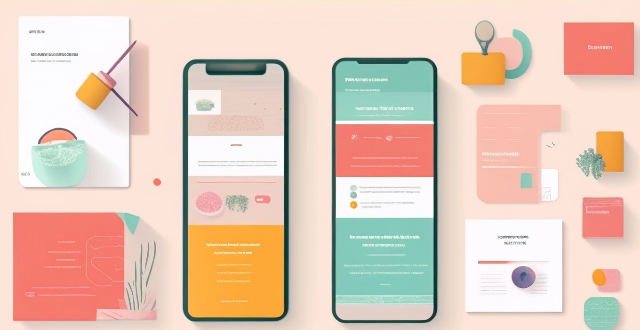
Can you suggest a shopping app that offers price comparison across different retailers ?
Honey is a shopping app that offers price comparison across different retailers. It has a browser extension and a mobile app, making it easy to use on both desktop and mobile devices. Honey's key features include price tracking, Droplist, coupon finder, Amazon Best Sellers, price history, and support for over 30,000 retailers. Using Honey, you can easily compare prices across different retailers and make informed purchasing decisions. The app is free to use and can be downloaded from the Google Play Store or Apple App Store.

How can I check my data usage on my current mobile operator's plan ?
This is a step-by-step guide on how to check your data usage on your mobile operator's plan. The first step is to access your mobile operator's self-service portal and log into your account. Once logged in, navigate to the data usage section where you can find information about your current balance, recent transactions, and data usage. The second step is to use USSD codes provided by some mobile operators that allow you to dial a code from your phone to get information about your data usage. Follow the instructions carefully after dialing the USSD code. The third step is to check through SMS by sending a specific message to a specific number provided by your mobile operator. You will receive a response message with details about your remaining data balance and validity period. If none of these methods work, you can contact customer support by calling or chatting with them online. They may ask for some verification details before providing the information. Lastly, you can use third-party apps available on app stores that can help you track your data usage and provide regular updates.

What are the most popular apps in the App Store ?
The text provides a list of popular apps in the App Store, categorized by their purpose or function. These include social media, messaging, streaming services, productivity, navigation, shopping, health & fitness, gaming, photography & video, and finance apps. Some examples include Facebook, Instagram, WhatsApp, Netflix, Microsoft Office Suite, Google Maps, Amazon, MyFitnessPal, Candy Crush Saga, and Robinhood. These apps are considered essential for many people's daily lives, offering various tools and resources for communication, entertainment, productivity, and more.

Are there any apps that help track and alert me to online shopping deals ?
There are several apps available that help track and alert users to online shopping deals. These apps use various algorithms and techniques to find the best deals and discounts on products and services from different online retailers. Some of the popular apps for tracking online shopping deals are: 1. **Honey**: A popular browser extension and mobile app that helps users find the best deals and coupons for their online purchases. It automatically finds and applies coupon codes at checkout, tracks the price history of a product, and allows users to create a list of desired items and receive alerts when they go on sale. 2. **CamelCamelCamel**: A website and browser extension that tracks the price history of Amazon products and sends alerts via email or push notifications when the price drops to a certain threshold. 3. **RetailMeNot**: A website and mobile app that provides coupons, promo codes, and cashback offers from various retailers. It also has a browser extension that automatically applies coupons at checkout. 4. **Slickdeals**: A community-driven website and mobile app that shares and rates deals from various retailers. It has a firewall that filters out fake or low-quality deals, ensuring that only legitimate deals are posted. 5. **Rakuten (formerly Ebates)**: A website and mobile app that offers cashback rewards for online purchases from various retailers. It also provides exclusive coupons and promo codes for its members.

Are there any shopping apps that specialize in selling handmade or artisanal goods ?
There are several shopping apps that specialize in selling handmade or artisanal goods, providing a platform for artisans and craftsmen to showcase their unique creations and reach a wider audience. Some of the popular shopping apps that focus on handmade or artisanal goods include Etsy, ArtFire, Aftcra, and Zibbet. These apps offer various features such as handpicked collections, personalized recommendations, studio membership, promotional opportunities, customizable shopfronts, mobile accessibility, American-made guarantee, community engagement, quality assurance, seller support, free listings, live chat, social integration, and mobile responsiveness.

How do I set up a VPN service on my computer or mobile device ?
Setting up a VPN (Virtual Private Network) is an excellent way to ensure your online privacy, bypass geo-restrictions, and enhance your security on the internet. Here's a detailed guide to setting up a VPN service on your computer or mobile device: 1. Choose a VPN Service Provider: Research and select a reliable VPN service that suits your needs in terms of security, speed, and price. Ensure the provider offers apps for your operating system, whether it's Windows, macOS, Android, or iOS. 2. Sign Up for the Service: Visit the VPN service website and sign up for an account. Choose a payment plan and complete the subscription process. 3. Download and Install the VPN App: Once you have subscribed, download the VPN app from your provider's website or your device's app store. Install the app on your device following the standard installation procedures. 4. Configure the VPN App: Open the VPN app and log in using your account credentials. Select a server location; usually, the app will recommend the fastest or closest server to you. Customize the settings if needed, such as enabling startup with Windows or configuring the kill switch feature. 5. Connect to the VPN: Click the connect button in the VPN app to establish a connection to the chosen server. A secure and encrypted tunnel will be created between your device and the server. 6. Verify the VPN Connection: Check your IP address and location using online services like `ipleak.net` to ensure your real identity is concealed. Test the connection by trying to access content that is normally blocked in your region. 7. Troubleshooting: If you encounter connection issues, check your network settings or try connecting to a different server. Make sure your firewall and antivirus software are not blocking the VPN connection. 8. Regular Maintenance and Updates: Keep your VPN app updated to benefit from the latest security features and performance improvements. Monitor your data usage if your VPN service has bandwidth limitations. Additional Considerations: Look for VPN services that offer strong encryption protocols like OpenVPN or IKEv2 for maximum security. Ensure that your VPN service has a strict no-logs policy to protect your online activities from being recorded. Some VPN services allow multiple devices to be connected simultaneously under one account – consider this feature if you use multiple devices.

How do I delete an app from my device that I downloaded from the App Store ?
How to delete an app from your device: Locate the app, tap and hold its icon until it starts to jiggle and an "X" appears on the top left corner of the icon, tap the "X" button, confirm deletion if prompted, and done!

How much does it cost to purchase an app on the App Store ?
Purchasing an app on the App Store can vary in cost depending on the type of app and its features. There are two main types of apps available: free and paid. Free apps do not require any payment, while paid apps have a price listed next to them. Some apps may offer additional features or content through in-app purchases, which can range in price from a few cents to several dollars. Additionally, some apps may offer a subscription service for access to premium content or features, which typically renew automatically unless cancelled by the user. It is important to carefully read the description and reviews of an app before making a purchase to ensure that it meets your needs and budget.

Can I get a refund for an app I purchased on the App Store ?
You can request a refund for an app you purchased on the App Store, but there are certain conditions that must be met in order to qualify. You have 14 days from the date of purchase to request a refund, and the app must not have been downloaded or launched more than twice. You must also provide a valid reason for your request. To request a refund, open the App Store app on your device, tap on your profile picture in the top right corner, select "Purchase History" from the drop-down menu, find the app for which you want to request a refund and tap on it, tap on "Report" next to the app, and follow the prompts to submit your refund request. Be honest and clear about why you are requesting a refund, provide any relevant information or screenshots that support your request, and keep track of your purchase history to make sure you meet the eligibility criteria before submitting your request.

What are the best mobile operators in my area ?
Choosing the best mobile operator in your area requires careful consideration of several factors, including coverage, data speeds, pricing, customer service, and network reliability. Some of the best options based on these criteria are Verizon, AT&T, and T-Mobile. Each operator has its own strengths and weaknesses, so it's important to do your research and choose the one that best meets your needs and budget.

How do wireless communication standards affect mobile devices ?
Wireless communication standards significantly impact mobile devices' performance, functionality, and user experience. They influence speed and bandwidth, latency, connectivity range, compatibility with different networks, interoperability, security features, battery life, quality of service, mobility and portability, and device form factors. Advances in these standards drive innovation in the mobile industry, leading to faster, more reliable devices offering richer experiences to consumers.
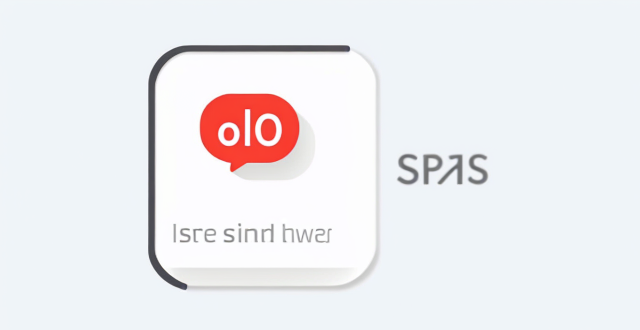
How do I rate and review apps on the App Store ?
Rating and reviewing apps on the App Store is crucial for developers and users. Here's how to do it: open the App Store, find the app, tap on it, go to the Reviews tab, write your review, rate the app, and submit your feedback. This helps improve apps and informs other users.

How often should I use a language learning app to see significant improvement ?
To see significant improvement with a language learning app, it's recommended to use the app daily for at least 10-15 minutes, setting weekly targets and focusing on consistency over intensity. Combining app use with real-world interactions and adjusting your routine based on progress tracking are also key strategies.

How can I download apps from the App Store ?
The provided text offers a comprehensive guide on how to download apps from the Apple App Store. The process is divided into clear steps for ease of understanding: 1. **Opening the App Store**: Locate the pre-installed App Store app on your iOS device, or use the Spotlight search feature. 2. **Searching or Browsing for Apps**: Use the search bar to find specific apps or browse by category. 3. **Selecting and Installing an App**: Choose the desired app, tap on the "Get" or price button to install, authenticate the purchase, and wait for the download to complete. 4. **Opening and Using the New App**: Launch the newly downloaded app from your home screen and explore its features. Additionally, the text provides troubleshooting tips for common issues encountered during the download process, such as checking internet connection, freeing up storage space, updating payment methods, and restarting the device.

Is there a way to search for specific types of apps on the App Store ?
The text provides tips and tricks on how to search for specific types of apps on the App Store. It suggests using keywords in the search bar, filtering by category, checking out curated collections, reading reviews and ratings, and seeking recommendations from trusted sources. By following these steps, users can easily find the apps they need to enhance their life and work.

How do I update my apps on the App Store ?
Updating apps on the App Store is essential for maintaining the latest features and security patches. Here's a guide to help you update your apps: 1. Open the App Store app on your iOS device. 2. Tap on your profile picture in the top right corner. 3. Scroll down to the "Upcoming Automatic Updates" section. 4. Review the list of apps with available updates. 5. Update individual apps by tapping the "Update" button next to each app's name. 6. Update all apps at once by tapping the "Update All" button. 7. Wait for the updates to download and install. 8. Check for any remaining updates and repeat the process as necessary. 9. Close the App Store app when finished. Additional tips include enabling automatic updates, checking for updates regularly, and managing storage space. By following these steps, you can ensure that your apps are always up to date and provide the best performance and features.
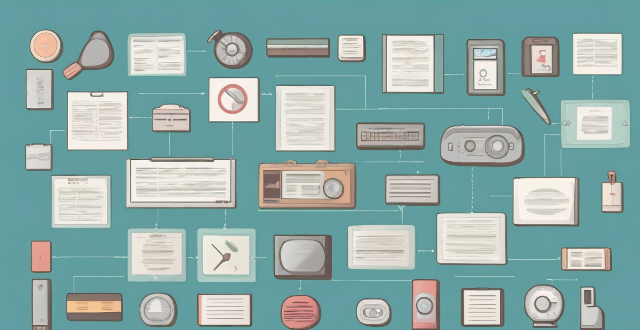
What are the hidden fees associated with my mobile operator's plan ?
Mobile operators often have hidden fees that can add up over time and significantly increase the cost of your mobile plan. These fees include activation fees, early termination fees, upgrade fees, overage charges, international roaming charges, and administrative fees. To avoid these fees, it is important to read the fine print of your mobile operator's contract carefully before signing up and consider using a prepaid plan or paying for your phone outright.
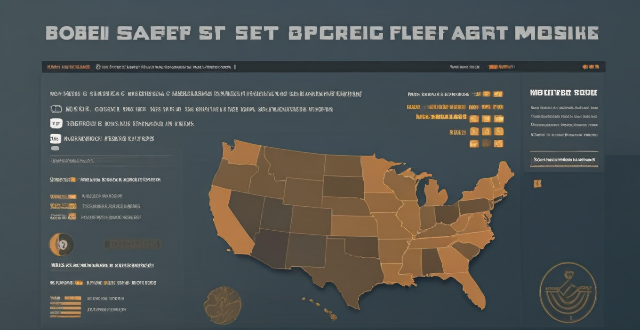
Can I share apps with friends and family through the App Store ?
The App Store doesn't support direct app sharing, but you can share app links, use Family Sharing, gift apps, or rely on third-party services to share apps with friends and family.

What is mobile marketing and why is it important ?
Mobile marketing is the use of mobile devices to promote products or services. It involves sending targeted messages, offers, and advertisements to users who are on the move, in real-time. This type of marketing can be done through various channels including SMS, email, social media, apps, and mobile websites. Mobile marketing is important for several reasons: 1. Reach a Wider Audience: With the increasing popularity of mobile devices, businesses can reach a larger audience through mobile marketing. 2. Higher Engagement Rates: People spend more time on their mobile devices than any other medium, making them more likely to engage with your content and respond to your calls-to-action. 3. Increased Conversion Rates: Mobile marketing allows businesses to target their audience based on location, behavior, and preferences, resulting in higher conversion rates. 4. Improved Customer Loyalty: By providing personalized experiences and offers through mobile marketing, businesses can build stronger relationships with their customers and increase loyalty. 5. Cost-Effective: Compared to traditional marketing methods, mobile marketing is often more cost-effective with a higher return on investment (ROI). 6. Real-Time Tracking and Analytics: Mobile marketing provides businesses with real-time data and analytics about their campaigns, allowing them to make informed decisions and optimize their strategies for better results. 7. Enhanced Brand Recognition: By using mobile marketing, businesses can create a strong brand identity and increase brand recognition among their target audience. 8. Stay Ahead of the Competition: As more businesses adopt mobile marketing strategies, those who do not will fall behind. Staying ahead of the competition is crucial for long-term success.
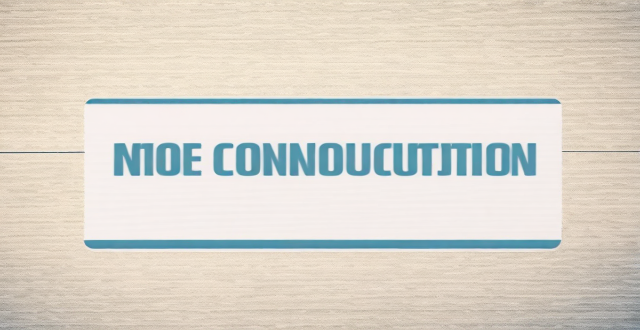
How has mobile communication technology changed the way we communicate ?
The text discusses the impact of mobile communication technology on our communication. It highlights how this technology has revolutionized communication by making it faster, more convenient, and accessible. The text also mentions the rise of social media platforms and their influence on relationships. Additionally, it emphasizes the transformative effect of mobile communication technology on work collaboration and productivity. Moreover, it points out how this technology has made communication more accessible to people with disabilities or from developing countries. Lastly, the text acknowledges the privacy and security concerns associated with mobile communication technology.

How do I contact customer service for my mobile operator ?
How to Contact Customer Service for Your Mobile Operator

How does network coverage vary between different mobile carriers ?
Network coverage among mobile carriers varies due to differences in infrastructure investments, partnerships and roaming agreements, and technological advancements. Carriers that invest heavily in building and maintaining their network infrastructure are likely to have more extensive coverage than those with limited resources. Partnerships and roaming agreements allow customers to use the partner network's services in areas where the original carrier does not have coverage. Technological advancements like 5G promise faster speeds and better coverage, especially in densely populated urban areas. The geographic coverage of mobile carriers varies significantly, with some carriers focusing on providing extensive coverage across large regions while others prioritize dense urban areas. Speed and capacity also differ among carriers, with those having more advanced infrastructure and technologies typically offering higher speeds and greater capacity. Quality of service is another factor that varies among mobile carriers, including aspects such as call clarity, connection reliability, and data transfer rates. Customers should consider these factors when choosing a carrier to ensure reliable and efficient mobile connectivity.

How can mobile communication technology be used to enhance education ?
Mobile communication technology has revolutionized the way we live, work, and learn. It has opened up new avenues for education, making it more accessible, interactive, and engaging. Here are some ways in which mobile communication technology can be used to enhance education: 1. Personalized Learning: Mobile devices enable students to learn at their own pace and style. They can access educational content anytime, anywhere, and tailor their learning experience to their individual needs. This personalized approach helps students stay motivated and improves their retention of information. 2. Collaborative Learning: Mobile devices facilitate collaboration among students and between students and teachers. They allow for real-time communication, sharing of ideas, and collaborative projects. 3. Access to Information: Mobile devices provide instant access to a vast repository of information, including e-books, research papers, and educational videos. This allows students to deepen their understanding of topics beyond the classroom setting. 4. Interactive Learning Tools: Mobile technology offers various interactive tools such as simulations, virtual labs, and augmented reality applications that enhance the learning experience by providing hands-on practice without the need for physical resources. 5. Assessment and Feedback: Mobile technology enables timely assessment and feedback mechanisms, helping teachers monitor student progress and address gaps in understanding promptly. 6. Professional Development for Teachers: Mobile technology also supports continuous professional development for teachers by offering training courses, webinars, and networking opportunities accessible from their devices. 7. In conclusion, mobile communication technology holds immense potential to transform education by making it more personalized, collaborative, accessible, interactive, and effective. By leveraging these tools strategically, educators can create an engaging learning environment that prepares students for success in the digital age.