The provided text offers a comprehensive guide on ensuring the security and privacy of smartphones. It outlines five primary steps: 1) Keeping the device updated, 2) Installing antivirus software, 3) Using strong passcodes or biometric locks, 4) Reviewing app permissions, and 5) Being cautious with public Wi-Fi networks. Each step is explained in detail, highlighting its importance and offering practical tips for implementation. The guide emphasizes the significance of staying proactive and vigilant to maintain a secure and private digital environment.
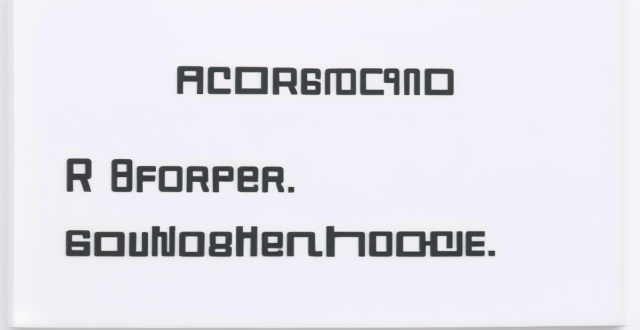
How to Check if Your Phone is Secure and Privacy Protected
Introduction
In today's digital age, it's crucial to ensure that your phone is secure and your privacy is protected. This guide will help you understand the steps you can take to verify the security of your device and safeguard your personal information.
Step 1: Update Your Device
The first step in ensuring your phone's security is to keep it up-to-date with the latest software updates. Manufacturers often release updates to fix known vulnerabilities and improve overall performance. To check for updates, go to your phone's settings and look for the "System" or "About Phone" section.
Benefits of Updating Your Device:
- Patches Security Vulnerabilities: Updates often include patches for known security flaws, making it harder for hackers to exploit your device.
- Improves Performance: Software updates can also improve your phone's performance by fixing bugs and optimizing its operation.
Step 2: Install Antivirus Software
Antivirus software is essential for detecting and removing malware from your device. Many antivirus apps are available on app stores, so choose one that suits your needs and install it on your phone.
Features to Look for in Antivirus Software:
- Real-time Protection: The software should continuously monitor your device for any suspicious activity or potential threats.
- Malware Scanning: It should be able to scan your device for existing malware and remove any threats found.
- Regular Updates: The software should receive regular updates to stay effective against new malware strains.
Step 3: Use a Strong Passcode or Biometric Lock
Using a strong passcode or biometric lock (such as fingerprint or facial recognition) adds an extra layer of security to your phone. It ensures that only authorized users can access your device and its contents.
Tips for Creating a Strong Passcode:
- Length: Use a combination of uppercase and lowercase letters, numbers, and symbols.
- Complexity: Avoid using easily guessable information like your name or birthdate.
- Uniqueness: Don't reuse passcodes across multiple accounts or devices.
Step 4: Review App Permissions
Apps often request permissions to access certain features or data on your phone. However, some apps may ask for unnecessary permissions that could compromise your privacy. Review the permissions requested by each app and disable any that seem excessive or unrelated to the app's functionality.
Examples of Unnecessary Permissions:
- A simple note-taking app asking for access to your contacts or location.
- A photo editing app requesting permission to make phone calls.
Step 5: Be Cautious with Public Wi-Fi Networks
Public Wi-Fi networks can be convenient, but they also pose security risks. Hackers can use these networks to intercept your data or launch attacks on your device. To protect yourself, avoid accessing sensitive information (like bank accounts) while connected to public Wi-Fi networks.
Alternatives to Public Wi-Fi Networks:
- Mobile Data: Use your mobile network connection for sensitive activities instead of public Wi-Fi.
- VPNs: Consider using a Virtual Private Network (VPN) when connecting to public networks to encrypt your internet traffic and protect your privacy.
Conclusion
By following these steps, you can significantly enhance the security of your phone and protect your privacy. Remember, staying vigilant and proactive is key to maintaining a secure and private digital environment.