Apple offers multiple payment methods for users, including creditApple offers multiple payment methods for users, including credit Apple Pay, and gift cardsManaging your payment methods ensures a smooth experience when making purchases on Apple services like the App Store and iTunes Store.
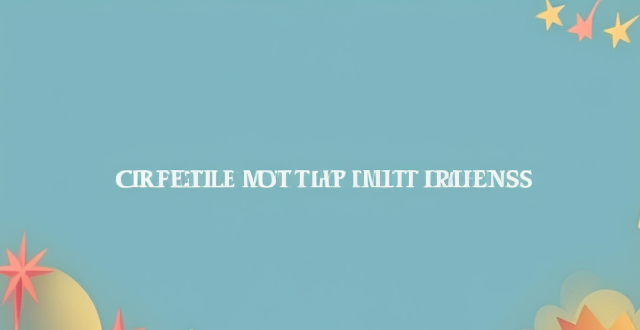
How to Manage Payment Methods for Your Apple Account
Apple offers several payment methods for its users, including credit and debit cards, Apple Pay, and gift cards. Managing your payment methods is essential to ensure a smooth experience when making purchases on the App Store, iTunes Store, or other Apple services. Here's a step-by-step guide to help you manage your payment methods for your Apple account:
Adding a New Payment Method
1. Open the Settings app on your iPhone, iPad, or iPod touch.
2. Tap your name at the top of the screen.
3. Tap Payment & Shipping. You might be asked to sign in with your Apple ID.
4. Tap Add Payment Method.
5. Choose the type of payment method you want to add (credit or debit card, Apple Pay, PayPal, etc.).
6. Follow the instructions on the screen to enter your payment information.
7. Tap Next, then verify your payment method.
Removing a Payment Method
1. Open the Settings app on your iPhone, iPad, or iPod touch.
2. Tap your name at the top of the screen.
3. Tap Payment & Shipping. You might be asked to sign in with your Apple ID.
4. Under Payment Methods, tap the payment method you want to remove.
5. Tap Remove Payment Method.
6. Tap Remove again to confirm that you want to remove this payment method.
Editing a Payment Method
1. Open the Settings app on your iPhone, iPad, or iPod touch.
2. Tap your name at the top of the screen.
3. Tap Payment & Shipping. You might be asked to sign in with your Apple ID.
4. Under Payment Methods, tap the payment method you want to edit.
5. Tap Edit.
6. Make the changes you want to your payment method, such as changing the billing address or updating the expiration date of your credit card.
7. Tap Done to save your changes.
Making a Payment Method Your Preferred Option
1. Open the Settings app on your iPhone, iPad, or iPod touch.
2. Tap your name at the top of the screen.
3. Tap Payment & Shipping. You might be asked to sign in with your Apple ID.
4. Under Payment Methods, tap the payment method you want to set as preferred.
5. Tap Set as Preferred Payment Method.
6. Enter your password when prompted and tap OK.
By following these steps, you can easily manage your payment methods for your Apple account and ensure a seamless experience when making purchases across Apple's various services and platforms.