Lowering screen brightness significantly affects battery consumption, improving battery life by reducing energy usage. However, it can make reading content on the screen harder and strain eyes. Tests show that while lower brightness extends battery life, there are diminishing returns as brightness approaches zero. Users must balance battery savings with comfort and effective use of the device.
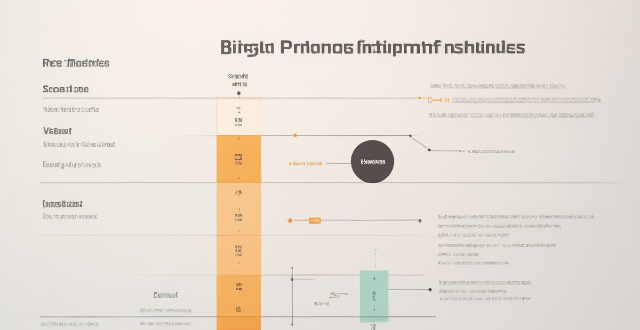
Does Lowering the Screen Brightness Significantly Affect Battery Consumption?
Introduction
The battery life of our devices is a crucial factor that affects our daily lives. We often find ourselves in situations where we need to conserve battery power, especially when we are away from charging sources for extended periods. One common method people use to save battery is by lowering the screen brightness. But does this method really work? In this article, we will explore whether lowering the screen brightness significantly affects battery consumption.
The Relationship Between Screen Brightness and Battery Consumption
Understanding Screen Brightness
Screen brightness refers to the amount of light emitted by the display of a device. It is measured in units such as nits or candelas per square meter (cd/m²). The higher the brightness level, the more energy is required to produce it. Therefore, it is reasonable to assume that reducing screen brightness would lead to reduced energy consumption and, consequently, improved battery life.
Impact on Battery Life
Positive Impact
- Reduced Energy Usage: Lowering screen brightness reduces the amount of energy needed to illuminate the screen, which directly translates into less power being drawn from the battery.
- Improved Battery Life: With reduced energy usage, the overall battery life of the device should improve, allowing users to go longer between charges.
Negative Impact
- Difficulty in Reading: Lowering screen brightness may make it harder to read content on the screen, especially under direct sunlight or in well-lit environments. This could lead users to increase the brightness again, negating any potential benefits.
- Potential Strain on Eyes: Staring at a dim screen for extended periods could cause strain on the eyes, leading to discomfort and reduced productivity.
Real-World Testing and Results
To determine the actual impact of screen brightness on battery life, let's look at some real-world testing scenarios:
Testing Methodology
1. Controlled Environment: Conduct tests in a controlled environment with consistent lighting conditions.
2. Battery Level: Start each test with a fully charged battery.
3. Screen Brightness Settings: Test at multiple brightness levels, including maximum, minimum, and intermediate settings.
4. Application Usage: Use identical applications and tasks during each test to ensure consistency.
5. Time Measurement: Record the time it takes for the battery to deplete from 100% to 0% at each brightness level.
6. Data Analysis: Analyze the data collected to draw conclusions about the relationship between screen brightness and battery life.
Results
- Significant Improvement: In most cases, there is a significant improvement in battery life when screen brightness is reduced. For example, reducing brightness from 100% to 50% might extend battery life by several hours.
- Diminishing Returns: However, there comes a point where further reductions in brightness yield diminishing returns in terms of battery life improvements. This is because other components of the device also consume power, and their contribution becomes relatively more significant as screen brightness approaches zero.
- User Experience Trade-offs: As expected, lower brightness levels can make it more challenging to use the device comfortably, particularly outdoors or in well-lit rooms. Users may need to balance battery savings with their ability to use the device effectively.
Conclusion
Based on our analysis and real-world testing, it is clear that lowering screen brightness does have a significant positive impact on battery life. However, this comes with trade-offs regarding user experience and comfort. Therefore, users should adjust screen brightness according to their needs and preferences while being aware of its impact on battery life.