This article discusses the frequency of replacing your iPhone screen protector, which depends on various factors such as the type of screen protector used, how well you take care of it, and the environment in which you use your phone. There are mainly two types of screen protectors available for iPhones: plastic and glass. Plastic screen protectors are cheaper but offer less clarity and touch sensitivity, while glass screen protectors provide better clarity, touch sensitivity, and durability but are more expensive. The article also provides signs that indicate it's time to replace your screen protector, such as visible scratches or cracks, reduced clarity or touch sensitivity, and bubbling or lifting edges. Best practices for replacing your screen protector are also discussed, including choosing a high-quality screen protector, cleaning your iPhone screen thoroughly before applying a new screen protector, following the installation instructions carefully, and considering professional installation if you're not confident about doing it yourself.
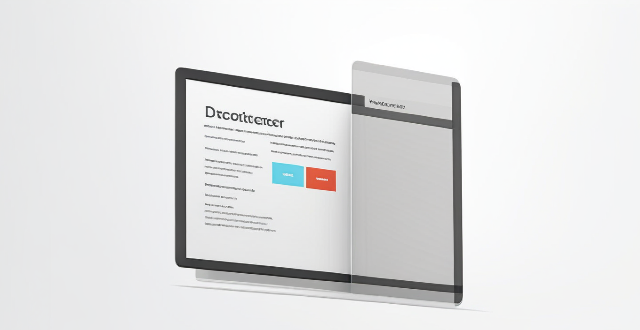
How Often Should I Replace My iPhone Screen Protector?
Your iPhone screen protector is a crucial accessory that helps safeguard your device's display from scratches, cracks, and other potential damages. However, like any other accessory, it also requires replacement after some time. The frequency of replacing your iPhone screen protector depends on several factors, including the type of screen protector you use, how well you take care of it, and the environment in which you use your phone. In this article, we will discuss these factors in detail to help you determine when it's time to replace your iPhone screen protector.
Types of Screen Protectors
There are mainly two types of screen protectors available for iPhones: plastic and glass. Each type has its advantages and disadvantages in terms of durability, clarity, touch sensitivity, and cost.
- Plastic Screen Protectors: These are typically made of polyethylene terephthalate (PET) or thermoplastic polyurethane (TPU). They are cheaper than glass protectors but offer less clarity and touch sensitivity. Plastic screen protectors are more prone to scratches and may need to be replaced every few months, depending on usage.
- Glass Screen Protectors: These are usually made of tempered glass and provide better clarity, touch sensitivity, and durability than plastic ones. Glass screen protectors can withstand more abuse but are also more expensive. Depending on how well you take care of them, they can last up to a year or even longer.
Factors Affecting Screen Protector Lifespan
Several factors can affect the lifespan of your iPhone screen protector, including:
- Usage: If you frequently use your iPhone in environments with high dust levels or small particles, such as construction sites or beaches, your screen protector may get scratched or damaged more quickly. Similarly, if you often drop your phone or expose it to sharp objects, your screen protector may not last as long.
- Quality: The quality of the screen protector you choose also plays a significant role in its lifespan. Higher-quality screen protectors are generally more durable and resistant to scratches and damage than lower-quality ones.
- Care: How well you take care of your screen protector can significantly impact its lifespan. Avoid using sharp objects near your phone's screen, clean your screen protector regularly with a microfiber cloth and an appropriate cleaning solution, and avoid exposing it to extreme temperatures or direct sunlight.
Signs That It's Time to Replace Your Screen Protector
Here are some signs that indicate it's time to replace your iPhone screen protector:
- Visible Scratches or Cracks: If you notice visible scratches or cracks on your screen protector, it's time to replace it to ensure your iPhone's display remains protected.
- Reduced Clarity or Touch Sensitivity: If your screen protector starts to yellow or become cloudy over time, or if you experience reduced touch sensitivity, it may be time to replace it.
- Bubbling or Lifting Edges: If you notice any bubbling under the screen protector or lifting edges, it means that the adhesive is no longer working effectively, and it's time to replace it.
Best Practices for Replacing Your Screen Protector
When replacing your iPhone screen protector, follow these best practices:
- Choose a High-Quality Screen Protector: Invest in a high-quality screen protector that offers good clarity, touch sensitivity, and durability. Read reviews and ask for recommendations from friends or family members who have used similar products.
- Clean Your iPhone Screen Thoroughly: Before applying a new screen protector, make sure to clean your iPhone's display thoroughly with a microfiber cloth and an appropriate cleaning solution. This will help ensure that the new screen protector adheres properly and doesn't trap any dirt or debris underneath.
- Follow the Installation Instructions Carefully: Each screen protector comes with its own set of installation instructions. Make sure to read and follow these instructions carefully to avoid any mistakes during the installation process.
- Consider Professional Installation: If you're not confident about installing a new screen protector yourself, consider taking your iPhone to a professional installer who can do it for you. This will help ensure that the job is done correctly and efficiently.
In conclusion, the frequency of replacing your iPhone screen protector depends on various factors such as the type of screen protector you use, how well you take care of it, and the environment in which you use your phone. By following the tips and best practices outlined in this article, you can ensure that your iPhone's display remains protected and looking great for as long as possible.