Replacing your laptop battery is an important maintenance task that can help ensure the longevity and performance of your device. The frequency at which you should replace your battery depends on several factors, including the type of battery, usage patterns, and age. Lithium-ion and lithium-polymer batteries are the two main types found in laptops, each with their own advantages and disadvantages. Heavy use, light use, and cycling are all usage patterns that can impact battery life, while natural aging processes will eventually cause all batteries to lose capacity. Signs that it's time to replace your battery include reduced battery life, swelling or bulging, and inconsistent performance. When replacing your battery, check the manufacturer's recommendations and choose a high-quality replacement from a reputable manufacturer. Finally, dispose of old batteries properly to avoid harming the environment.
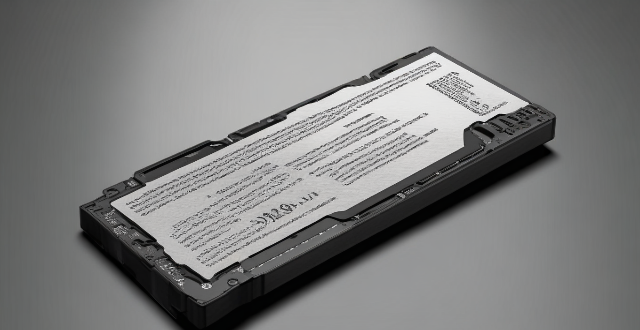
How Often Should I Replace My Laptop Battery?
Replacing your laptop battery is an important aspect of maintaining the overall health and performance of your device. The frequency at which you should replace your laptop battery depends on several factors, including the type of battery, usage patterns, and age. In this article, we will discuss these factors in detail and provide recommendations for when to replace your laptop battery.
Types of Laptop Batteries
There are two main types of laptop batteries: lithium-ion (Li-ion) and lithium-polymer (LiPo). Li-ion batteries are more common and can be found in most laptops, while LiPo batteries are typically used in thinner devices like ultrabooks. Both types have their own advantages and disadvantages, but they generally have similar lifespans.
Usage Patterns
The way you use your laptop can significantly impact the lifespan of your battery. Here are some common usage patterns and their effects on battery life:
- Heavy Use: If you frequently use your laptop without being plugged in, such as during travel or at a coffee shop, your battery will degrade faster. Heavy use can also cause overheating, which can further damage the battery.
- Light Use: If you primarily use your laptop while it's plugged in, your battery will last longer since it won't be discharged and recharged as frequently. However, even with light use, batteries will still gradually lose capacity over time.
- Cycling: Cycling refers to the process of discharging and recharging your battery. Most manufacturers recommend cycling your battery every few months to maintain its health. This involves letting the battery run down to around 10-20% before recharging it back up to 100%.
Age
Like all batteries, laptop batteries have a finite lifespan. Even if you take excellent care of your battery, it will eventually start to lose capacity due to natural aging processes. Generally speaking, most laptop batteries have a lifespan of 2-4 years under normal usage conditions. However, this can vary depending on the quality of the battery and how well it's cared for.
Signs That It's Time to Replace Your Battery
Here are some signs that indicate it might be time to replace your laptop battery:
- Reduced Battery Life: If your battery doesn't last as long as it used to, even after fully charging it, this could be a sign that it's starting to wear out.
- Swelling or Bulging: If your battery appears swollen or bulging, this is a clear indication that it needs to be replaced immediately. A swollen battery can be dangerous and may even damage your laptop.
- Inconsistent Performance: If your laptop shuts down unexpectedly or has difficulty holding a charge, this could be a sign that your battery is failing.
Recommendations for Replacing Your Laptop Battery
Here are some general recommendations for replacing your laptop battery:
- Check the Manufacturer's Recommendations: Before replacing your battery, check the manufacturer's recommendations for replacement intervals and any specific instructions for handling and disposing of old batteries.
- Choose a High-Quality Replacement Battery: When purchasing a replacement battery, choose one from a reputable manufacturer to ensure compatibility and longevity. Avoid cheap knockoffs, as they may not work properly and could potentially damage your laptop.
- Dispose of Old Batteries Properly: Don't just throw away your old battery! Batteries contain chemicals that can harm the environment if not disposed of properly. Check with your local recycling center or waste management facility for proper disposal procedures.