The text provides an overview of the battery life on Huawei smartphones, discussing typical battery durations for low-end, mid-range, and high-end models. It also outlines factors affecting battery life, such as screen brightness, background apps, network connectivity, and push notifications. The text offers tips to maximize battery life, including optimizing settings, managing connections, updating software, and using power-saving modes.
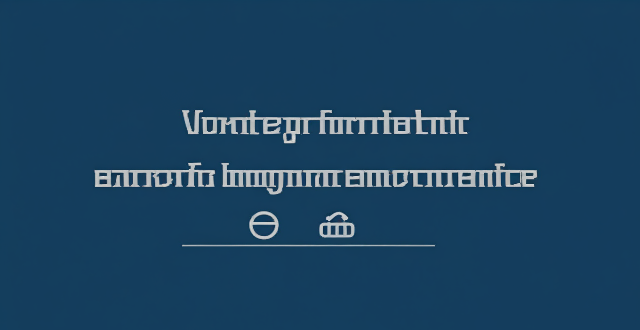
Battery Life on Huawei Smartphones
Introduction
Huawei smartphones are known for their impressive features and performance, but one of the most crucial aspects for users is battery life. The duration for which a smartphone's battery lasts depends on several factors, including the model, usage patterns, and settings optimization. In this response, we will delve into the typical battery life of Huawei smartphones and provide insights on how to maximize it.
Typical Battery Life
The battery life of a Huawei smartphone can vary significantly based on the specific model and its hardware configurations. However, in general, here's what you can expect:
- Low-End Models: These models usually come with smaller batteries (around 3000mAh) and may last up to 12-15 hours of mixed usage or up to 24 hours of standby time.
- Mid-Range Models: Mid-range Huawei smartphones often have larger batteries (around 4000mAh) and can offer up to 18-20 hours of mixed usage or up to 48 hours of standby time.
- High-End Models: High-end Huawei smartphones, such as the P and Mate series, typically feature even larger batteries (around 5000mAh or more) and can deliver up to 24-30 hours of mixed usage or up to 72 hours of standby time.
Factors Affecting Battery Life
Several factors can impact the battery life of your Huawei smartphone:
- Screen Brightness: Higher screen brightness consumes more power. Lowering the brightness or using auto-brightness can help conserve battery life.
- Background Apps: Apps running in the background can drain the battery. Closing unused apps or using battery optimization settings can improve battery life.
- Network Connectivity: Using mobile data instead of Wi-Fi or being in areas with poor network coverage can increase battery consumption. Switching to Wi-Fi when possible and maintaining good network connectivity can help save power.
- Push Notifications: Frequent push notifications from apps can also drain the battery. Disabling unnecessary notifications or limiting them to certain intervals can extend battery life.
Maximizing Battery Life
To maximize the battery life of your Huawei smartphone, consider implementing the following tips:
- Optimize Settings: Use built-in battery optimization tools to identify and close power-hungry apps. Adjust screen timeout settings and lower screen brightness.
- Manage Connections: Turn off Wi-Fi, Bluetooth, and GPS when not in use. Use airplane mode during flights or low-signal areas to reduce battery drain.
- Update Software: Keep your Huawei smartphone's software updated to ensure optimal performance and efficiency. Updates often include improvements that enhance battery life.
- Use Power-Saving Modes: Most Huawei smartphones come with power-saving modes that limit background processes and reduce overall power consumption. Enable these modes when you need to extend battery life.
In conclusion, the battery life of a Huawei smartphone can vary depending on various factors, including the model, usage patterns, and settings optimization. By following the tips provided above, you can maximize the battery life of your Huawei smartphone and enjoy longer usage without frequent charging.