Apps impact phone storage by taking up space, generating cache data, creating app data and files, and storing multimedia content. To manage storage, check app size before installation, clear cache regularly, delete unused apps, use cloud storage, and manage multimedia content.
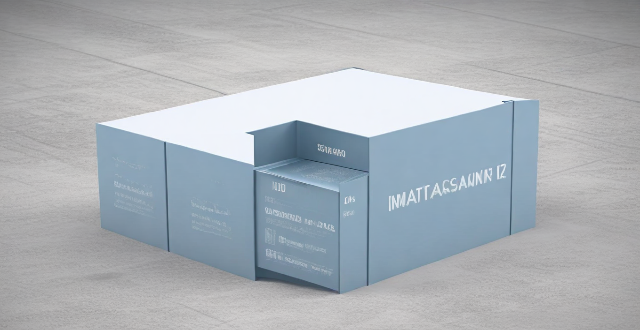
How Do Apps Affect My Phone's Storage?
Apps are an integral part of our smartphones, providing us with various functionalities and entertainment. However, they also have a significant impact on the storage of our devices. In this article, we will explore how apps affect your phone's storage and what you can do to manage it effectively.
Impact of Apps on Phone Storage
App Size
The size of an app is one of the primary factors that affect your phone's storage. The larger the app, the more space it will occupy on your device. Some apps can be quite large, especially games and multimedia apps, which can take up several hundred megabytes or even a few gigabytes of storage.
Cache Data
Apps generate cache data to improve their performance and load content faster. Over time, this cache data can accumulate and take up a significant amount of storage space on your device. Clearing the cache regularly can help free up some space.
App Data and Files
In addition to cache data, apps also create other types of data and files such as settings, preferences, and user-generated content. These files can add up and consume storage space on your device.
Multimedia Content
Many apps, such as social media and messaging apps, allow users to download and share multimedia content like photos, videos, and audio files. These files can be quite large and consume a lot of storage space.
Managing App Storage
Now that we understand how apps affect your phone's storage, let's discuss some ways to manage it effectively.
Check App Size Before Installation
Before installing an app, check its size in the app store. If it's too large for your device's available storage, consider looking for a smaller alternative or deleting other apps to make room.
Clear Cache Data
Regularly clear the cache data of your apps to free up storage space. You can usually find this option in the app's settings or by going to your device's storage settings and selecting "Cached data."
Delete Unused Apps
If you have apps that you no longer use or need, uninstall them to free up storage space. Be sure to back up any important data before doing so.
Use Cloud Storage
Consider using cloud storage services like Google Drive or Dropbox to store your photos, videos, and other large files. This will not only free up storage space on your device but also ensure that your files are safe and accessible from anywhere.
Manage Multimedia Content
Regularly review the multimedia content stored on your device and delete any unnecessary files. You can also use apps like Google Photos or Apple's Photos app to automatically backup and manage your photos and videos.
In conclusion, apps have a significant impact on your phone's storage. By understanding how they affect it and implementing effective management strategies, you can keep your device running smoothly and avoid running out of storage space.