According to the news on September 16 of this website, Microsoft posted a blog that edge browser dev or Canary desktop version has supported adding text to PDF files, and this function is already available.
Most browsers now have a built-in PDF reader. In edge browser, users can use highlighter or handwritten notes in PDF files. The new text addition feature can save text to a PDF file, even if the PDF is non editable and shared with anyone you want.
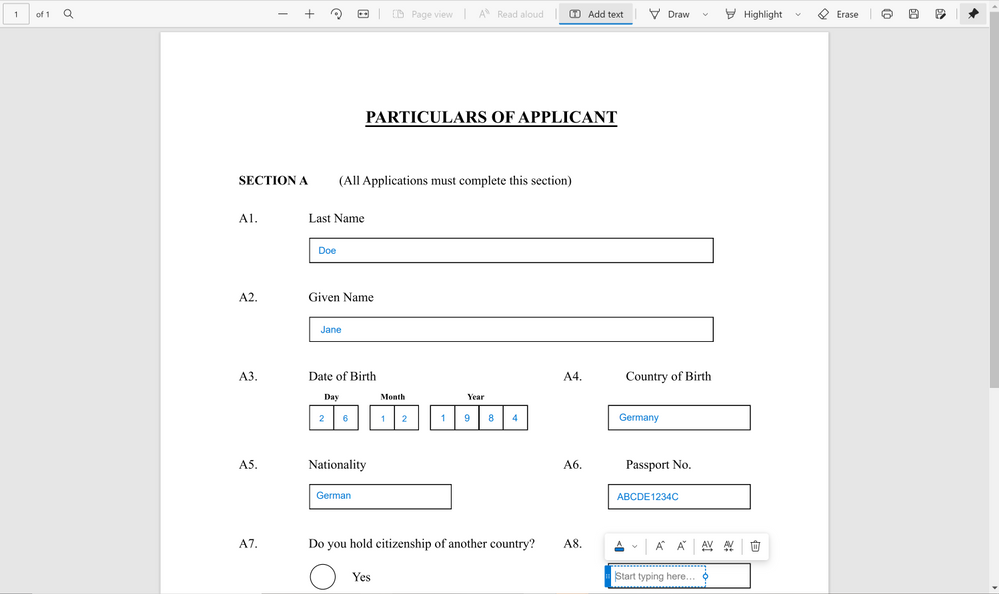
To add text to PDF in edge browser, users can click the "add text" button in the top toolbar, or right-click anywhere on the document. The edge browser offers four color options - black, blue, red and green. Users can also choose the font size (9px ~ 48px), which is 12px by default, or change the text spacing. The edge browser will also remember the format of the text selection.
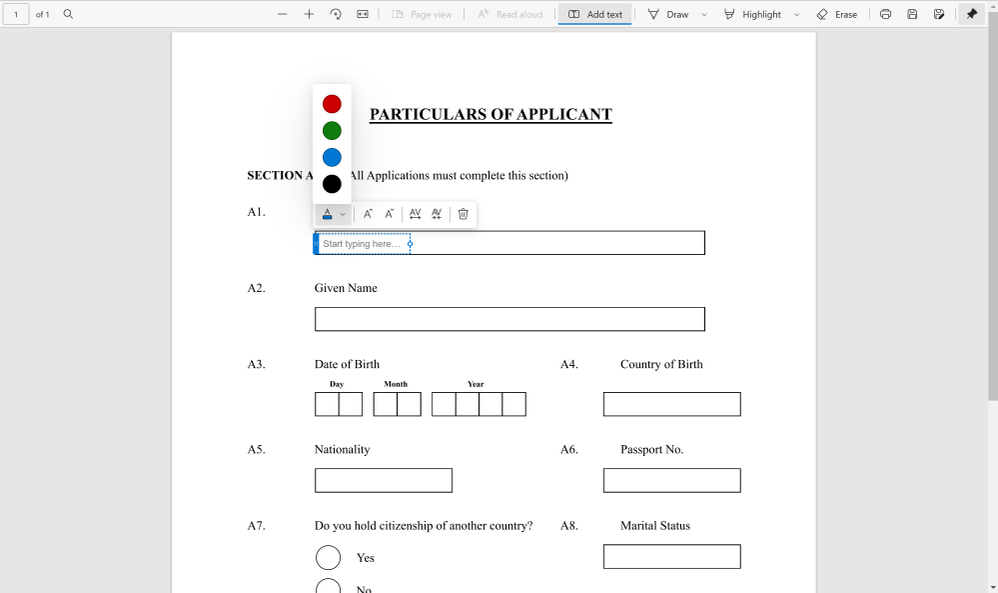
This website understands that this function has been launched to users of dev or Canary channel, and users of beta channel or stable version can wait for subsequent updates.