Key components to consider when building a desktop computer include the processor, motherboard, memory, storage, graphics card, power supply unit, and case/chassis. It is important to choose these components based on your intended use and budget while ensuring compatibility and reliability. Popular brands for CPUs include Intel and AMD, while NVIDIA and AMD are popular for GPUs. Consider factors like clock speed, number of cores, level of cache memory, PCIe slots, USB ports, Wi-Fi and Bluetooth support, type and speed of RAM, capacity and speed of storage devices, VRAM and graphics API support, wattage and connections of PSU, size, airflow, expandability, and aesthetics of the case. By carefully selecting these components, you can build a desktop computer that meets your needs and provides excellent performance and reliability.
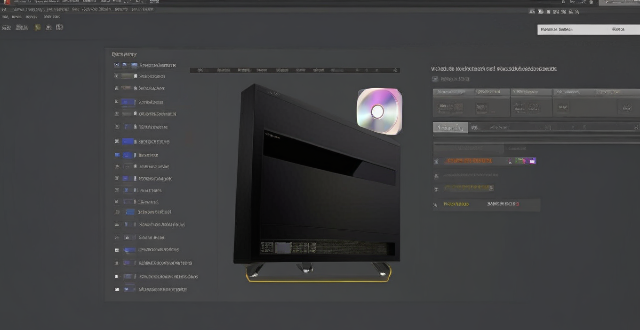
Key Components to Consider When Building a Desktop Computer
Building a desktop computer can be an exciting and rewarding experience, but it's important to consider the key components that will make up your system. Here are some of the most important factors to keep in mind:
1. Processor (CPU)
The processor is the brain of your computer, responsible for executing instructions and performing calculations. When choosing a processor, consider its clock speed, number of cores, and level of cache memory. Some popular CPU brands include Intel and AMD.
2. Motherboard (MB)
The motherboard is the main circuit board that connects all other components together. It determines the types of processors, RAM, and storage devices you can use, as well as the expansion slots available for adding additional hardware. Look for a motherboard with enough PCIe slots, USB ports, and support for the latest technologies like Wi-Fi and Bluetooth.
3. Memory (RAM)
Random Access Memory (RAM) is used by the operating system and applications to store data temporarily while they are running. The amount of RAM you need depends on your intended use; general tasks may require 8GB or less, while gaming or video editing may require 16GB or more. Consider the type of RAM (DDR4 vs DDR5) and its speed when making your selection.
4. Storage (Hard Drive/SSD)
Your storage device holds all your files, including the operating system, programs, and personal data. There are two main types of storage devices: hard drives (HDDs) and solid-state drives (SSDs). HDDs offer more capacity at a lower cost but are slower than SSDs, which are faster but more expensive per gigabyte. Consider your needs in terms of speed and capacity when choosing between these options.
5. Graphics Card (GPU)
A graphics card is essential for rendering images and videos, especially if you plan on gaming or doing any kind of video editing. Look for a card with enough VRAM to handle your desired resolution and frame rate, as well as support for modern graphics APIs like DirectX 12 or Vulkan. Some popular GPU brands include NVIDIA and AMD.
6. Power Supply Unit (PSU)
The power supply unit provides electricity to all components in your system. Make sure to choose a PSU with enough wattage to support your chosen components, as well as sufficient connections for each component. Pay attention to efficiency ratings and certifications like 80 PLUS to ensure reliable performance and energy savings.
7. Case/Chassis
The case houses all your components and provides cooling and protection. Consider factors like size, airflow, and expandability when selecting a case. Ensure that it has enough room for your chosen components and any future upgrades you may want to make. Additionally, think about aesthetics and personal preferences when choosing a case design.
By carefully considering these key components, you can build a desktop computer that meets your needs and budget while providing excellent performance and reliability.