The text is a guide on how to resolve network connectivity issues on your phone, which includes steps such as checking signal strength, restarting the phone, checking data plan, toggling airplane mode, updating software, resetting network settings, and contacting service provider. The author provides detailed instructions for each step.
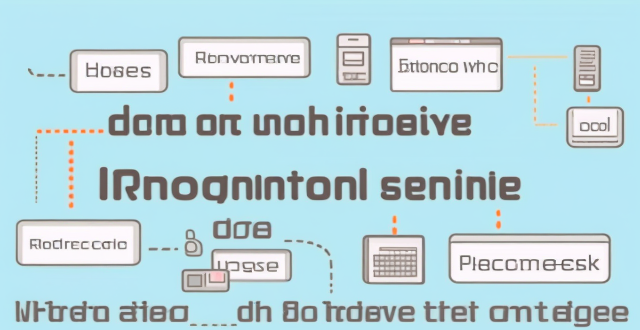
How to Resolve Network Connectivity Issues on Your Phone
Network connectivity issues can be frustrating, especially when you rely on your phone for communication and entertainment. Here are some steps you can take to resolve network connectivity issues on your phone:
Check Your Signal Strength
- Check your signal strength: Make sure you have a strong signal before trying to connect to the internet. If you're in an area with weak or no signal, move to a location with better coverage.
Restart Your Phone
- Restart your phone: Sometimes, simply restarting your phone can help fix network connectivity issues. Turn off your phone, wait for a few seconds, and then turn it back on.
Check Your Data Plan
- Check your data plan: Ensure that you haven't exceeded your data limit for the month. If you have, you may need to purchase additional data or wait until your plan resets.
Toggle Airplane Mode
- Toggle airplane mode: Turn on airplane mode for a few seconds and then turn it off again. This can help reset your phone's connection to the network.
Update Your Phone Software
- Update your phone software: Make sure your phone is running the latest software version. Manufacturers often release updates that include fixes for network connectivity issues.
Reset Network Settings
- Reset network settings: Go to your phone's settings and reset your network settings. This will erase all saved Wi-Fi networks and Bluetooth devices, so make sure to write down any important information before resetting.
Contact Your Service Provider
- Contact your service provider: If none of the above steps work, contact your service provider to see if there are any outages or maintenance issues affecting your area. They may also be able to provide further assistance in resolving the issue.