The text provides a brief explanation of what the refresh rate on a computer monitor is and why it's important. It also offers instructions on how to check your monitor's current refresh rate.
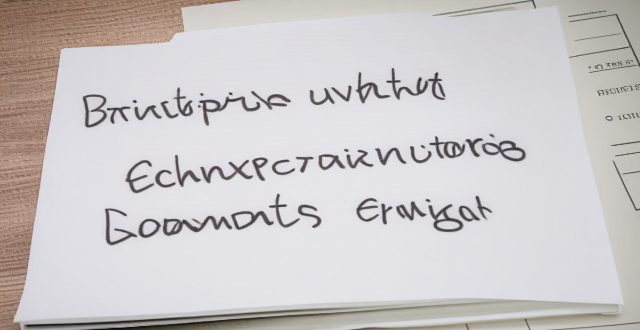
What is the Refresh Rate on a Computer Monitor?
The refresh rate of a computer monitor refers to the number of times the display updates its image per second. It is typically measured in Hertz (Hz), and it determines how smoothly motion appears on your screen.
Why is Refresh Rate Important?
A higher refresh rate can significantly improve your viewing experience, especially when it comes to gaming or watching videos. Here are some reasons why:
- Reduced Motion Blur: A higher refresh rate reduces motion blur, making fast-moving objects appear smoother and more defined.
- Improved Graphics Quality: With a higher refresh rate, you'll notice improved graphics quality, as the monitor can display more frames per second.
- Enhanced Gaming Experience: For gamers, a higher refresh rate means faster response times and smoother gameplay, giving them an advantage in competitive situations.
How to Check Your Monitor's Refresh Rate?
To check your monitor's refresh rate, follow these steps:
1. Right-click on your desktop and select "Display settings".
2. Scroll down to the bottom and click on "Advanced display settings".
3. Under the "Display information" section, you should see your current refresh rate listed next to "Refresh rate".
If you don't see the option to change your refresh rate, you may need to update your graphics card drivers or consult your monitor's manual for additional instructions.