Fast charging is a feature that allows your device to charge more quickly than traditional methods. If you have an iPhone 8 or later model, you can take advantage of fast charging by using a compatible charger and cable. Here's how to enable fast charging on your iPhone: Check compatibility, get the right charger and cable, plug in your iPhone, start charging, and enjoy faster charging times.
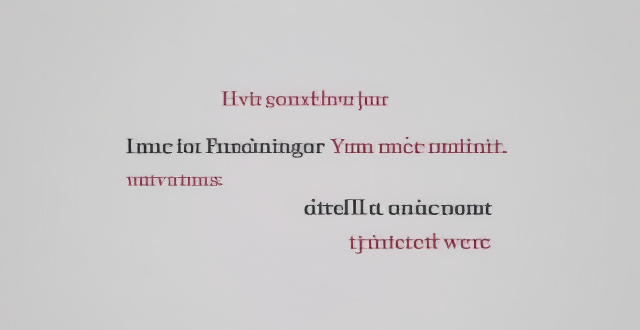
How to Enable Fast Charging on Your iPhone
Fast charging is a feature that allows your device to charge more quickly than traditional charging methods. If you have an iPhone 8 or later model, you can take advantage of fast charging by using a compatible charger and cable. Here's how to enable fast charging on your iPhone:
Step 1: Check Compatibility
Make sure your iPhone supports fast charging. The following models are compatible:
- iPhone 8
- iPhone 8 Plus
- iPhone X
- iPhone XS
- iPhone XS Max
- iPhone XR
- iPhone 11
- iPhone 11 Pro
- iPhone 11 Pro Max
- iPhone SE (2nd generation)
- iPhone 12
- iPhone 12 mini
- iPhone 12 Pro
- iPhone 12 Pro Max
- iPhone 13
- iPhone 13 mini
- iPhone 13 Pro
- iPhone 13 Pro Max
Step 2: Get the Right Charger and Cable
To use fast charging, you'll need a USB-C to Lightning cable and a power adapter that supports USB Power Delivery (USB-PD). Apple recommends using its 20W or higher USB-C power adapter and a USB-C to Lightning cable for the best results. You can purchase these items separately or as part of a kit.
Step 3: Plug in Your iPhone
Connect your iPhone to the USB-C to Lightning cable, then plug the other end of the cable into the USB-C power adapter. Finally, plug the power adapter into an outlet.
Step 4: Start Charging
Your iPhone will begin charging as soon as it's connected to the charger. To check if fast charging is enabled, open the Settings app on your iPhone and go to Battery > Battery Health. Look for the "Charging" section at the bottom of the screen; if it says "Fast Charging," then you're all set!
Step 5: Enjoy Faster Charging Times
With fast charging enabled, your iPhone should charge much faster than with a standard charger. For example, you can expect up to 50% charge in about 30 minutes when using a 20W USB-C power adapter and a compatible iPhone model.
That's it! By following these simple steps, you can enable fast charging on your iPhone and enjoy shorter wait times when recharging your device.