The text discusses various methods to block unwanted calls and messages on an iPhone, including using the built-in blocking feature in the Phone and Messages apps, setting up Do Not Disturb to only allow calls from contacts, and utilizing third-party apps such as Hiya, Mr. Number, and Truecaller. Additionally, it provides tips for reporting spam, keeping contacts updated, and being cautious with third-party apps due to potential privacy concerns and fees.
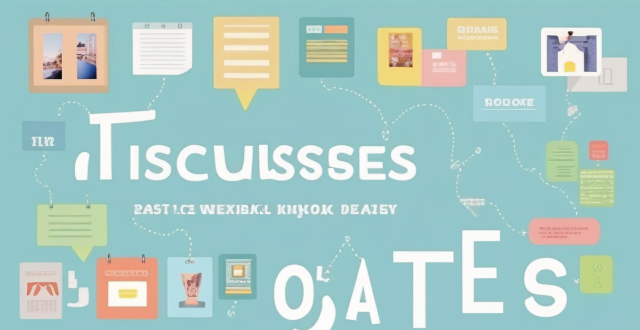
Is there a way to block unwanted calls and messages on my iPhone?
Yes, there are several ways to block unwanted calls and messages on your iPhone. Here's a step-by-step guide:
Blocking Calls
1. From Recents
- Go to the Phone app and tap on "Recents".
- Find the number you want to block and tap the "i" icon next to it.
- Scroll down and tap "Block this Caller".
2. From Contacts
- Open the Contacts app and find the person you want to block.
- Tap on their name and scroll down to the bottom of their contact card.
- Tap "Block this Caller".
3. Using Do Not Disturb
- Go to Settings > Do Not Disturb.
- Tap on "Allow Calls From" and choose "All Contacts". This will mute phone calls from anyone not in your contacts.
4. Using Third-Party Apps
- There are several third-party apps available in the App Store that can help you block unwanted calls. Some popular ones include Hiya, Mr. Number, and Truecaller.
Blocking Messages
1. From Messages
- Open the Messages app and tap on the conversation with the person you want to block.
- Tap on their name at the top of the screen.
- Scroll down and tap "Info".
- Tap "Block this Caller".
2. Using Do Not Disturb
- Go to Settings > Do Not Disturb.
- Tap on "Allow Calls From" and choose "All Contacts". This will mute text messages from anyone not in your contacts.
3. Using Third-Party Apps
- There are several third-party apps available in the App Store that can help you block unwanted messages. Some popular ones include Hiya, Mr. Number, and Truecaller.
Additional Tips
- Report Spam: If you receive spam calls or messages, you can report them to Apple by tapping on the call or message, scrolling down, and tapping "Report Junk".
- Update Your Contacts: Keep your contacts list updated so that only people you know can get through when you have Do Not Disturb set to "All Contacts".
- Be Careful with Third-Party Apps: While third-party apps can be helpful, make sure to read reviews and privacy policies before downloading them. Some apps may collect your personal data or charge fees for certain features.