The text provides a list of signs that indicate a computer may need repairs, such as slow performance, frequent crashes or freezes, the blue screen of death, unusual noises, overheating, display issues, peripheral issues, and battery problems. It suggests scanning for malware or viruses, updating drivers, checking connections, ensuring proper ventilation, cleaning dust buildup, connecting an external monitor, and considering professional help for hardware failures or battery replacements as potential solutions.
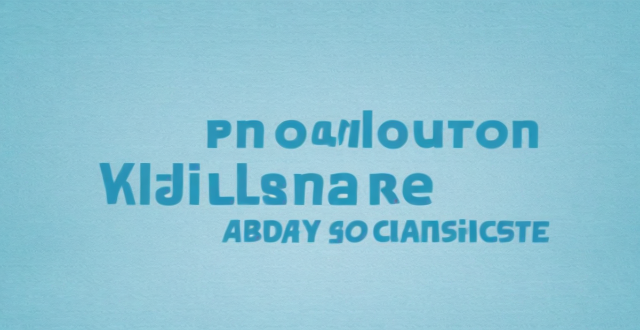
Signs Your Computer Needs Repairs
1. Slow Performance
- If your computer takes a long time to start up or run programs, it may need repairs.
- Slow performance can also be caused by malware or viruses, so make sure to scan your computer regularly.
2. Frequent Crashes or Freezes
- If your computer crashes or freezes frequently, it could be due to hardware issues or software conflicts.
- Try updating your drivers and running a virus scan to see if the problem persists.
3. Blue Screen of Death (BSOD)
- The blue screen of death is an error screen that appears when Windows encounters a critical error.
- If you see this screen frequently, it's a sign that your computer needs repairs.
4. Unusual Noises
- If your computer makes strange noises, such as grinding or clicking, it could be a sign of hardware failure.
- Back up your data and take your computer to a professional for repairs.
5. Overheating
- If your computer overheats quickly or shuts down unexpectedly, it could be due to a cooling issue.
- Make sure your computer has proper ventilation and clean out any dust buildup.
6. Display Issues
- If your computer's display is flickering, blurry, or distorted, it could be due to a faulty graphics card or monitor.
- Try connecting an external monitor to see if the problem persists.
7. Peripheral Issues
- If your keyboard, mouse, or other peripherals are not working properly, it could be due to a hardware issue or driver conflict.
- Try updating your drivers and checking the connections between your peripherals and computer.
8. Battery Issues
- If your laptop's battery is not holding a charge or draining quickly, it may need to be replaced.
- Consider taking your laptop to a professional for battery replacement.