Measuring network latency is crucial for understanding a network's performance. The ping test, traceroute, and online tools are methods to measure latency. Ping tests estimate the round-trip time, while traceroute identifies bottlenecks in the network path. Online tools provide visual representations of network performance.
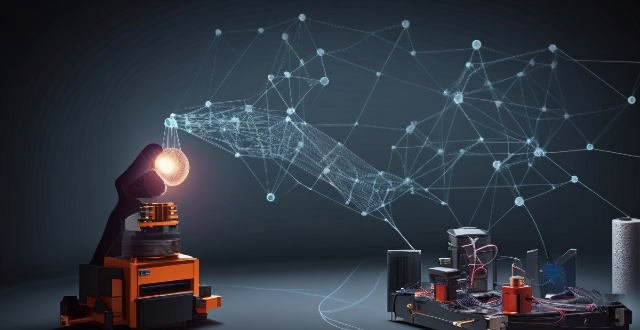
Measuring Network Latency
Network latency is the delay that occurs when data is transmitted over a network. It is an important factor in determining the performance of a network and can affect the user experience, especially for applications that require real-time communication, such as online gaming or video conferencing. In this article, we will discuss some methods to measure network latency.
Ping Test
The most common method to measure network latency is by using the ping test. The ping command sends a small packet of data to a specified IP address or domain name and waits for a response. The time it takes for the packet to travel to the destination and back is known as the round-trip time (RTT). The average RTT value gives an estimate of the network latency.
To perform a ping test, follow these steps:
1. Open the Command Prompt on your computer.
2. Type ping followed by the IP address or domain name you want to test, and press Enter. For example: ping www.google.com.
3. Observe the output displayed in the Command Prompt window, which includes the RTT values for each packet sent and received.
4. Calculate the average RTT value to get an estimate of the network latency.
Traceroute
Another method to measure network latency is by using the traceroute command. Traceroute determines the path that a packet takes from your computer to a specified destination and measures the time it takes for each hop along the way. This can help identify any bottlenecks or issues in the network that may be causing increased latency.
To perform a traceroute test, follow these steps:
1. Open the Command Prompt on your computer.
2. Type tracert followed by the IP address or domain name you want to test, and press Enter. For example: tracert www.google.com.
3. Observe the output displayed in the Command Prompt window, which includes the time taken for each hop along the path to the destination.
4. Look for any unusually high values or missing hops, which may indicate potential issues affecting network latency.
Online Tools
There are also several online tools available that can help measure network latency, such as Speedtest by Ookla or Fast by Netflix. These tools provide a visual representation of the network performance and can give more detailed information about various factors affecting latency, such as server location, bandwidth, and packet loss.
To use an online tool, simply visit the website or download the app, and follow the instructions provided to run a test. The results will typically include metrics such as download speed, upload speed, and latency, along with additional details about the network connection.
In conclusion, measuring network latency is essential for understanding the performance of a network and identifying potential issues that may affect user experience. By using methods such as ping tests, traceroute, and online tools, you can obtain valuable insights into your network's performance and take appropriate actions to optimize it for better results.