Create an Apple ID to access services like the App Store, Apple Music, iCloud and more.
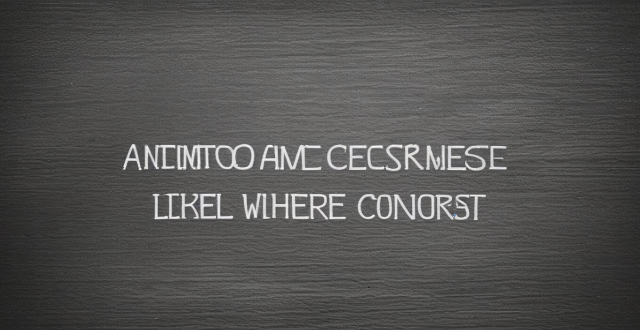
How to Create an Apple ID
An Apple ID is a username and password that you use to access Apple services like the App Store, Apple Music, iCloud, and more. Here's how to create one:
Step 1: Go to Apple ID Account Page
First, open your web browser and go to the Apple ID account page at appleid.apple.com.
Step 2: Click on "Create Your Apple ID"
On the Apple ID account page, click on the "Create Your Apple ID" button.
Step 3: Enter Your Information
You will be asked to enter your personal information, including your name, email address, date of birth, and a password. Make sure to choose a strong password that is difficult for others to guess.
Step 4: Agree to the Terms and Conditions
Read through the terms and conditions of the Apple Privacy Policy and Terms of Use. If you agree to them, check the box next to "I have read and agree to these terms and conditions."
Step 5: Verify Your Email Address
Apple will send a verification email to the email address you provided. Open the email and click on the verification link inside to confirm your email address.
Step 6: Sign in with Your New Apple ID
Once you have verified your email address, you can sign in with your new Apple ID on any Apple device or service that requires one.
That's it! You now have an Apple ID that you can use to access all of Apple's great services.