Service Server

How do I set up a VPN service on my computer or mobile device ?
Setting up a VPN (Virtual Private Network) is an excellent way to ensure your online privacy, bypass geo-restrictions, and enhance your security on the internet. Here's a detailed guide to setting up a VPN service on your computer or mobile device: 1. Choose a VPN Service Provider: Research and select a reliable VPN service that suits your needs in terms of security, speed, and price. Ensure the provider offers apps for your operating system, whether it's Windows, macOS, Android, or iOS. 2. Sign Up for the Service: Visit the VPN service website and sign up for an account. Choose a payment plan and complete the subscription process. 3. Download and Install the VPN App: Once you have subscribed, download the VPN app from your provider's website or your device's app store. Install the app on your device following the standard installation procedures. 4. Configure the VPN App: Open the VPN app and log in using your account credentials. Select a server location; usually, the app will recommend the fastest or closest server to you. Customize the settings if needed, such as enabling startup with Windows or configuring the kill switch feature. 5. Connect to the VPN: Click the connect button in the VPN app to establish a connection to the chosen server. A secure and encrypted tunnel will be created between your device and the server. 6. Verify the VPN Connection: Check your IP address and location using online services like `ipleak.net` to ensure your real identity is concealed. Test the connection by trying to access content that is normally blocked in your region. 7. Troubleshooting: If you encounter connection issues, check your network settings or try connecting to a different server. Make sure your firewall and antivirus software are not blocking the VPN connection. 8. Regular Maintenance and Updates: Keep your VPN app updated to benefit from the latest security features and performance improvements. Monitor your data usage if your VPN service has bandwidth limitations. Additional Considerations: Look for VPN services that offer strong encryption protocols like OpenVPN or IKEv2 for maximum security. Ensure that your VPN service has a strict no-logs policy to protect your online activities from being recorded. Some VPN services allow multiple devices to be connected simultaneously under one account – consider this feature if you use multiple devices.

How does a VPN service work ?
A VPN (Virtual Private Network) is a service that encrypts users' internet traffic and masks their IP addresses to protect their privacy and security online. It consists of a client software installed on the user's device and a server that acts as an intermediary between the user and the internet. VPNs use tunneling protocols and encryption algorithms to establish secure connections, with options for both automated and manual configuration methods. They are particularly useful in masking users' IP addresses and ensuring data transmission security. However, some VPN services may impact internet speeds and raise privacy concerns if they collect and sell user data. When choosing a VPN service, consider its performance, reliability, and privacy policy.

How do I choose the right VPN service for my needs ?
Choosing the right VPN service is crucial for ensuring your online privacy, security, and accessing geo-restricted content. Here's a guide to help you make an informed decision: 1. Identify Your Needs: Determine what you need the VPN service for, such as privacy and security, accessing geo-restricted content, bypassing censorship, or improving gaming experience. 2. Check the VPN's Location and Jurisdiction: The legal jurisdiction of the VPN provider plays a significant role in your privacy. Look for providers located in countries without strict data retention laws. 3. Encryption and Protocols: The level of encryption and the protocols offered are critical for security. OpenVPN and IKEv2 are considered the most secure and efficient. Avoid VPNs that rely on PPTP or L2TP/IPSec without a separate encryption layer. 4. Server Network and Speed: A vast network of servers worldwide ensures better speed and connectivity. Look for a VPN with numerous servers across different continents. Speed is also crucial, especially if you plan to stream HD videos or download large files. 5. Privacy Policy and Logging: A strict no-logs policy is vital for maintaining your privacy. Always check the privacy policy to ensure they don't collect or share your data. 6. Device Compatibility and User Interface: Choose a VPN that supports all your devices, including smartphones, tablets, and PCs. A user-friendly interface makes it easier to connect and manage your VPN settings. 7. Customer Support: Look for VPNs that offer 24/7 live chat support or at least a responsive ticket system. Good customer service can help resolve technical issues quickly. 8. Price and Value for Money: While free VPNs might seem appealing, they often come with limitations, such as data caps and slower speeds. Paid VPNs offer more features and better performance. Consider the cost against the services provided to determine the best value. 9. Reputation and Reviews: Research the VPN's reputation through reviews and forums. Feedback from other users can provide insights into the reliability and effectiveness of the service. 10. Legal and Ethical Considerations: Ensure that the VPN service you choose complies with local laws and ethical standards. As per the statements from the Ministry of Industry and Information Technology, using a VPN for legitimate business purposes is protected under law. Always use VPNs responsibly and for legitimate purposes. In conclusion, choosing the right VPN service requires careful consideration of your needs, the provider's security measures, server network, privacy policy, device compatibility, customer support, and cost. By following these guidelines, you can find a VPN service that meets your requirements while ensuring your online privacy and security.
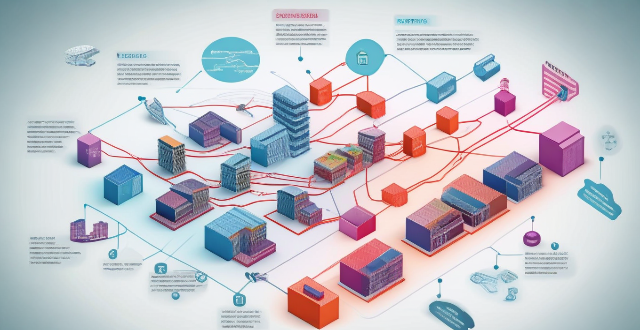
What is the significance of server location in optimizing network performance ?
Server location is crucial for optimizing network performance, as it affects latency, network reliability, and data transfer times. By locating servers closer to users, organizations can reduce the distance that data has to travel, resulting in fewer hops and less time spent in transit. This leads to reduced latency, faster load times for websites and applications, and improved video conferencing or gaming experiences. Additionally, having servers located near users can help reduce network congestion and improve overall network reliability. Therefore, organizations should consider server location when designing their networks and choosing hosting providers.